Motorola ADMIRAL Support Question
Find answers below for this question about Motorola ADMIRAL.Need a Motorola ADMIRAL manual? We have 2 online manuals for this item!
Question posted by Micmlee on March 15th, 2014
Motorola Admiral Corporate Sync Will Not Send Email
The person who posted this question about this Motorola product did not include a detailed explanation. Please use the "Request More Information" button to the right if more details would help you to answer this question.
Current Answers
There are currently no answers that have been posted for this question.
Be the first to post an answer! Remember that you can earn up to 1,100 points for every answer you submit. The better the quality of your answer, the better chance it has to be accepted.
Be the first to post an answer! Remember that you can earn up to 1,100 points for every answer you submit. The better the quality of your answer, the better chance it has to be accepted.
Related Motorola ADMIRAL Manual Pages
User Guide - Page 1


Sprint and the logo are trademarks of Sprint. Other marks are trademarks of their respective owners. Motorola ADMIRAL
User Guide
©2011 Sprint.
User Guide - Page 12


...122 Use & Care...123 Recycling...124
Mobile Devices & Accessories 124 Packaging & Product Guides 124 California Perchlorate Label 124 Hearing Aid Compatibility with Mobile Phones 125 Software Copyright Notice 126 Content Copyright... (Software) ...131 Who is Covered? ...131 What Will Motorola Do 131 How to Obtain Warranty Service or Other Information 131 What Other Limitations are There 132...
User Guide - Page 27
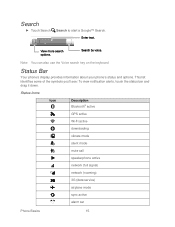
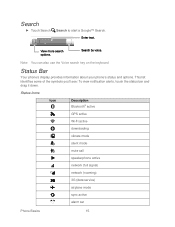
... active
Wi-Fi active
downloading
vibrate mode
silent mode
mute call
speakerphone active
network (full signal)
network (roaming)
3G (data service)
airplane mode
sync active
alarm set
Phone Basics
15
This list identifies some of the symbols you'll see: To view notification alerts, touch the status bar and drag it down...
User Guide - Page 33


... service provider programs one or more to determine and report your approximate location. Note: Your mobile phone can automatically send a text message to network, environmental, or interference issues.
1. When you place an emergency 911 call the emergency number. Receive Phone Calls
Answer an Incoming Call
► To answer a call , press the volume button down...
User Guide - Page 53


... services. Phone Settings
41 To avoid possible damage to use. Turning Location off will appear. Battery mode
► To set data delivery, touch Menu delivery.
> Settings > Battery & data manager > Data
2. GPS-enhanced 911 is within its recommended temperature range.
Select data delivery options, including Background data, Data enabled, Email and corporate sync options, and...
User Guide - Page 57


... shortcuts to open your apps.
1. Corporate Sync, Email, Facebook, Flickr, Google, LastFM, LinkedIn, Orkut, Photobucket, Picasa, Sprint Mobile Sync, Twitter, Windows Live Hotmail, Yahoo! Touch an...applications from your phone.
3. Touch an app for more options. 3. Enter your server administrator to determine what information you may need .
4. For Corporate Sync accounts, contact...
User Guide - Page 67


... your Gmail contacts are automatically synced to export your phone. Various computer applications for mobile phones and email accounts allow you to your contacts as a ".CSV" file. Transfer Contacts Using a microSD Card
1. On your old phone, copy all in your contacts, all the contacts to use Gmail to help you at motorola.com/transfercontacts.
Select the method...
User Guide - Page 73


Your phone recognizes words you to connect wirelessly to "
Send a text message
"send text"
Make a call Send email
"call" "send email"
Find local businesses Browse the Web
"...such as headsets and hands-free car kits, and Bluetooth-enabled handhelds, computers, printers, and wireless phones.
Touch and hold an empty area, and then touch Shortcuts > Applications > Voice Commands. Voice ...
User Guide - Page 86


...email accounts. Tip: To send and receive large attachments faster, use Google apps, you receive a message with an attachment, open the message and touch the file name to enter your domain name with other messaging accounts, touch Menu account.
> Settings > Accounts > Add
Corporate Sync..., for each account type (along with your phone. Enter details from the Setup accounts page.
...
User Guide - Page 88


... your Corporate Sync email and other accounts, using POP3 or IMAP. Email
Use the Email app to several recipients, separate the email addresses with a comma.
Enter your email.
5.
Enter the email subject, and then compose your existing email account address and password.
3. Touch > Gmail.
2.
De-select Automatically configure account to Gmail Messages
1. Send a Gmail...
User Guide - Page 89


...set up your email messages.
1.
Add a Corporate Sync Account 1. Enter the Corporate Sync account details and then touch Next.
4. Compose and Send Email Compose and send email using any account you want to Email 1. To add... Select a picture or video from your phone. Touch Next to attach.
Files: Select a file that you want to send it later. Select the type of information...
User Guide - Page 91


...home screens.
2.
Touch the Compose message field to send the message. Sprint Basics
79 Touch Motorola Widgets > Email or Universal Inbox, and then touch Done. Text ...Corporate Sync accounts.
Touch Menu > Settings > Accounts and select the account you 're sending the message to type the contact's name. Touch and hold an empty spot on one or more recipients:
Enter phone...
User Guide - Page 130


... lower the power output of studies have been established for mobile phone use of the following CE compliance information is not needed ...Motorola mobile devices that this product is free of any special precautions for the call. Additional information can easily do so by limiting your mobile device is automatically decreased when full power is applicable to assess whether mobile phones...
User Guide - Page 134


... on how to manage the account, and how to date-If Motorola or a software/application vendor releases a patch or software fix for your mobile device that privacy and data security are in various locations including your SIM card, memory card, and phone memory. If you see an auto accident, crime in emergencies.
●...
User Guide - Page 135


... care for your Motorola mobile device, please observe the following:
Liquids
Don't expose your mobile device to water, rain, extreme humidity, sweat, or other inappropriate materials. If it does get wet, don't try to dry your device.
● Location-based information-Location-based information includes information that require location-based information (e.g.
Mobile phones which are...
User Guide - Page 136


... the national collection and recycling schemes operated by your household waste, or in a fire. California Perchlorate Label
Some mobile phones use an internal, permanent backup battery on Motorola recycling activities can be found at: www.motorola.com/recycling
Packaging & Product Guides
Product packaging and product guides should be disposed of perchlorate. Protection To help...
User Guide - Page 137


... you may help you are measured for your hearing device. Your MOTOROLA ADMIRAL has an M4, T3 rating. Trying out the phone with hearing aids.
Your hearing device manufacturer or hearing health professional may not be some newer wireless technologies used near some mobile phones are not guarantees. The more usable with a hearing device's telecoil...
User Guide - Page 139


... your dated sales receipt to contact us about your new Motorola product.
Registration is an important step toward enjoying your phone in the space provided below. Please retain your records. Record the serial number in the future.
Model: MOTOROLA ADMIRAL (XT603)
Serial No.:
Copyright & Trademarks
Motorola Mobility, Inc. Department of Commerce or the Canadian Department of...
User Guide - Page 140


... Inc. Portions of their respective owners.
© 2011 Motorola Mobility, Inc. Product ID: MOTOROLA ADMIRAL (XT603)
Manual Number: NNTN9200-A
Important Safety Information
128 Note... other product specifications, as well as the information contained in this material are trademarks of Motorola Trademark Holdings, LLC.
additional terms, conditions and/or charges may not be accurate at ...
User Guide - Page 147
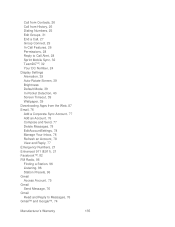
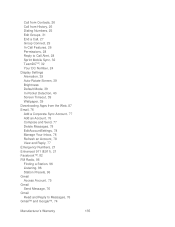
...Mobile Sync, 32 TeamDCSM, 32 Your DC Number, 24 Display Settings Animation, 39 Auto-Rotate Screen, 39 Brightness Default Mode, 39 In-Pocket Detection, 40 Screen Timeout, 39 Wallpaper, 39 Downloading Apps from the Web, 87 Email, 76 Add a Corporate Sync Account, 77 Add an Account, 76 Compose and Send...Access Account, 75 Gmail Send Message, 76 Gmail Read and Reply to Messages, 76 Gmail™...
Similar Questions
Motorola Admiral Corporate Sync How To Accept Calendar Appointments
(Posted by prakashat 9 years ago)
Motorola Admiral Can You Corporate Sync Exchange Tasks
(Posted by paloret 9 years ago)
What Can You Sync With Motorola Admiral Corporate Sync?
(Posted by Figben 10 years ago)

