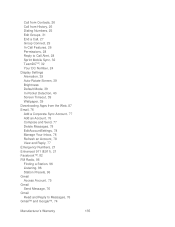Motorola ADMIRAL Support Question
Find answers below for this question about Motorola ADMIRAL.Need a Motorola ADMIRAL manual? We have 2 online manuals for this item!
Question posted by prakashat on October 22nd, 2014
Motorola Admiral Corporate Sync How To Accept Calendar Appointments
Current Answers
Answer #1: Posted by MotoAgents on November 18th, 2014 6:16 PM
If you will like to learn more about how to customize your exchange email settings and sync your calendar, please take a look at this link: http://bit.ly/CORPORATE-SYNC
Also, I can recommend you to take a look at these other two following links as well, that will help you to know more about google sync and your google calendar, in case you need them.
Google sync: http://bit.ly/Google-synch
Google calendar: http://bit.ly/Google-Calendar
Hope these info helps you out!
Best Regards,
Liz
Motorola Support.
MotoAgents
Related Motorola ADMIRAL Manual Pages
Similar Questions
How do I perform this option on a new phone