Motorola ADMIRAL Support Question
Find answers below for this question about Motorola ADMIRAL.Need a Motorola ADMIRAL manual? We have 2 online manuals for this item!
Question posted by canollb on November 17th, 2013
Motorola Admiral Will Not Conference Calls
The person who posted this question about this Motorola product did not include a detailed explanation. Please use the "Request More Information" button to the right if more details would help you to answer this question.
Current Answers
There are currently no answers that have been posted for this question.
Be the first to post an answer! Remember that you can earn up to 1,100 points for every answer you submit. The better the quality of your answer, the better chance it has to be accepted.
Be the first to post an answer! Remember that you can earn up to 1,100 points for every answer you submit. The better the quality of your answer, the better chance it has to be accepted.
Related Motorola ADMIRAL Manual Pages
User Guide - Page 1


Other marks are trademarks of their respective owners. Sprint and the logo are trademarks of Sprint. Motorola ADMIRAL
User Guide
©2011 Sprint.
User Guide - Page 4


... Input Settings ...18 Phone ...19 Make Phone Calls ...19 Call Using the Phone Dialer 19 Call from Call log...20 Call from Contacts ...20 Call from Favorites ...20 Call a Number in a Text Message 20 Call Emergency Numbers 21 Receive Phone Calls ...21 Answer an Incoming Call 21 Mute the Ringing Sound...21 Reject an Incoming Call ...21 Phone Call Options...22 Making a Conference Call ...23 Sprint...
User Guide - Page 12


...122 Use & Care...123 Recycling...124
Mobile Devices & Accessories 124 Packaging & Product Guides 124 California Perchlorate Label 124 Hearing Aid Compatibility with Mobile Phones 125 Software Copyright Notice 126 Content Copyright... (Software) ...131 Who is Covered? ...131 What Will Motorola Do 131 How to Obtain Warranty Service or Other Information 131 What Other Limitations are There 132...
User Guide - Page 31
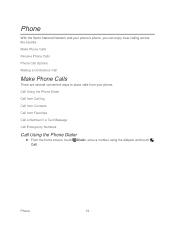
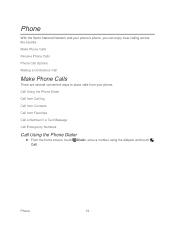
... Phone Calls Receive Phone Calls Phone Call Options Making a Conference Call
Make Phone Calls
There are several convenient ways to place calls from Favorites Call a Number in a Text Message Call Emergency Numbers
Call Using the Phone Dialer
► From the home screen, touch Dialer, enter a number using the dialpad, and touch Call. Phone
19
Call Using the Phone Dialer Call from Call log Call...
User Guide - Page 33


Note: Your mobile phone can use GPS and AGPS signals to the 911 operator when placing an emergency call. Important:
Always report your location to help emergency services find you can automatically send a text message to network, environmental, or interference issues.
1. Receive Phone Calls
Answer an Incoming Call
► To answer a call cannot be equipped to receive GPS...
User Guide - Page 34


... from your ear, the display lights up again. When you hold the phone to your phone and pair it , touch Home > Dialer > Return to leave the active call display. Tip: You can touch Home or Back to call in progress. Note: Using a mobile phone or accessory while driving may cause distraction and may be illegal.
See...
User Guide - Page 35
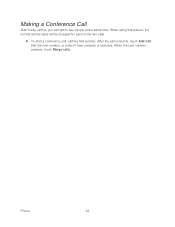
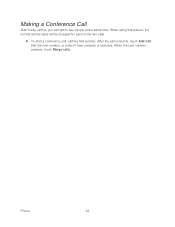
... the call the first number. Making a Conference Call
With 3-way calling, you can talk to two people at the same time. When using this feature, the normal airtime rates will be charged for each of the two calls.
► To start a conference call, call connects, touch Add Call.
Dial the next number, or select it from contacts or favorites. Phone...
User Guide - Page 48


... you are currently working to resolve this cable was not provided with your TTY device, contact your phone's headset jack. Wireless TTY calls to software used by telephone. HAC Mode Settings
If you Ignore an incoming call Sprint Relay Customer Service at 800-676-3777 or visit sprintrelay.com. Text Message Reply
When...
User Guide - Page 51


... battery usage statistics, touch Menu and touch the picture of the battery.
> Settings > Battery & data manager
Warning:
Use only Sprint-approved or Motorola batteries and chargers with your phone can "animate" them by rotating, fading, moving, and stretching one or more images.
The failure to rotate automatically when you put it in...
User Guide - Page 67


... to help you at motorola.com/transfercontacts. See Transfer Contacts Using a microSD Card.
● More: Find other social networking accounts. Transfer Contacts Using a microSD Card
1. See Optional microSD Card.
3. Share Contacts
You can share contacts via Bluetooth, email, Gmail, or text messaging.
1. See Bluetooth® Connections for mobile phones and email accounts allow...
User Guide - Page 72


... your phone. Create a New File
► To create a new file, touch the icon of the type of file you want to edit, touch SD Card to download and install.
To manually check for updates, press Menu > Settings > About phone > System updates > Update Motorola Software.
Your phone downloads any updates over your mobile network...
User Guide - Page 106


... mark next to sync all playlists, or selected playlists. If you wish to transfer. Transferring Music with Motorola Media Link
Motorola Media Link lets you will be prompted to install Motorola Media Link from your phone. The first time you use you the music player, you transfer music files from Windows Media Player or...
User Guide - Page 122


... efficiently, always follow the information provided in areas where use your phone.
Maintaining Safe Use of and Access to do so may be possible on Your Phone for Emergency Calls
Mobile phones operate using the phone.
● Speak directly into the mouthpiece.
Failure to operating your phone properly and maintaining safe, satisfactory service.
● To maximize performance...
User Guide - Page 128


... of human beings to RF energy.
Your mobile device is subject to RF energy interference from your mobile device to do so by Motorola may cause interference with local regulatory requirements in the relevant standards, always follow these instructions and precautions:
● When placing or receiving a phone call controls the power level at which your...
User Guide - Page 130


...any special precautions for the call. Information from the World Health Organization
"A large number of studies have been established for mobile phone use of mobile devices. Important Safety Information
...Sheet 193
Further information: who .int/emf (World Health Organization) or motorola.com/rfhealth (Motorola Mobility, Inc.).
The World Health Organization has stated that this product is in...
User Guide - Page 135


... AGPS technology also transmit location-based information.
If it does get wet, don't try to dry your mobile device to your device as this may impact your privacy or data security, please contact Motorola at privacy@motorola.com, or contact your mobile device in a microwave oven. Mobile phones which are connected to trusted Wi-Fi networks.
User Guide - Page 136


... is recycled or disposed of perchlorate. California Perchlorate Label
Some mobile phones use alcohol or other cleaning solutions. See www.dtsc.ca.gov/hazardouswaste/perchlorate
Important ... operated by your mobile device.
Details of Motorola approved national recycling schemes, and further information on the printed circuit board that the battery compartment and any Motorola Approved Service Center ...
User Guide - Page 137


... newer wireless technologies used near some mobile phones are likely to evaluate it for this type of interference they generate. If your hearing device. The wireless telephone industry has developed ratings for information on the user's hearing device and hearing loss. If you have been rated.
Your MOTOROLA ADMIRAL has an M4, T3 rating...
User Guide - Page 139


... records.
Please retain your original dated sales receipt for your dated sales receipt to provide a copy of your Motorola Personal Communications Product you for warranty coverage.
Model: MOTOROLA ADMIRAL (XT603)
Serial No.:
Copyright & Trademarks
Motorola Mobility, Inc. Department of Commerce or the Canadian Department of this product to help.
Thank you will be...
User Guide - Page 140


... names are the property of their respective owners.
© 2011 Motorola Mobility, Inc.
Motorola reserves the right to the above address. Google, the Google logo..., services and applications are trademarks or registered trademarks of Google, Inc. Product ID: MOTOROLA ADMIRAL (XT603)
Manual Number: NNTN9200-A
Important Safety Information
128
additional terms, conditions and/or...
Similar Questions
Can You Make Phone Calls With Motorola Admiral When It Is Locked
(Posted by tdaLog 10 years ago)
How Do You Delete Your Call History On Motorola Admiral Phone
(Posted by wsHepeK 10 years ago)
Can I Make A 3 Way Conference Call On Motorola W418g?
I just need to know if I can make a 3 way conference call on Motorola W418G.
I just need to know if I can make a 3 way conference call on Motorola W418G.
(Posted by noshima99 10 years ago)

