Motorola ADMIRAL Support Question
Find answers below for this question about Motorola ADMIRAL.Need a Motorola ADMIRAL manual? We have 2 online manuals for this item!
Question posted by tdaLog on February 2nd, 2014
Can You Make Phone Calls With Motorola Admiral When It Is Locked
The person who posted this question about this Motorola product did not include a detailed explanation. Please use the "Request More Information" button to the right if more details would help you to answer this question.
Current Answers
There are currently no answers that have been posted for this question.
Be the first to post an answer! Remember that you can earn up to 1,100 points for every answer you submit. The better the quality of your answer, the better chance it has to be accepted.
Be the first to post an answer! Remember that you can earn up to 1,100 points for every answer you submit. The better the quality of your answer, the better chance it has to be accepted.
Related Motorola ADMIRAL Manual Pages
User Guide - Page 1


Other marks are trademarks of their respective owners. Sprint and the logo are trademarks of Sprint. Motorola ADMIRAL
User Guide
©2011 Sprint.
User Guide - Page 4


... Input Settings ...18 Phone ...19 Make Phone Calls ...19 Call Using the Phone Dialer 19 Call from Call log...20 Call from Contacts ...20 Call from Favorites ...20 Call a Number in a Text Message 20 Call Emergency Numbers 21 Receive Phone Calls ...21 Answer an Incoming Call 21 Mute the Ringing Sound...21 Reject an Incoming Call ...21 Phone Call Options...22 Making a Conference Call ...23 Sprint...
User Guide - Page 15


... a brief tutorial about getting started.
Set up for a Google™ account to make a phone call . However, to download applications from any other phone.
Touch Finish setup. If your phone is being activated. Tip: Do not press the Power/Lock button while the phone is still not activated or you do not need to sign up your...
User Guide - Page 31
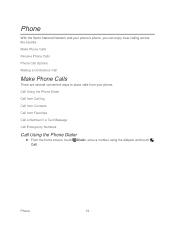
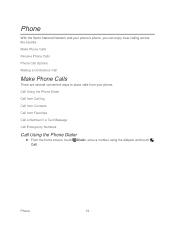
Make Phone Calls Receive Phone Calls Phone Call Options Making a Conference Call
Make Phone Calls
There are several convenient ways to place calls from Favorites Call a Number in a Text Message Call Emergency Numbers
Call Using the Phone Dialer
► From the home screen, touch Dialer, enter a number using the dialpad, and touch Call. Call Using the Phone Dialer Call from Call log Call from ...
User Guide - Page 33


... number. See Text Message Reply. Note: Your mobile phone can use GPS and AGPS signals to help emergency services find you place an emergency 911 call, the GPS feature of your phone seeks information to calculate your approximate location. When you . When the display is locked, touch Emergency Call.)
2.
Depending on several variables, including availability and...
User Guide - Page 34


... you hold the phone to leave the active call display. Phone
22 Always obey the laws and drive safely.
Note: Your phone includes a proximity sensor.
When you move your phone away from your ear, the display goes dark to call in progress. Phone Call Options
During a call:
● To use the speakerphone, touch Speaker. Note: Using a mobile phone or accessory while...
User Guide - Page 41


...your phone. ● Use the Sprint Mobile Sync tool available at once. Touch either Block list or Allow list to add contacts to 20 other Sprint Direct Connect subscribers all DC calls,...empty spot on creating Groups and storing them in Contacts, see Make Groups.)
Important:
When making a Group Connect call the most recent number called. Touch One Touch DC and select the feature you select a ...
User Guide - Page 46


... > Wi-Fi settings to access the Bluetooth settings menu.
Phone Settings
34
For details on or off all your wireless connections and allows you to make it cannot send or receive any other area where making or receiving calls or data is prohibited. Touch Motorola Widgets > Airplane mode toggle.
When you are in an airplane...
User Guide - Page 48


...
A TTY (also known as a TDD or Text Telephone) is a telecommunications device that TTY users make emergency calls by telephone. Your phone and TTY device will connect via a special cable that it is compatible with your TTY device, contact your phone can automatically send a text message to purchase the connector cable. To turn TTY Mode...
User Guide - Page 50


....
● Screen lock sounds: Play sounds when locking or unlocking the screen.
● Haptic feedback: Vibrate when touching keys and during certain other instances.
● SD card notifications: Play sound for SD card notifications.
● Call connect: Set sound emitted when a call is connected. ● Network Lost tone: Play alert when phone loses network coverage...
User Guide - Page 54
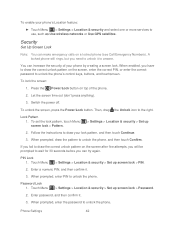
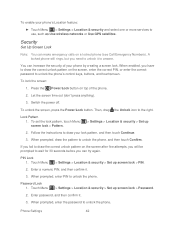
... unlock the screen, press the Power/Lock button. Follow the instructions to unlock the phone's control keys, buttons, and touchscreen. You can make emergency calls on the screen, enter the correct PIN, or enter the correct password to draw your phone by creating a screen lock. Switch the power off.
A locked phone still rings, but you need to unlock...
User Guide - Page 73


...as headsets and hands-free car kits, and Bluetooth-enabled handhelds, computers, printers, and wireless phones. Map a route
"navigate to "
Tip: To learn more voice commands, touch > ... & Tools
61
Say... "go to"
Make a voice note
"note to self"
Get directions
"directions to "
Send a text message
"send text"
Make a call Send email
"call" "send email"
Find local businesses Browse the...
User Guide - Page 123


... Safety Information
111 Note:
*Always make sure that your mobile device can potentially cause damage.*
● Do contact your service provider or Motorola if your mobile device or battery has been damaged by dropping, liquids or high temperatures. Important:
Motorola recommends you to have permission from the continued use your phone while the plane is in...
User Guide - Page 128


... phone.
● If you communicate with your mobile device, the system handling your call controls the power level at which your mobile device offers an airplane mode or similar feature, consult airline staff about using it receives and transmits RF energy.
For indoor use a body-worn accessory supplied or approved by Motorola, keep the mobile device...
User Guide - Page 133


... Your mobile device lets you are driving; The use only may not be hazardous.
● Do not take notes or look up phone numbers while driving. Always obey them. If you receive an incoming call in ...traffic, and all other navigational data may impact driving. Make people you are consistent with aware you to motorola.com/callsmart (in heavy traffic or hazardous weather conditions.
User Guide - Page 137


... to use with hearing aids. This phone has been tested and rated for use a rated phone successfully.
Contact your service provider or Motorola for information on the user's hearing device and hearing loss. Phones that have questions about return or exchange policies, contact your service provider or phone retailer.
Your MOTOROLA ADMIRAL has an M4, T3 rating...
User Guide - Page 139


... serial number are located on new products or special promotions. Model: MOTOROLA ADMIRAL (XT603)
Serial No.:
Copyright & Trademarks
Motorola Mobility, Inc. Export Law Assurances
This product is controlled under the export ...your phone in the space provided below. The Governments of the United States of America and Canada may restrict the exportation or re-exportation of your new Motorola ...
User Guide - Page 140


...are trademarks or registered trademarks of this guide are trademarks of their respective owners.
© 2011 Motorola Mobility, Inc. Product ID: MOTOROLA ADMIRAL (XT603)
Manual Number: NNTN9200-A
Important Safety Information
128 Portions of Motorola Trademark Holdings, LLC. Motorola reserves the right to the above address. All other product specifications, as well as the information...
User Guide - Page 147
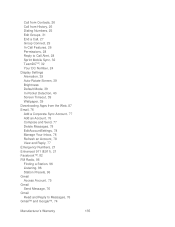
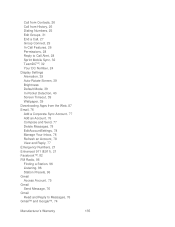
... History, 26 Dialing Numbers, 25 Edit Groups, 31 End a Call, 27 Group Connect, 29 In-Call Features, 26 Permissions, 28 Reply to Call Alert, 28 Sprint Mobile Sync, 32 TeamDCSM, 32 Your DC Number, 24 Display Settings Animation, 39 Auto-Rotate Screen, 39 Brightness Default Mode, 39 In-Pocket Detection, 40 Screen ...
User Guide - Page 149


... NASCAR Sprint Cup Mobile, 98 Navigation Drag, 11 Flick, 11 Touch, 10 Touch and Hold, 10 Zoom, 11 Notification Ringtone Sound Settings, 38 Passwords Account, 5 Data Services, 5 Voicemail, 5 Phone Set Up, 1 Phone Turn On, 9 Phone Turn Off, 9 Phone, 19 Phone Dialer, 19 Phone About Phone, 51 Phone Software Update, 60 Phone Calls Emergency numbers, 21 Using phone dialpad, 19 Phone Layout (illustration...

