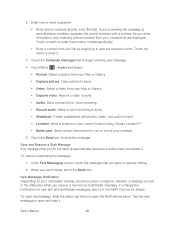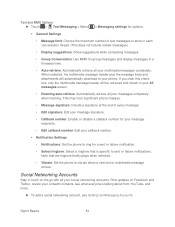Motorola ADMIRAL Support Question
Find answers below for this question about Motorola ADMIRAL.Need a Motorola ADMIRAL manual? We have 2 online manuals for this item!
Question posted by wayeshua on July 11th, 2014
How To Motorola Admiral Calender Notification Sounds
The person who posted this question about this Motorola product did not include a detailed explanation. Please use the "Request More Information" button to the right if more details would help you to answer this question.
Current Answers
Related Motorola ADMIRAL Manual Pages
Similar Questions
How To Turn Off Text Notification Sound On Motorola Admiral
(Posted by harMMW 10 years ago)
How Can I Set Different Notification Sounds For Text Messages And E-mail? My
motorola electrify is used for work and personal. i would like to distinguish the notification sound...
motorola electrify is used for work and personal. i would like to distinguish the notification sound...
(Posted by joJodzz9 10 years ago)
How Can I Set Up Voicemail Notification With A Motorola Admiral Phone
(Posted by firmonc 10 years ago)
How Can I Set Different Notification Sounds For Text Messages And E-mail?
My motorola electrify is used for work and personal. I would like to distinguish the notification so...
My motorola electrify is used for work and personal. I would like to distinguish the notification so...
(Posted by fox51591 12 years ago)