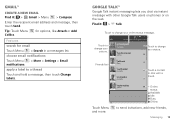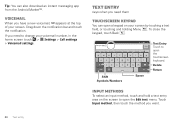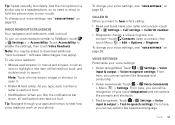Motorola MOTOROLA ELECTRIFY Support Question
Find answers below for this question about Motorola MOTOROLA ELECTRIFY.Need a Motorola MOTOROLA ELECTRIFY manual? We have 4 online manuals for this item!
Question posted by joJodzz9 on January 25th, 2014
How Can I Set Different Notification Sounds For Text Messages And E-mail? My
motorola electrify is used for work and personal. i would like to distinguish the notification sounds between e-mail and text messages. i
Current Answers
Related Motorola MOTOROLA ELECTRIFY Manual Pages
Similar Questions
How To Set Different Notification Tones On The Motorola Electrify
(Posted by doalmac3 10 years ago)
How Do I Set Different Notifications Town For Work Email And Text On My
motorola electrify
motorola electrify
(Posted by malshmich 10 years ago)
How Do U Set Different Tones For Text And Email For Motorla Electrify
(Posted by hobob12 10 years ago)
How To Set Different Notification On Picture Messages On Motorola Electrify
(Posted by redboli 10 years ago)
How Can I Set Different Notification Sounds For Text Messages And E-mail?
My motorola electrify is used for work and personal. I would like to distinguish the notification so...
My motorola electrify is used for work and personal. I would like to distinguish the notification so...
(Posted by fox51591 12 years ago)