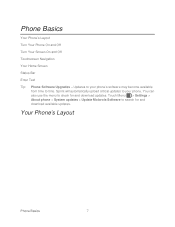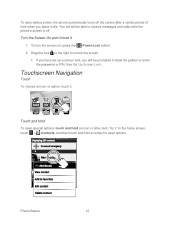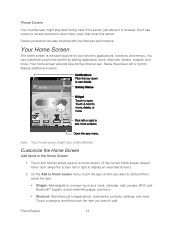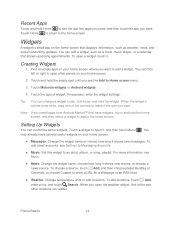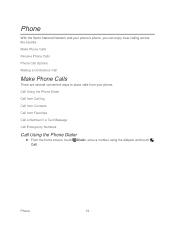Motorola ADMIRAL Support Question
Find answers below for this question about Motorola ADMIRAL.Need a Motorola ADMIRAL manual? We have 2 online manuals for this item!
Question posted by guitabe2 on September 7th, 2014
How To Get To Home Screen Using Keypad Admiral
The person who posted this question about this Motorola product did not include a detailed explanation. Please use the "Request More Information" button to the right if more details would help you to answer this question.
Current Answers
Related Motorola ADMIRAL Manual Pages
Similar Questions
Motorola Admiral How To Remove Apps From Home Screen
(Posted by TomJenns 10 years ago)
How Do I Remove The Airplane Mode Icon Fom The Home Screene On Motorola Admiral
(Posted by Helenjmwe 10 years ago)
How Do You Unlock The Keypad Of Mobile Phone Motorola C115
(Posted by Anonymous-113521 10 years ago)
In The Home Screen, Upper Left Side, Along The Top Bar, There Is A Round Circle
in the home screen, on the upper toolbar, far left, upper side there is a round circle and a + sign ...
in the home screen, on the upper toolbar, far left, upper side there is a round circle and a + sign ...
(Posted by ekmobley 12 years ago)