Motorola ADMIRAL Support Question
Find answers below for this question about Motorola ADMIRAL.Need a Motorola ADMIRAL manual? We have 2 online manuals for this item!
Question posted by palve on June 24th, 2014
Can You Delete Home Screen On Motorola Admiral
The person who posted this question about this Motorola product did not include a detailed explanation. Please use the "Request More Information" button to the right if more details would help you to answer this question.
Current Answers
There are currently no answers that have been posted for this question.
Be the first to post an answer! Remember that you can earn up to 1,100 points for every answer you submit. The better the quality of your answer, the better chance it has to be accepted.
Be the first to post an answer! Remember that you can earn up to 1,100 points for every answer you submit. The better the quality of your answer, the better chance it has to be accepted.
Related Motorola ADMIRAL Manual Pages
User Guide - Page 1


Other marks are trademarks of their respective owners. Motorola ADMIRAL
User Guide
©2011 Sprint. Sprint and the logo are trademarks of Sprint.
User Guide - Page 3


... and Help 4 Sprint Account Passwords 4 Manage Your Account...5 Sprint Support Services ...6
Phone Basics ...7 Your Phone's Layout ...7 Key Functions ...8 Turn Your Phone On and Off 9 Turn Your Screen On and Off 9 Touchscreen Navigation ...10 Your Home Screen ...12 Customize the Home Screen 12 Extended Home Screens 13 App Menu ...13 Recent Apps ...14 Widgets ...14 Creating Widgets ...14...
User Guide - Page 4


... Call a Number in a Text Message 20 Call Emergency Numbers 21 Receive Phone Calls ...21 Answer an Incoming Call 21 Mute the Ringing Sound...21 Reject an Incoming Call ...21 Phone Call Options...22 Making a Conference Call ...23 Sprint Direct Connect ...24...28 Reply to a Call Alert ...28 Set Direct Connect Permissions 28 Add Direct Connect Widget to Home Screen 29 Use Group Connect...29
TOC
ii
User Guide - Page 12


...122 Use & Care...123 Recycling...124
Mobile Devices & Accessories 124 Packaging & Product Guides 124 California Perchlorate Label 124 Hearing Aid Compatibility with Mobile Phones 125 Software Copyright Notice 126 Content Copyright... (Software) ...131 Who is Covered? ...131 What Will Motorola Do 131 How to Obtain Warranty Service or Other Information 131 What Other Limitations are There 132...
User Guide - Page 16


... Record your privacy. To ensure that you will need to create passwords to access your phone is in the Accounts settings menu. You should set up your voicemail:
1.
Note: To skip... data services account. When you enjoy unlimited access to set up . Touch Dialer to the home screen, touch Skip from the Welcome page.
voicemail) or touch > Voicemail.
(the number 1 ...
User Guide - Page 19
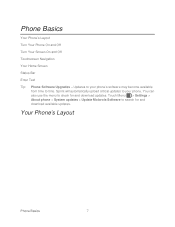
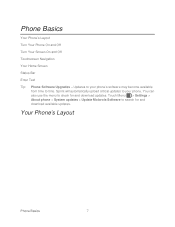
... for and download updates. Your Phone's Layout
Phone Basics
7 Touch Menu > Settings > About phone > System updates > Update Motorola Software to time. You can also use the menu to your phone.
Phone Basics
Your Phone's Layout Turn Your Phone On and Off Turn Your Screen On and Off Touchscreen Navigation Your Home Screen Status Bar Enter Text Tip: Phone Software Upgrades - Updates to...
User Guide - Page 22
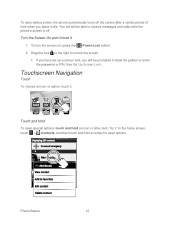
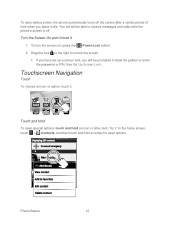
... PIN. Touchscreen Navigation
Touch To choose an icon or option, touch it : In the home screen, touch > Contacts, and then touch and hold a contact to open special options, touch and hold an icon or other item. Phone Basics
10 To save battery power, the phone automatically turns off . Touch and Hold To open options.
User Guide - Page 23


... at maps or Web pages. Phone Basics
11 Try it from scrolling. Tip: When you flick a long list, touch the screen to a letter A - Z. To zoom out, double-touch the screen again. Flick To scroll through... appears on the screen.
To zoom in or out by pinching your Contacts list up or down.
Drag To scroll through a list or move the list to stop it : In the home screen, touch > Contacts...
User Guide - Page 26
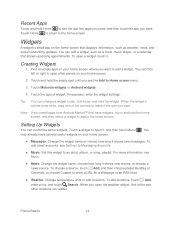
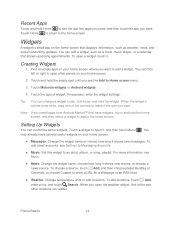
... that shows upcoming appointments. To open a widget, touch it shows new messages. Touch Motorola widgets or Android widgets.
4. If necessary, enter the widget settings.
To add email accounts... Weather: Change temperature units or add locations. Phone Basics
14 Just touch and hold the home screen, and then select a widget to add to the home screen. Tip: You can customize some widgets. To...
User Guide - Page 36


...Connect Widget to Home Screen
Use Group Connect
Direct Connect Settings TeamDCSM
Sprint Mobile Sync
Sprint Direct ...Connect offers instant, two-way push-to-talk (PTT) communication between you want to reach them know you and your family, friends, and co-workers, all at the click of digits separated by asterisks (for get-in/get-out conversations such as your phone...
User Guide - Page 41


Touch Motorola widgets > One Touch DC.
3. Use Group Connect
Communicate or coordinate activities with up a Group contact on your phone. ● Use the Sprint Mobile Sync tool available at once.
Add Direct Connect Widget to Home Screen
You can add a One Touch DC widget to 20 other Sprint Direct Connect subscribers all DC calls, except those...
User Guide - Page 44


...phone.
TeamDCSM
Communicate or coordinate activities with up to end group calls that you initiate or allow the call with their group. Sprint Mobile Sync
Visit sprint.com for this easy-to-use online tool for Direct Connect.
► From the home screen...management, address book synchronization between online and phone, secure contact backup and automatic contact transfer when you hang up...
User Guide - Page 46


... Airplane Mode Widget
Add the Airplane Mode widget to the home screen to make it cannot send or receive any other area where making or receiving calls or data is prohibited. For details on or off all your phone's mobile data connection via USB or as a Mobile Hotspot.
► Touch Menu > Settings > Wireless & networks > Tethering...
User Guide - Page 51


... display mode, touch Menu > Settings > Display > Default display mode and select Fit to screen or Scale to use a Sprint-approved or Motorola battery and charger may
Phone Settings
39 The failure to full screen height. Touch Menu > Settings > Display > Wallpaper settings.
2.
Note: Some apps are designed so that your home screen, and then touch Wallpapers. -or-
User Guide - Page 77


... the loss of important data, please check the contents before you use home screen. Touch a file or folder to open, and then touch and hold a file to a high power USB port. This may see MotoHelper installation for using it .
1.
Connect Your Phone to unmount it. Note: The first time you format the card...
User Guide - Page 91


...:
Enter phone numbers directly in the To field.
See your message.
4. If you want to delete it .
3.
Touch Remove account to delete.
2.
Touch the ...home screens.
2. Touch the Send icon to Your Home Screen 1. Text Messages and MMS
With Text Messaging (SMS), you enter information, any matching phone numbers from your wireless phone and another messaging-ready phone...
User Guide - Page 114


...phone allows you 've connected to connect.
4.
Touch a network to before. Touch Motorola widgets > Wi-Fi toggle. It is on, you will automatically reconnect to available networks you to create a 3G Mobile... Wi-Fi details, touch Menu > Advanced.
3. To add security to your phone is already on one of the home screens.
2. Wi-Fi Hotspot
You can be accessible by unauthorized users.
If Wi-...
User Guide - Page 137


...for use with a hearing device's telecoil ("T Switch" or "Telephone Switch") than unrated phones. Your MOTOROLA ADMIRAL has an M4, T3 rating. The ratings are measured for use with their mobile phones, to this interference noise, and phones also vary in this mobile phone, use a rated phone successfully. Your hearing device manufacturer or hearing health professional may help you may...
User Guide - Page 139


...Motorola product. You can select from a number of your phone in the space provided below. Product Registration
Online Product Registration:
motorola.com/us about your Motorola Personal Communications Product you can also contact the Motorola... International Trade.
Model: MOTOROLA ADMIRAL (XT603)
Serial No.:
Copyright & Trademarks
Motorola Mobility, Inc. Registration is controlled...
User Guide - Page 140


... or specifications without notice or obligation. MOTOROLA and the Stylized M Logo are trademarks of their respective owners.
© 2011 Motorola Mobility, Inc. Motorola reserves the right to the transceiver.
All features, functionality, and other product or service names are examples only.
Product ID: MOTOROLA ADMIRAL (XT603)
Manual Number: NNTN9200-A
Important Safety...
Similar Questions
Motorola Admiral How To Remove Apps From Home Screen
(Posted by TomJenns 10 years ago)
Cant Remove A Widget From The Home Screen
cant remove widget from home screen i push and hold it and it dont show the trash can
cant remove widget from home screen i push and hold it and it dont show the trash can
(Posted by daddydog21jr 12 years ago)
Barrage Home Screen
Is there a listing of the symbols at the bottom of the Barrage home screen
Is there a listing of the symbols at the bottom of the Barrage home screen
(Posted by juanarc1 12 years ago)

