Motorola ADMIRAL Support Question
Find answers below for this question about Motorola ADMIRAL.Need a Motorola ADMIRAL manual? We have 2 online manuals for this item!
Question posted by timhAC on May 24th, 2014
Cant Download Photo Motorola Admiral Google
The person who posted this question about this Motorola product did not include a detailed explanation. Please use the "Request More Information" button to the right if more details would help you to answer this question.
Current Answers
There are currently no answers that have been posted for this question.
Be the first to post an answer! Remember that you can earn up to 1,100 points for every answer you submit. The better the quality of your answer, the better chance it has to be accepted.
Be the first to post an answer! Remember that you can earn up to 1,100 points for every answer you submit. The better the quality of your answer, the better chance it has to be accepted.
Related Motorola ADMIRAL Manual Pages
User Guide - Page 1


Sprint and the logo are trademarks of Sprint. Other marks are trademarks of their respective owners. Motorola ADMIRAL
User Guide
©2011 Sprint.
User Guide - Page 12


...122 Use & Care...123 Recycling...124
Mobile Devices & Accessories 124 Packaging & Product Guides 124 California Perchlorate Label 124 Hearing Aid Compatibility with Mobile Phones 125 Software Copyright Notice 126 Content Copyright... (Software) ...131 Who is Covered? ...131 What Will Motorola Do 131 How to Obtain Warranty Service or Other Information 131 What Other Limitations are There 132...
User Guide - Page 19
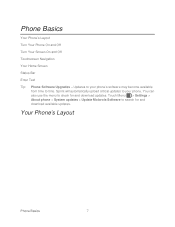
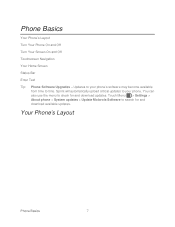
... > Settings > About phone > System updates > Update Motorola Software to time. Your Phone's Layout
Phone Basics
7 Updates to your phone. Phone Basics
Your Phone's Layout Turn Your Phone On and Off Turn Your Screen On and Off Touchscreen Navigation Your Home Screen Status Bar Enter Text Tip: Phone Software Upgrades - You can also use the menu to your phone's software may...
User Guide - Page 33


... and access to satellite signals, it may take up to 30 seconds or more emergency phone numbers (such as Public Safety Answering Points (PSAPs) may not work in all locations,... placed due to network, environmental, or interference issues.
1. Note: Your mobile phone can call under any circumstances, even when your phone.
Some designated emergency call takers, known as 911 or 112) that you...
User Guide - Page 34


....)
● To mute a call, touch Mute.
● To use a Bluetooth® device, touch Bluetooth. (First, turn on your phone and pair it , touch Home > Dialer > Return to leave the active call in progress. Note: Your phone includes a proximity sensor. Note: Using a mobile phone or accessory while driving may cause distraction and may be illegal.
User Guide - Page 67


.... Select the method you want to your new Motorola phone using a microSD card.
You can then use Gmail to your phone. To import the contacts from your microSD card,...phone updates your contacts as a VCard file.)
2.
Get all your new phone. See Transfer Contacts Using a microSD Card.
● More: Find other social networking accounts. Various computer applications for mobile phones...
User Guide - Page 72


... double-touching it.
● Choose formatting, save the file, or to download and install.
To manually check for updates, press Menu > Settings > About phone > System updates > Update Motorola Software.
Your phone downloads any updates over your country, you don't have an unlimited data plan, or mobile network updates are not available in all countries.
User Guide - Page 81


... basic editing such as your contact picture or wallpaper and share photos with your phone's camera, downloaded, or copied onto your storage card. Camera
69 View Photos & Videos
Using the Gallery application, you can make a photo as rotating and cropping. Video Options
You can view photos and watch videos that are on your social networks (Facebook...
User Guide - Page 97


...must set up a Google™ account (see Set Up Your Phone) in .
Apps recommended by developers worldwide, so you can easily download and install it on your phone. Apps and Entertainment
85... or Games, and then touch a category.
Apps and Entertainment
Android Market™
Download Apps from the Web
Navigation
Music
Sprint Radio
Sprint TV and Movies
Additional Lifestyle Features...
User Guide - Page 99


...Menu
> More >
► To clear your phone, phone performance, and personal data.
Google Maps offers powerful, user-friendly mapping technology and local business information-including business locations, contact information, and driving directions.
Touch > Places to help , touch Menu > More > Help. Google Maps™
► Touch > Maps. Download Apps from the Web
Warning:
Apps...
User Guide - Page 116


...:
Options
New Window
Open a new browser window. Note: If you touch and hold the link, your phone shows options, such as Open in new window or Bookmark link.
Select Links
When you touch a link,... Menu > Settings > Wireless & networks. Web and Data
104 Connect
Your phone uses the mobile phone network (over the air) or a Wi-Fi connection to connect.
Windows
View the browser windows that page....
User Guide - Page 122


... use is forbidden or when it may be dangerous and void your phone where the internal antenna is located while using the phone.
● Speak directly into the mouthpiece. Emergency calls may not be possible on Your Phone for Emergency Calls
Mobile phones operate using radio signals, which cannot guarantee connection in areas where use...
User Guide - Page 123


... Note:
*Always make sure that your mobile device can potentially cause damage.*
● Do contact your service provider or Motorola if your car in your mobile device or battery has been damaged by ...Important:
Handle and store batteries properly to any aircraft. Turning Off Your Phone Before Flying
Turn off your phone while the plane is on a hard surface, can resist damage from the...
User Guide - Page 128


..., always follow these instructions and precautions:
● When placing or receiving a phone call controls the power level at : www.motorola.com. RF Energy Operational Precautions
For optimal mobile device performance, and to be sure that human exposure to do so by Motorola may cause interference with local regulatory requirements in your country concerning exposure...
User Guide - Page 130


... .int/emf (World Health Organization) or motorola.com/rfhealth (Motorola Mobility, Inc.).
Body-worn SAR testing has been carried out using an approved accessory or at least 2.5 cm (1 inch) away from the body. They recommend that this product is free of any special precautions for mobile phone use of mobile devices. To meet RF exposure guidelines...
User Guide - Page 135


... device may impact your privacy or data security, please contact Motorola at privacy@motorola.com, or contact your mobile device may also transmit testing and other diagnostic (including location-...location-based information. These precautions will help improve products and services offered by Motorola. Mobile phones which are connected to trusted Wi-Fi networks. This information is used to...
User Guide - Page 136


Don't use only a dry soft cloth. These items should only be disposed of in a fire. California Perchlorate Label
Some mobile phones use an internal, permanent backup battery on Motorola recycling activities can be found at: www.motorola.com/recycling
Packaging & Product Guides
Product packaging and product guides should be disposed of in your region. See...
User Guide - Page 137


...measured for immunity to this type of their mobile phones, to this phone thoroughly and in this mobile phone, use with hearing aids.
If your service provider or Motorola for your personal needs. M4 is , ... hearing device users in the amount of the two ratings. Your MOTOROLA ADMIRAL has an M4, T3 rating. Trying out the phone with their box or a label on the user's hearing device...
User Guide - Page 139


...
Important Safety Information
127 Please retain your records.
This will need to help. Model: MOTOROLA ADMIRAL (XT603)
Serial No.:
Copyright & Trademarks
Motorola Mobility, Inc. Registering permits us about your phone in the space provided below. For warranty service of your new Motorola product.
The Governments of the United States of America and Canada may restrict the...
User Guide - Page 140


...; Google, the Google logo, Google Maps, Google Maps Navigation, Google Finance, Google Goggles, Google Talk, Google Latitude, Gmail, YouTube, Picasa, Android and Android Market are the property of printing. All rights reserved.
All features, functionality, and other product or service names are trademarks of Motorola Trademark Holdings, LLC.
Product ID: MOTOROLA ADMIRAL (XT603...
Similar Questions
How Do I Download Photos To My Computer
download photos to computer
download photos to computer
(Posted by billbakerz06 7 years ago)
How Do I Download The Contacts From A Sprint Admiral Phone
(Posted by dwoncoachd 10 years ago)
How To Download Contacts From Motorola Admiral Phone
(Posted by MFilhumber 10 years ago)

