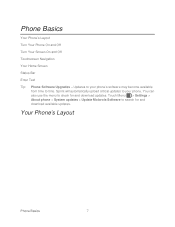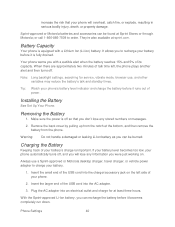Motorola ADMIRAL Support Question
Find answers below for this question about Motorola ADMIRAL.Need a Motorola ADMIRAL manual? We have 2 online manuals for this item!
Question posted by pachadw on September 27th, 2013
What To Do If Your Cell Phone Is Saying Fastboot Mode Motorola Admiral
Current Answers
Answer #1: Posted by motohelper on October 3rd, 2013 7:01 AM
If the device is on fastboot mode, you can try to power it down and turn it back on. If it still the same you can try the hard reset steps below.
External Manual Reset (Hard Reset)
If there are significant problems with the device or you are not able to perform a factory data reset through settings (locked out of handset, frozen screens), please use the following process to manually reset the phone:
WARNING: Factory Data Reset is a tool used to remove everything that was imported, added or installed on the device. When using this feature; information you have programmed in the handset, i.e. apps downloaded through the Market, Contacts, Email and Social network Accounts is deleted, however, nothing stored on the MicroSD, i.e., pictures, music, videos, etc. will be affected.
To perform an External Manual Reset of your handset to restore to factory settings, read instructions below and then perform.
- Power off the device
- Press and hold the R and M keys while pressing the Power button. You will see the red M logo on your screen then the screen with the Android-bot and a blue exclamation mark inside a white triangle
- Once this screen appears, press both Volume Up and Down keys, then release to get the Android system recovery
- Use the Volume Up and Volume down buttons to select wipe data/factory reset
- Choose Yes -- delete all user data to confirm that you would like to wipe all data from the device and press the Return key
- Your device should now cycle through the wiping/reset process and return to the Android system recovery screen
- After userdata is cleared, the "reboot system now" option will be highlighted by default. Press the return key to power off/on your device
- It will take a few moments to arrive at the initial Android Welcome screen.
Tip: Once you've reset your device, you can use your Gmail account to sync your contacts back to the phone.
https://forums.motorola.com/pages/home
Related Motorola ADMIRAL Manual Pages
Similar Questions
Bought motorola w408g cell from net10 and did all that it said to do to activate, but all it says is...
how to remove n item from the home screen
In camera mode, after taking and saving a picture, the options on the screen are "camera" and "style...