Motorola ADMIRAL Support Question
Find answers below for this question about Motorola ADMIRAL.Need a Motorola ADMIRAL manual? We have 2 online manuals for this item!
Question posted by Bobbpa on February 17th, 2014
How Do I Block Calls On My Admiral Xt603
The person who posted this question about this Motorola product did not include a detailed explanation. Please use the "Request More Information" button to the right if more details would help you to answer this question.
Current Answers
There are currently no answers that have been posted for this question.
Be the first to post an answer! Remember that you can earn up to 1,100 points for every answer you submit. The better the quality of your answer, the better chance it has to be accepted.
Be the first to post an answer! Remember that you can earn up to 1,100 points for every answer you submit. The better the quality of your answer, the better chance it has to be accepted.
Related Motorola ADMIRAL Manual Pages
User Guide - Page 1


Other marks are trademarks of their respective owners. Sprint and the logo are trademarks of Sprint. Motorola ADMIRAL
User Guide
©2011 Sprint.
User Guide - Page 5


... Connect Settings ...32 TeamDCSM ...32 Sprint Mobile Sync...32 Phone Settings...33 Wireless & Network Settings 33 Airplane Mode...34 Wi-Fi Settings ...34 Bluetooth® Settings ...34 Tethering & Mobile Hotspot Settings 34 VPN Settings ...34 Mobile Network Settings ...35 Call Settings ...35 Direct Connect Settings ...35 Voicemail Settings ...35 Other Call Settings ...35 Sound Settings ...37...
User Guide - Page 12


Smart Practices While Driving 121 Privacy & Data Security...122 Use & Care...123 Recycling...124
Mobile Devices & Accessories 124 Packaging & Product Guides 124 California Perchlorate Label 124 Hearing Aid Compatibility with Mobile Phones 125 Software Copyright Notice 126 Content Copyright ...126 Open Source Software Information 126 Export Law Assurances...127 Product Registration ...127 ...
User Guide - Page 33


... emergency number(s) may not be placed due to help emergency services find you can call , the GPS feature of your phone seeks information to receive GPS location information from your location to the right. Touch Dialer. (If your approximate location. Note: Your mobile phone can automatically send a text message to determine and report your...
User Guide - Page 34


... progress. Always obey the laws and drive safely.
When you hold the phone to your phone and pair it , touch Home > Dialer > Return to prevent accidental touches.
Note: Using a mobile phone or accessory while driving may cause distraction and may be illegal. Phone Call Options
During a call:
● To use the speakerphone, touch Speaker. To reopen it...
User Guide - Page 36


...Calls
Answer Direct Connect Calls
End a Direct Connect Call
Use Call Alerts
Set Direct Connect Permissions
Add Direct Connect Widget to Home Screen
Use Group Connect
Direct Connect Settings TeamDCSM
Sprint Mobile..., getting information, getting directions or coordinating with others-fast.
To find your phone number (for get-in/get-out conversations such as your Direct Connect number:...
User Guide - Page 41


... activities with up a Group contact on your phone. ● Use the Sprint Mobile Sync tool available at sprint.com. ● Select or enter multiple numbers for a one-time call. (For information on your contact list to either. Touch either Block list or Allow list to add contacts to call every time.
DC most recent...
User Guide - Page 44


...Mobile Sync
Visit sprint.com for this easy-to-use online tool for contact and group management, address book synchronization between online and phone....
> Settings > Call settings > Direct Connect
Direct Connect: Turn on the side of the phone) when you are ... Connect-capable phone. TeamDC group lists are in a DC call.
Group Call Options: Set whether to end group calls that you ...
User Guide - Page 47


... out your voicemail options and a number of other settings for the phone application. Mobile Network Settings
Set options for domestic dialing or set an international dialing code, touch Menu > Settings > Call settings > Plus Code Dialing > Domestic Dialing or International Dialing. Call Settings
Your phone's Call Settings menu lets you configure your incoming caller's name.
► Touch...
User Guide - Page 54
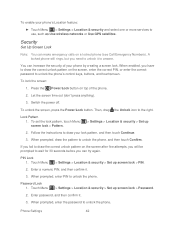
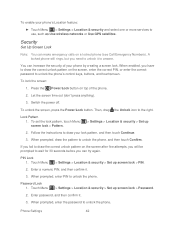
..., and then touch Continue.
3. Enter a numeric PIN, and then confirm it to unlock it .
3. Press the Power/Lock button on a locked phone (see Call Emergency Numbers).
Follow the instructions to unlock the phone, and then touch Confirm. Touch Menu
> Settings > Location & security > Set up
2.
Switch the power off. To unlock the screen, press...
User Guide - Page 67


Various computer applications for mobile phones and email accounts allow you to help you at motorola.com/transfercontacts. See Transfer... the contacts from your microSD card, touch > Contacts > Menu > Import/Export > Import contacts from your old phone to your new Motorola phone using a microSD card.
Contacts
55 Get all your computer and select "Help".
● Use a microSD card:...
User Guide - Page 116


... settings to see these options:
Options
New Window
Open a new browser window. Connect
Your phone uses the mobile phone network (over the air) or a Wi-Fi connection to connect. Note: If you touch and hold the link, your phone shows options, such as Open in new window or Bookmark link. Web and Data
104...
User Guide - Page 122


... Not Rely on all conditions.
Following Safety Guidelines
To operate your phone safely and efficiently, always follow the information provided in this phone guide may be possible on Your Phone for Emergency Calls
Mobile phones operate using the phone.
● Speak directly into the mouthpiece. Hearing Aid Compatibility with your local service provider for details.
Therefore you...
User Guide - Page 128


... feature, consult airline staff about using it in the relevant standards, always follow these instructions and precautions:
● When placing or receiving a phone call controls the power level at which your mobile device in a Motorola-supplied or approved clip, holder, holster, case, or body harness.
Important Safety Information
116
For a list of human...
User Guide - Page 130


...in further reducing your exposure then you are not using a hands-free kit to assess whether mobile phones pose a potential health risk. Body-worn SAR testing has been carried out using an approved ... away from the World Health Organization
"A large number of studies have been established for the call. Important Safety Information
118 The lower the power output of 2.5 cm (1 inch). If you...
User Guide - Page 135


... may impact your privacy or data security, please contact Motorola at [email protected], or contact your service provider.
Mobile phones which are connected to trusted Wi-Fi networks. Don't recharge your mobile device in temperatures below -10°C (14°F) or above 45°C (113°F). These precautions will help improve products...
User Guide - Page 136


... and electrical accessories to any connector covers are closed and secure.
These items should only be disposed of . California Perchlorate Label
Some mobile phones use an internal, permanent backup battery on Motorola recycling activities can be found at: www.motorola.com/recycling
Packaging & Product Guides
Product packaging and product ...
User Guide - Page 137


... may also be some of this mobile phone, use with hearing aids. Some hearing devices are more usable with Mobile Phones
Some Motorola phones are not labeled. M4 is the...ADMIRAL has an M4, T3 rating.
The more immune your service provider or phone retailer. Hearing Aid Compatibility with a hearing device's telecoil ("T Switch" or "Telephone Switch") than phones that not all phones...
User Guide - Page 139


...status.
Registration is an important step toward enjoying your records.
You can select from a number of your phone in the space provided below. Registering permits us about your dated sales receipt to provide a copy of customer...888-390-6456 (TTY/TDD United States for warranty coverage. Model: MOTOROLA ADMIRAL (XT603)
Serial No.:
Copyright & Trademarks
Motorola Mobility, Inc.
User Guide - Page 140


...; 2011 Motorola Mobility, Inc. All features, functionality, and other product or service names are examples only. Portions of this material are reproduced from work created and shared by Google and used according to be available in this guide, are network dependent and may apply.
All rights reserved. Product ID: MOTOROLA ADMIRAL (XT603)
Manual...
Similar Questions
How Do I Edit/change Direct Connect Numbers On My Admiral Xt603 Sprint Phone ?
(Posted by mcharles81772 11 years ago)

