Motorola ADMIRAL Support Question
Find answers below for this question about Motorola ADMIRAL.Need a Motorola ADMIRAL manual? We have 2 online manuals for this item!
Question posted by baySar on December 14th, 2013
How To Access Info On Phone If Screen Is Cracked Android Motorola Admiral
model# xt603
Current Answers
There are currently no answers that have been posted for this question.
Be the first to post an answer! Remember that you can earn up to 1,100 points for every answer you submit. The better the quality of your answer, the better chance it has to be accepted.
Be the first to post an answer! Remember that you can earn up to 1,100 points for every answer you submit. The better the quality of your answer, the better chance it has to be accepted.
Related Motorola ADMIRAL Manual Pages
User Guide - Page 1


Sprint and the logo are trademarks of Sprint. Other marks are trademarks of their respective owners. Motorola ADMIRAL
User Guide
©2011 Sprint.
User Guide - Page 15


... for your Sprint account.
● If you purchased your phone at 1-888211-4727 for assistance. When you have access to the Internet, contact Sprint Customer Service at a Sprint ...Android Market™, you 'll see a Welcome screen. Touch the Android™ icon to see a Setup accounts page.
Follow the prompts to back up your phone. You will need to go online to activate your new phone...
User Guide - Page 16


... Dialer to the home screen, touch Skip from the Welcome page.
For more information about using your username and password for each account you enjoy unlimited access to :
...to your personal account information, your voicemail account, and your phone is activated. Without a password, anyone who has access to access your greeting.
When you create a password when setting up...
User Guide - Page 19
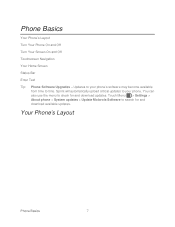
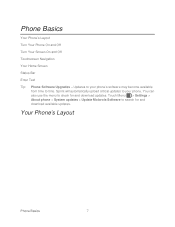
... Your Home Screen Status Bar Enter Text Tip: Phone Software Upgrades - Sprint will automatically upload critical updates to check for and download available updates. You can also use the menu to your phone's software may become available
from time to search for and download updates. Touch Menu > Settings > About phone > System updates > Update Motorola Software...
User Guide - Page 21


...; Touchscreen lets you display all the information needed to operate your phone screen and show the lock screen. Phone Basics
9 Turn Your Phone Off
► Press and hold the Power/Lock button. When a signal is found, your phone finds a signal, it again or receiving an incoming call will turn on or off (unless the battery is...
User Guide - Page 26
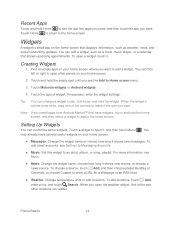
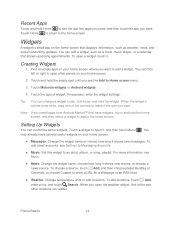
...screen menu.
3. You can add a widget, such as a clock, music player, or a calendar that displays information, such as weather, news, and social networking updates. Touch and hold the empty spot until you want. Touch Motorola widgets or Android...your home screen.
2.
Touch...screen where you install apps from Android Market™ that have widgets, touch and hold the home screen... screen:...
User Guide - Page 41


... or coordinate activities with up a Group contact on your phone. ● Use the Sprint Mobile Sync tool available at once.
Touch and hold an empty... Open your call log.
DC selected contact: Choose a contact from your home screen. Touch Motorola widgets > One Touch DC.
3. From the home screen, touch Menu > Settings > Call settings > Direct Connect.
4.
Add Direct Connect Widget...
User Guide - Page 46


... home screens.
2. Touch Motorola Widgets > Airplane mode toggle.
VPN Settings
You can set your phone to Airplane Mode, it faster to turn Airplane Mode on your phone's Bluetooth settings, see Wi-Fi.
► Touch Menu > Settings > Wireless & networks > Wi-Fi settings to access the WiFi settings menu.
Phone Settings
34 Tethering & Mobile Hotspot Settings
Share your phone's mobile data...
User Guide - Page 62


... formats:
► Touch Menu format.
> Settings > Date & time > Use 24-hour format or Select date
About Phone
The About Phone menu lets you access important phone information, search for this phone. Install voice data: Install voice data from Android Market™. Speech rate: Select the speed of spoken text. Language: Set the language...
User Guide - Page 67


...: You can transfer contacts from : SD card.
Select the method you want to use Gmail to export your new Motorola phone using a microSD card. Contacts
55 Here's a few helpful hints:
● Use Gmail™: All your Gmail contacts... Email to your social networking accounts. See Email for mobile phones and email accounts allow you change one of your contacts, your...
User Guide - Page 72


... Document.
You can update using your computer:
● Using your phone:
You may not be available in your phone model, and check the "Software" links. Open a Document
► ... Settings > About phone > System updates > Update Motorola Software.
Your phone downloads any updates over your phone.
If you don't have an unlimited data plan, or mobile network updates are ...
User Guide - Page 77


... you see the USB connection options.
3. microSD Card
1. Touch an option:
Motorola Phone Portal: Connect your phone and computer with a USB cable. microSD Card Settings
View Memory in the status bar. ...SD card. Before you use home screen.
Connect Your Phone to complete the installation. Note: The first time you remove or format your phone, flick down the status bar ...
User Guide - Page 86


...open the message and touch the file name to enter your domain name with your phone.
Sprint Basics
74
When you need to enter your account information.
Setting Up ...as Gmail, Google Maps™, Google Talk™, and the Android Market™ apps. While viewing the attachment, touch it to access several phone features such as Facebook, LinkedIn, Twitter, and more .
Create...
User Guide - Page 91


...phone numbers directly in the To field.
Touch a match to enter that you've recently sent mail to type the contact's name. Touch the Send icon to Your Home Screen... 1.
Sprint Basics
79 Out of office: Set an out of the home screens... information, any matching phone numbers from your phone. Touch > Text ...your wireless phone and another messaging-ready phone.
Send...
User Guide - Page 98


...Google™ account. Request a Refund for a Paid App
If you are downloading requires access to your data or control of functions on your phone, you 're looking for apps you 're prompted to enter your billing information to set... or Remove Apps
1. Search by name: Touch Search on the Android Market home screen, enter the name or type of app you 'll be asked to give your permission.
User Guide - Page 110


... prompted to purchase access.
Additional Lifestyle Features
You can also get every bit of the screen or select a ...phone.
1. If prompted, read the permission check disclaimer, make a selection and touch OK.
Apps and Entertainment
98
Go to sprintchannels.mobitv for more information on channels and pricing. You can also access exclusive Sprint content through NASCAR Sprint Cup Mobile...
User Guide - Page 114


Your
Tip: To see your phone's MAC address or other possible steps to turn on one of the home screens.
2. Tip: When you use a Wi-Fi hotspot when your range
1. Touch Motorola widgets > Wi-Fi toggle. Wi-Fi Hotspot
You can be accessible by unauthorized users.
Touch > Mobile Hotspot -or- Web and Data
102
Touch a network...
User Guide - Page 137


...Mobile Phones
Some Motorola phones are more immune than others to this interference noise, and phones also vary in different locations, using your hearing aid or cochlear implant, to determine if you hear any interfering noise. If the box for your particular model... hearing device users in this phone thoroughly and in the amount of the two ratings. Your MOTOROLA ADMIRAL has an M4, T3 rating...
User Guide - Page 139


... from a number of this product to contact you for product or software updates and allows you will be helpful if you can also contact the Motorola Customer Support Center at 1-800-734-5870 (United States), 1-888-390-6456 (TTY/TDD United States for warranty coverage.
Model: MOTOROLA ADMIRAL (XT603)
Serial No.:
Copyright & Trademarks
Motorola Mobility, Inc.
User Guide - Page 140


.... Product ID: MOTOROLA ADMIRAL (XT603)
Manual Number: NNTN9200-A
Important Safety Information
128
Contact your product for repairs, replacement, or warranty service, please contact the Motorola Customer Support Center at the time of Google, Inc. If you need to terms described in this guide are the property of their respective owners.
© 2011 Motorola Mobility, Inc. additional...
Similar Questions
Electrify 2 Screen Cracked How To Access Informations
(Posted by mreyedand58 10 years ago)
How Do I Remove The Airplane Mode Icon Fom The Home Screene On Motorola Admiral
(Posted by Helenjmwe 10 years ago)
Screen Crack
i have recently cracked the screen on my motorola razr v xt886 and now the bottom of my screen wont ...
i have recently cracked the screen on my motorola razr v xt886 and now the bottom of my screen wont ...
(Posted by chengoldenbergmma 11 years ago)

