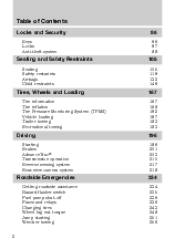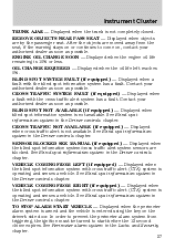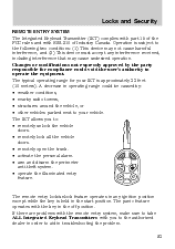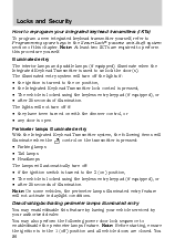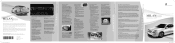2010 Mercury Milan Support Question
Find answers below for this question about 2010 Mercury Milan.Need a 2010 Mercury Milan manual? We have 8 online manuals for this item!
Question posted by mmohamed1696 on January 31st, 2023
How To Get A Key Out A Locked Car?
The person who posted this question about this Mercury automobile did not include a detailed explanation. Please use the "Request More Information" button to the right if more details would help you to answer this question.
Current Answers
Answer #1: Posted by Odin on January 31st, 2023 6:53 PM
See https://www.mccarthycollisioncenters.com/blog/8-ways-to-get-car-keys-out-of-locked-vehicle-safely.
Hope this is useful. Please don't forget to click the Accept This Answer button if you do accept it. My aim is to provide reliable helpful answers, not just a lot of them. See https://www.helpowl.com/profile/Odin.
Answer #2: Posted by SonuKumar on January 31st, 2023 7:19 PM
Please respond to my effort to provide you with the best possible solution by using the "Acceptable Solution" and/or the "Helpful" buttons when the answer has proven to be helpful.
Regards,
Sonu
Your search handyman for all e-support needs!!
Related Manual Pages
Similar Questions
Door Lock Code
How do I get the old code for my driver's door lock to put a new one in
How do I get the old code for my driver's door lock to put a new one in
(Posted by millikancandice89 1 year ago)
Locked Keys In Car. How Do I Unlock The Door?
(Posted by Anonymous-120814 10 years ago)
How Do I Sync My Phonebook To My Car
Using My Bluetooth Connection.
I have a AT&T Pantech with bluetooth and can not get my contacts loaded into my sync phonebook. ...
I have a AT&T Pantech with bluetooth and can not get my contacts loaded into my sync phonebook. ...
(Posted by gsguimond 11 years ago)