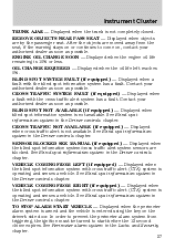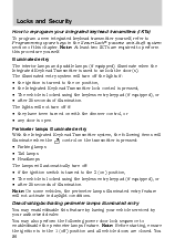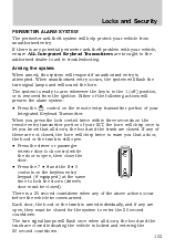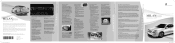2010 Mercury Milan Support Question
Find answers below for this question about 2010 Mercury Milan.Need a 2010 Mercury Milan manual? We have 8 online manuals for this item!
Question posted by millikancandice89 on July 2nd, 2022
Door Lock Code
Current Answers
Answer #1: Posted by SonuKumar on July 10th, 2022 7:19 AM
https://www.youtube.com/watch?v=-J1gfdjPF_A
How do I get the factory code for keyless entry?
You can operate the keypad with the factory-set five-digit entry code. The code is on the owner's wallet card in the glove box and is available from an authorized dealer.
Please respond to my effort to provide you with the best possible solution by using the "Acceptable Solution" and/or the "Helpful" buttons when the answer has proven to be helpful.
Regards,
Sonu
Your search handyman for all e-support needs!!
Related Manual Pages
Similar Questions
what is the emergency code to open driver door