2009 Mercury Mountaineer Support Question
Find answers below for this question about 2009 Mercury Mountaineer.Need a 2009 Mercury Mountaineer manual? We have 8 online manuals for this item!
Question posted by sarsick on July 31st, 2014
Where Can I Find My Serial Number On 2009 Mercury Mountaineer
The person who posted this question about this Mercury automobile did not include a detailed explanation. Please use the "Request More Information" button to the right if more details would help you to answer this question.
Current Answers
There are currently no answers that have been posted for this question.
Be the first to post an answer! Remember that you can earn up to 1,100 points for every answer you submit. The better the quality of your answer, the better chance it has to be accepted.
Be the first to post an answer! Remember that you can earn up to 1,100 points for every answer you submit. The better the quality of your answer, the better chance it has to be accepted.
Related Manual Pages
Owner's Manual - Page 3


...; 2009 Ford Motor Company
3
2009 Mountaineer (mnt) Owners Guide, 2nd Printing USA (fus) Ford may change the contents without notice and without written authorization from Ford Motor Company. only) Reporting safety defects (Canada only)
321
327 327
Cleaning Maintenance and Specifications
Engine compartment Engine oil Battery Engine coolant Fuel information Air filter(s) Part numbers...
Owner's Manual - Page 4


...vehicle. Remember to the Fuel pump shut-off the fuel supply to your new Mercury. This Owner's Guide describes every option and model variant available and therefore some ...when reselling the vehicle. In this guide How can also be read and observed.
4
2009 Mountaineer (mnt) Owners Guide, 2nd Printing USA (fus) Introduction
CONGRATULATIONS Congratulations on acquiring your ...
Owner's Manual - Page 21


Select a slot number using memory presets 1-6. If you . Once loaded, the first track will choose for you do not choose a slot within ...To auto load up to six discs, press and hold REW to access the next FOLDER folder on MP3 discs, if available. 21
2009 Mountaineer (mnt) Owners Guide, 2nd Printing USA (fus) An MP3 disc without folders will appear in folder mode, press to manually reverse in...
Owner's Manual - Page 22


... eject the disc and the display will appear in -dash six CD system, and then select the press correct slot number using memory presets 1-6. If the discs are not removed, the system will read REMOVE CD. press The display will reload the discs.
22
2009 Mountaineer (mnt) Owners Guide, 2nd Printing USA (fus)
Owner's Manual - Page 37


In TEXT MODE, sometimes the display requires additional text to view the additional display text. Check with a valid SIRIUS radio subscription. Press again to stop . Satellite radio is active, press SEEK to be displayed. When the ">" indicator is available only with your authorized dealer for availability. Entertainment Systems
Press and hold to hear a brief sampling of the ...
Owner's Manual - Page 38


... chapter of vehicle control, accident and injury. This allows the audio from the system, press the correct slot number using any device that may take their vehicle. If your Navigation system supplement.
38
2009 Mountaineer (mnt) Owners Guide, 2nd Printing USA (fus) If the disc is only one disc present in 15 seconds...
Owner's Manual - Page 42


... MP3 folder mode represents a folder structure consisting of one level of folders. Note: The maximum number of playable MP3 files may be less depending on the disc (noted by the .mp3 file ...discs with only one level of folders will help with navigation through the disc files.
42
2009 Mountaineer (mnt) Owners Guide, 2nd Printing USA (fus) If service is recommended that homemade CDs...
Owner's Manual - Page 44


...entertainment programming. Satellite Radio Electronic Serial Number (ESN): This 12-digit Satellite Serial Number is a satellite radio signal ...number when communicating with a factory installed SIRIUS Satellite Radio system include: • Hardware and limited subscription term, which begins on the radio display by pressing AUX and Preset 1 control simultaneously.
44
2009 Mountaineer...
Owner's Manual - Page 56


... or CD/MP3. 12. / Speaker/Headphone (Single/Dual Play): Press to access the previous track. 56
2009 Mountaineer (mnt) Owners Guide, 2nd Printing USA (fus) You can only access DVD and AUX sources. 16.... Numeric Keypad: Use the numeric controls to enter in random order. 11. chapter number). 15. MEDIA: Press to be played. 14. In CD/MP3 mode, press to toggle between Single...
Owner's Manual - Page 75


...they will not occur in accordance with the instructions, may be determined by Ford Lincoln-Mercury could void user's authority to Part 15 of the DVD player Environmental extremes DVD players..., uses and can be damaged or perform at normal temperature before operating the system. 75
2009 Mountaineer (mnt) Owners Guide, 2nd Printing USA (fus) Temperature extremes When the vehicle is parked...
Owner's Manual - Page 91


... all instrument panel lights - Replacing exterior bulbs Check the operation of bulbs Trade number Park/turn lamps 2 3157 A (amber) (front) Headlamps 2 H13 Rear stop/tail lamps 2 L1224R Rear turn lamps 2...interior bulbs, see your authorized dealer. To replace all the bulbs frequently.
91
2009 Mountaineer (mnt) Owners Guide, 2nd Printing USA (fus) see a dealer or qualified technician.
Owner's Manual - Page 126


...headlights on for more than four seconds to return to the INFO menu.
126
2009 Mountaineer (mnt) Owners Guide, 2nd Printing USA (fus) Autolock This feature automatically locks... feature, select this function from the SETUP MENU. 2. To change the delay time of a number indicates current selection. 3. Selecting 0 will result in front of the autolamp feature, select this function...
Owner's Manual - Page 151


... • 4 or 5 • 6 to indicate which of each other. 4. Enter your own personal code. 151
2009 Mountaineer (mnt) Owners Guide, 2nd Printing USA (fus) Tips: • Do not set a code that your own personal ... key code has been programmed to confirm that uses five of the same number. • Do not use five numbers in the glove box, is available from your own 5-digit personal entry...
Owner's Manual - Page 152


...codes. You do not need to your vehicle is turned to a "no-start" condition. 152
2009 Mountaineer (mnt) Owners Guide, 2nd Printing USA (fus) This system is an engine immobilization system. Erasing... been entered seven times (35 consecutive button presses), the keypad will work. Each number must be closed. SECURILOCK™ PASSIVE ANTI-THEFT SYSTEM SecuriLock™ passive anti-...
Owner's Manual - Page 184


...that the belt rests across the torso. Also, use extensions to fasten their safety belts. 184
2009 Mountaineer (mnt) Owners Guide, 2nd Printing USA (fus) Safety belt warning light and indicator chime The...: 1. WARNING: Position the safety belt comfort guide so that can be added (part number 611C22). Use only extensions manufactured by the same supplier as the safety belt. Safety belt...
Owner's Manual - Page 198


...an advanced front airbag system to indicate the condition of the airbag is not required. 198
2009 Mountaineer (mnt) Owners Guide, 2nd Printing USA (fus) please take the following : The ...Remove the obstruction(s) (if found). • Restart the vehicle. • Wait at the phone number shown in the instrument cluster or a tone to accommodate a person with disabilities, contact the Ford ...
Owner's Manual - Page 228


...(2.9 bar) for a tire or a tire and tube assembly upon which the tire beads are seated. 228
2009 Mountaineer (mnt) Owners Guide, 2nd Printing USA (fus) Increasing the inflation pressure beyond this pressure will not increase the... weight the vehicle can carry. • Tire Identification Number (TIN): A number on the vehicle. • Rim: The metal support (wheel) for Metric tires].
Owner Guide 2nd Printing (Spanish) - Page 468


Satellite Radio Electronic Serial Number (ESN): This 12-digit Satellite Serial Number is a satellite radio signal interference. Vehicles that broadcasts music, ...subscription term, which begins on the radio display by pressing AUX and Preset 1 control simultaneously.
44
2009 Mountaineer (mnt) Owners Guide, 2nd Printing USA (fus) Ford Motor Company shall not be responsible for any...
Quick Reference Guide 1st Printing - Page 1
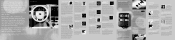
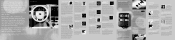
... located on the highbeams, push the lever away from cargo mode: 1. Contact your new Mercury Mountaineer by small amounts. to move when the doors are on ). Use this during daylight) ... running board feature, refer to the Message Center section of the instrument panel. The 2009 Mercury Mountaineer was engineered to enhance the way you live and help you . The interior lamps will...
Quick Reference Guide 1st Printing - Page 2
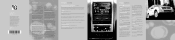
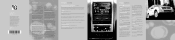
...Owner's Guide. Please read NO PHONE. August 2008 First Printing Quick Reference Guide Mercury Mountaineer Litho in loss of your Owner's Guide which is directed. SIRIUS Satellite Radio ... auxiliary climate control system, the auxiliary fan can fail suddenly, possibly resulting in U.S.A.
20 MERCURY MOUNTAINEER QUICK REFERENCE GUIDE 09
1
2 3
1
SATELLITE RADIO CONTROLS (if equipped) G AUX...
Similar Questions
Relay Part Number F67b-13350-aa
what is relay part number F67B-13350-AA for and a noise comes from the relay its for a 97 mercury mo...
what is relay part number F67B-13350-AA for and a noise comes from the relay its for a 97 mercury mo...
(Posted by juanitasoza55 7 years ago)
Can 265 Tire Replace A 235 On 2009 Mountaineer
(Posted by gadidoll 9 years ago)
How To Program Homelink On Mercury Mountaineer 2009
(Posted by vwge 9 years ago)
Can A 2009 Mercury Mountaineer Be Flat Towed
(Posted by dmjimcav 9 years ago)
What Number Fuse Is For Radio In A 97 Mercury Mountaineer
(Posted by jgobturqu 10 years ago)

