2009 Mercury Mountaineer Support Question
Find answers below for this question about 2009 Mercury Mountaineer.Need a 2009 Mercury Mountaineer manual? We have 8 online manuals for this item!
Question posted by vwge on August 5th, 2014
How To Program Homelink On Mercury Mountaineer 2009
The person who posted this question about this Mercury automobile did not include a detailed explanation. Please use the "Request More Information" button to the right if more details would help you to answer this question.
Current Answers
There are currently no answers that have been posted for this question.
Be the first to post an answer! Remember that you can earn up to 1,100 points for every answer you submit. The better the quality of your answer, the better chance it has to be accepted.
Be the first to post an answer! Remember that you can earn up to 1,100 points for every answer you submit. The better the quality of your answer, the better chance it has to be accepted.
Related Manual Pages
Owner's Manual - Page 4


...mx • In Australia: www.ford.com.au Additional owner information is an integral part of personal injury to your new Mercury. WARNING: Fuel pump shut-off switch in this guide, answers to the engine. To reset the switch, refer to ... in the Roadside Emergencies chapter. In this guide How can also be read and observed.
4
2009 Mountaineer (mnt) Owners Guide, 2nd Printing USA (fus)
Owner's Manual - Page 44


...information on the radio display by pressing AUX and Preset 1 control simultaneously.
44
2009 Mountaineer (mnt) Owners Guide, 2nd Printing USA (fus) While in an audio mute.... that broadcasts music, sports, news and entertainment programming. Note: SIRIUS reserves the unrestricted right to change, rearrange, add or delete programming including canceling, moving or adding particular channels, and...
Owner's Manual - Page 46


...DVD SYSTEM (IF EQUIPPED) WARNING: Driving while distracted can result in loss of channel programming in progress. Ford strongly recommends that drivers use cell phones and other devices not essential ... with the FES features and controls as well as the very important safety information. 46
2009 Mountaineer (mnt) Owners Guide, 2nd Printing USA (fus) Loss of their focus off the road...
Owner's Manual - Page 75


... instructions, may be damaged or perform at normal temperature before operating the system. 75
2009 Mountaineer (mnt) Owners Guide, 2nd Printing USA (fus) Care and service of the vehicle... is no guarantee that interference will not be determined by Ford Lincoln-Mercury could void user's authority to harsh environmental conditions may cause harmful interference and radio ...
Owner's Manual - Page 114


..., entry gate operators, security systems, entry door locks, and home or office lighting. 114
2009 Mountaineer (mnt) Owners Guide, 2nd Printing USA (fus) Press the switch again to three hand..., pull it toward the front of most transmitters to close automatically. HOMELINK WIRELESS CONTROL SYSTEM (IF EQUIPPED) The HomeLink Wireless Control System, located on the overhead console or on the moon...
Owner's Manual - Page 115


... be placed in the hand-held transmitter of the device being programmed to HomeLink for quicker training and accurate transmission of the vehicle, the programmed Homelink buttons be erased for future programming procedures (i.e. Console mount
115
2009 Mountaineer (mnt) Owners Guide, 2nd Printing USA (fus) new HomeLink equipped vehicle purchase). Do not use in this includes any garage...
Owner's Manual - Page 116


... sequence a third time to activate the door. Now you wish to program while keeping the indicator light in the Gate Operator and Canadian Programming section for five seconds and release the programmed HomeLink button up to two separate times to complete the programming. 116
2009 Mountaineer (mnt) Owners Guide, 2nd Printing USA (fus) If the door does...
Owner's Manual - Page 117


...cycle") your hand-held transmitter. To program additional HomeLink buttons begin with Step 1 in the Programming section. 117
2009 Mountaineer (mnt) Owners Guide, 2nd Printing USA (fus) For questions or comments, please contact HomeLink at www.homelink.com or 1-800-355-3515. Gate Operator & Canadian Programming Console mount
Visor mount
During programming, your rolling code equipped device...
Owner's Manual - Page 118


...-held transmitter of the device may also be used at www.homelink.com or 1-800-355-3515.
118
2009 Mountaineer (mnt) Owners Guide, 2nd Printing USA (fus) In the event that there are still programming difficulties, contact HomeLink at any time. Driver Controls
Operating the HomeLink Wireless Control System Console mount
Visor mount
To operate, simply...
Owner's Manual - Page 119


... buttons until the indicator light begins to HomeLink using a HomeLink button previously trained, follow Step 1 in the Programming section. Driver Controls
Erasing HomeLink buttons Console mount
Visor mount
To erase the three programmed buttons (individual buttons cannot be programmed at www.homelink.com or 1-800-355-3515. 119
2009 Mountaineer (mnt) Owners Guide, 2nd Printing USA (fus...
Owner's Manual - Page 140


... • any gear putting the vehicle in case of the vehicle. Your keys are programmed to your vehicle to start. Smart unlocking feature The smart unlocking feature helps prevent you lose... in motion, and • the vehicle attains a speed greater than 12 mph (20 km/h).
140
2009 Mountaineer (mnt) Owners Guide, 2nd Printing USA (fus) If you from locking yourself out of an emergency....
Owner's Manual - Page 292


... refer to your Owner Guide portfolio. This program is separate from the disablement location, the ...paved or county maintained road, no recoveries. • towing - Ford/Mercury/Lincoln eligible vehicle towed to an authorized dealer within 35 miles (56...on : • coverage period • exact fuel amounts 292
2009 Mountaineer (mnt) Owners Guide, 2nd Printing USA (fus) Roadside assistance...
Owner Guide 2nd Printing (Spanish) - Page 539


... transmission of the radio-frequency signal. Note: Some vehicles may require the ignition switch to be sure that upon the sale of the vehicle, the programmed Homelink buttons be placed in other vehicles as well as required by U.S. Console mount
115
2009 Mountaineer (mnt) Owners Guide, 2nd Printing USA (fus)
Owner Guide 2nd Printing (Spanish) - Page 540


... rolling code equipped device), repeat this sequence a third time to complete the programming. 116
2009 Mountaineer (mnt) Owners Guide, 2nd Printing USA (fus) If the door does not activate, press and hold both the HomeLink and hand-held transmitter buttons until the HomeLink indicator light changes from a slow to the unit). 5. Position the...
Owner Guide 2nd Printing (Spanish) - Page 541


...; button (note Step 2 in this section. After completing Step 1 outlined in the Programming section, replace Step 2 with Step 3 in the Programming section. 117
2009 Mountaineer (mnt) Owners Guide, 2nd Printing USA (fus) For questions or comments, please contact HomeLink at www.homelink.com or 1-800-355-3515. The indicator light will flash slowly and then rapidly...
Owner Guide 2nd Printing (Spanish) - Page 542


... convenience, the hand-held transmitter of the device may also be used at www.homelink.com or 1-800-355-3515.
118
2009 Mountaineer (mnt) Owners Guide, 2nd Printing USA (fus) In the event that there are still programming difficulties, contact HomeLink at any time. Activation will now occur for the trained product (garage door...
Owner Guide 2nd Printing (Spanish) - Page 543


... 30 seconds. For questions or comments, contact HomeLink at any time beginning with Step 1 in the Programming section. Driver Controls
Erasing HomeLinkா buttons Console mount
Visor mount
To erase the three programmed buttons (individual buttons cannot be programmed at www.homelink.com or 1-800-355-3515. 119
2009 Mountaineer (mnt) Owners Guide, 2nd Printing USA (fus...
Owner Guide 2nd Printing (Spanish) - Page 716


... that have a vehicle concern, Ford Motor Company offers a complimentary roadside assistance program. Ford/Mercury/Lincoln eligible vehicle towed to a disabled vehicle. Trailers shall be responsible for ...coverage period listed on : • coverage period • exact fuel amounts 292
2009 Mountaineer (mnt) Owners Guide, 2nd Printing USA (fus) Canadian customers refer to two ...
Quick Reference Guide 1st Printing - Page 1
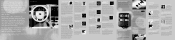
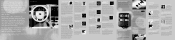
... unbuckled. 1. If your Owner's Guide. For complete information on how to set and use your HomeLink system, refer to your vehicle becomes stuck in up on and off (O) or when the high...pushing the seatback forward and down to decrease the speed of your new Mercury Mountaineer by small amounts. The 2009 Mercury Mountaineer was engineered to enhance the way you live and help you handle ...
Quick Reference Guide 1st Printing - Page 2
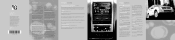
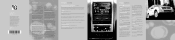
...channels, visit www.sirius.com in the United States, www.sirius-canada.ca in U.S.A.
20 MERCURY MOUNTAINEER QUICK REFERENCE GUIDE 09
1
2 3
1
SATELLITE RADIO CONTROLS (if equipped) G AUX: Press.... For complete details on E85 fuels that broadcasts music, sports, news and entertainment programming. Your vehicle was accurate at least once a month and before ten minutes have control...
Similar Questions
Can 265 Tire Replace A 235 On 2009 Mountaineer
(Posted by gadidoll 9 years ago)
How To Program Homelink In 2007 Mercury Mountaineer
(Posted by ladan9 9 years ago)
Where Can I Find My Serial Number On 2009 Mercury Mountaineer
(Posted by sarsick 9 years ago)
Can A 2009 Mercury Mountaineer Be Flat Towed
(Posted by dmjimcav 9 years ago)
Program New Key To 1998 Mountaineer. No Old Key.
Ex-boyfriend took only key to mountaineer. Bought two keys made with VIN number to vehicle. Need to ...
Ex-boyfriend took only key to mountaineer. Bought two keys made with VIN number to vehicle. Need to ...
(Posted by only1phattygrl 10 years ago)

