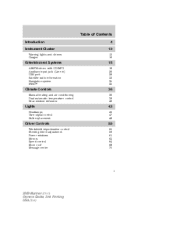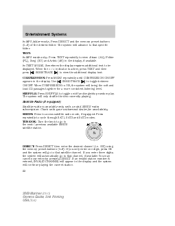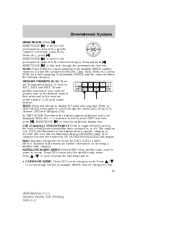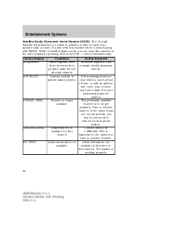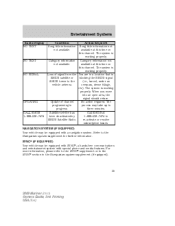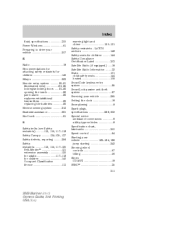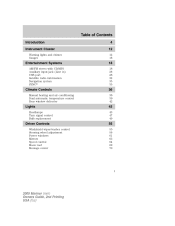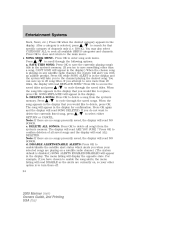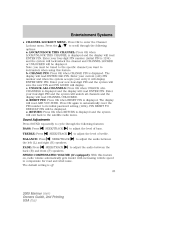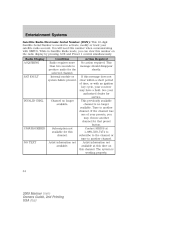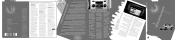2009 Mercury Mariner Support Question
Find answers below for this question about 2009 Mercury Mariner.Need a 2009 Mercury Mariner manual? We have 8 online manuals for this item!
Question posted by jrcathr on January 17th, 2014
How Do I Get The Esn From Satellite Radio In Mercury Mariner
The person who posted this question about this Mercury automobile did not include a detailed explanation. Please use the "Request More Information" button to the right if more details would help you to answer this question.
Current Answers
Related Manual Pages
Similar Questions
My 2009 Mercury Mariner Stops On Road With Engine On. It Moves When Turn Off/on
My 2009 mercury mariner premier stops on the road sometimes when driving. The engine always stays on...
My 2009 mercury mariner premier stops on the road sometimes when driving. The engine always stays on...
(Posted by deesup11 9 years ago)
How To Change Battery 2009 Mercury Mariner Radio Display
(Posted by 6alnivek 10 years ago)
2005 Mercury Mariner,headlights,power Door Locks,windows & Radio Won't Work
(Posted by yanfle 10 years ago)
How To Find Out If My 2005 Mercury Mariner Radio Is Satellite Ready
(Posted by rusrpso 10 years ago)
Is There A Recall For Fuel Injectors On A 2009 Mercury Mariner
Is there a recall fuel injectors on a 2009 mercury mariners jobsjobs
Is there a recall fuel injectors on a 2009 mercury mariners jobsjobs
(Posted by Rodneywyatt4 11 years ago)