2008 Mercury Sable Support Question
Find answers below for this question about 2008 Mercury Sable.Need a 2008 Mercury Sable manual? We have 8 online manuals for this item!
Question posted by enstev on June 3rd, 2014
What Was Advance Trac On The Mercury Sable
The person who posted this question about this Mercury automobile did not include a detailed explanation. Please use the "Request More Information" button to the right if more details would help you to answer this question.
Current Answers
There are currently no answers that have been posted for this question.
Be the first to post an answer! Remember that you can earn up to 1,100 points for every answer you submit. The better the quality of your answer, the better chance it has to be accepted.
Be the first to post an answer! Remember that you can earn up to 1,100 points for every answer you submit. The better the quality of your answer, the better chance it has to be accepted.
Related Manual Pages
Owner's Manual - Page 4


...It is given in separate publications. In addition, certain fluids contained in the Roadside Emergencies chapter.
4
2008 Sable (mgo) Owners Guide (post-2002-fmt) USA (fus) The more information on Ford Motor Company and its... when parking). Please take the time to your new Mercury. Remember to printing cycles it . Furthermore, due to pass on acquiring your particular vehicle.
Owner's Manual - Page 18


... in folder mode, press FOLDER to access the next FOLDER folder on MP3 discs, if available. 18
2008 Sable (mgo) Owners Guide (post-2002-fmt) USA (fus) Select a slot number using memory presets 1-6. If...6 discs, press and hold LOAD until the display reads AUTOLOAD#. Press and hold REW to manually advance in folder mode, press to access the previous folder on the disc will show T001 (track#)...
Owner's Manual - Page 26


...hold a preset control until sound returns and PRESET # SAVED appears in the display. Press again 26
2008 Sable (mgo) Owners Guide (post-2002-fmt) USA (fus) Memory presets: To set a station, select...returns. Press again to enter TEXT MODE and display the current song title. FOLDER to manually advance in a CD/MP3 track. 12. Satellite radio is available only with your memory presets, ...
Owner's Manual - Page 28


.... Ford strongly recommends that drivers use extreme caution when using any device that may be used for a fast advance through radio frequencies. In radio mode, press to select the desired disc. 28
2008 Sable (mgo) Owners Guide (post-2002-fmt) USA (fus) In menu mode, use cell phones and other devices not...
Owner's Manual - Page 34


...hold a preset control until sound returns and PRESET # SAVED appears in the display. Press again 34
2008 Sable (mgo) Owners Guide (post-2002-fmt) USA (fus) Tune to access next folder on MP3 discs,...is available only with your memory presets, tune to the desired channel then press and hold to manually advance in random order. TEXT/SCAN: In radio and CD/MP3 mode, press and hold a preset ...
Owner's Manual - Page 53
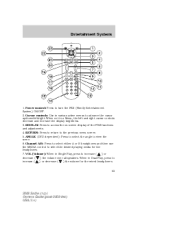
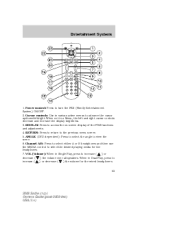
...5. VOL (Volume): When in Dual Play, press to select the desired playing media for the wired headphones. 53
2008 Sable (mgo) Owners Guide (post-2002-fmt) USA (fus) DISPLAY: Press to increase ( ) the volume over all...System) ON/OFF. 2. Entertainment Systems
1. Power control: Press to advance the cursor up/down/left and right cursor controls decrease and increase the display brightness. 3.
Owner's Manual - Page 54


...through all tracks on the right ear piece.) 8. Entertainment Systems
(Wireless headphone volume is playing, press and hold for a quick advance within the DVD. STOP: Press to stop the current DVD or CD/MP3. 12. / Speaker/Headphone (Single/Dual Play):.... 16. SUBTITLE (DVD dependent): Press to select the highlighted menu option. 54
2008 Sable (mgo) Owners Guide (post-2002-fmt) USA (fus)
Owner's Manual - Page 67
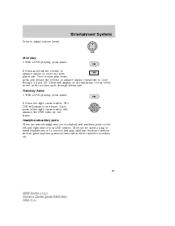
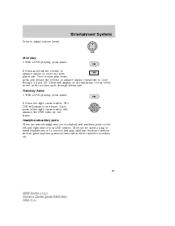
... the screen as game systems, personal camcorders, video cassette recorders, etc.
67
2008 Sable (mgo) Owners Guide (post-2002-fmt) USA (fus) Once in wired headphones or to connect and play mode, press and release the reverse or advance button repeatedly to enter into slow play 1. Press and hold the reverse or...
Owner's Manual - Page 69


... of control, press the memory preset controls 3 and 5 simultaneously on the front radio: • SEEK: Press to advance to the previous ( chapters. • ) or next ( ) DVD
: Press to play a DVD or to ...system is playing you to a different playing media than the front seat passengers. 69
2008 Sable (mgo) Owners Guide (post-2002-fmt) USA (fus) The radio will cycle each time the ...
Owner's Manual - Page 71


...Ultraviolet rays deteriorate the liquid crystal. This equipment has been 71
2008 Sable (mgo) Owners Guide (post-2002-fmt) USA (fus) Do ...without distracting the driver. Federal Communication Commission (FCC) Compliance Changes or modifications not approved by Ford Lincoln-Mercury could void user's authority to direct sunlight or intensive ultraviolet rays for extensive periods of seats and/or...
Owner's Manual - Page 105


...In CD mode: • Press SEEK to listen to the Navigation supplement.
105
2008 Sable (mgo) Owners Guide (post-2002-fmt) USA (fus) For further information on ... display to mute the volume. Driver Controls
In AM, FM1, or FM2 mode: • Press SEEK to fast advance through preset channels or subscribed channels. In Satellite radio mode (if equipped): • Press and release SEEK to access...
Owner's Manual - Page 147


... deactivate. To operate the heated seats: • Push the control located on the control will be lit.
147
2008 Sable (mgo) Owners Guide (post-2002-fmt) USA (fus) for long periods of advanced age, chronic illness, diabetes, spinal cord injury, medication, alcohol use, exhaustion, or other physical conditions, must exercise care when...
Owner's Manual - Page 169


...; Restart the vehicle and have adjusted their feet comfortably extended on the seat cushion, with Advanced Restraints Systems, children 12 and under should be advised to ride in the rear seat. ...Sitting improperly can increase the chance of injury during a crash is greatly increased. 169
2008 Sable (mgo) Owners Guide (post-2002-fmt) USA (fus) Seating and Safety Restraints
The front...
Owner's Manual - Page 171


...longer illuminated • If the airbag readiness lamp remains illuminated, this Owner's Guide. 171
2008 Sable (mgo) Owners Guide (post-2002-fmt) USA (fus) please take your vehicle immediately to accommodate...instrument cluster will stay lit. If the airbag readiness lamp is necessary to modify an advanced front airbag system to an authorized dealer. Check the "passenger airbag off" or "...
Owner's Manual - Page 228


.... The system integrates anti-lock braking system (ABS) and Traction Control™ and a more advanced function to steering inputs, the system will sound. If the vehicle does not respond to further ...steering inputs from a snow-covered side street, or vice versa 228
2008 Sable (mgo) Owners Guide (post-2002-fmt) USA (fus) AdvanceTrac constantly monitors the vehicle motion relative to...
Owner's Manual - Page 244


...feet (30.5 meters) of a paved or county maintained road, no recoveries. • towing - Ford/Mercury/Lincoln eligible vehicle towed to an authorized dealer within 35 miles (56.3 km) of 35 miles (56.3...available: • 24-hours, seven days a week • for any roadside services.
244
2008 Sable (mgo) Owners Guide (post-2002-fmt) USA (fus) The service is separate from the disablement ...
Owner's Manual - Page 319


...mats Lifestyle Ash cup / smoker's package Cargo organization and management TripTunes™ Advanced portable audio connection 319
2008 Sable (mgo) Owners Guide (post-2002-fmt) USA (fus) In addition,... details and a copy of several Genuine Mercury Accessories. The accessories will repair or replace any properly dealer-installed Genuine Mercury Accessories found to fulfill your dealer for ...
Warranty Guide 3rd Printing - Page 31
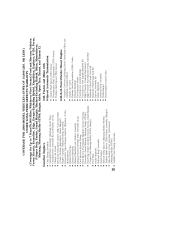
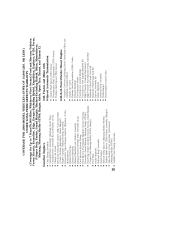
... Up to 7 Years/70,000 Miles, Whichever First Occurs) Ford and Mercury Vehicles: Crown Victoria, Econoline, Edge, Escape-Excluding Hybrid, Expedition, Explorer, F-150, Focus, F-Super Duty, Fusion, Grand Marquis, Mariner-Excluding Hybrid, Milan, Mountaineer, Mustang, Mustang Shelby GT500, Ranger, Sable, Sport Trac, Taurus, and Taurus X) Gasoline Engines • Cam Timing Assembly • Camshaft...
Quick Reference Guide 2nd Printing - Page 1


... turned to the ON position to confirm your dealership.
f | Message Center
2008 Mercury Sable | Instrument Cluster
With the ignition in the ON position, the message center displays important... lever controls the windshield wiper modes, speeds and the windshield washer.
Your new Mercury Sable is associated with the headlamp control in the parking lamp, headlamp, or autolamp position...
Quick Reference Guide 2nd Printing - Page 2
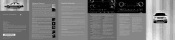
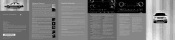
...please consult your Owner's Guide.
4 5
5 6 7 6 6 8 10 8 6 9 10 7
Fuses
2008 Mercury | Sable
Fuel Pump Shut-off the AUTO indicator light. The system will turn the key in U.S.A. Set the desired temperature. ...one |
nine | ten |
CD Fast Forward Press to manually advance in the right upper corner.
9
Mercury Sable | Quick Reference Guide
Premium/Audiophile In-Dash 6-CD/MP3 Sound ...
Similar Questions
How To Program A 2008 Mercury Sable To A Garage Door
(Posted by jchadlyn 9 years ago)
Any Recalls Or Major Problems With The 2001 Mercury Sable Station Wagon?
major problems with mercury sable station wagon 2001
major problems with mercury sable station wagon 2001
(Posted by mhnd 10 years ago)
I Need A Repair Manual For A 1992 Mercury Sable.
Repair manual for 1992 mercury Sable?????
Repair manual for 1992 mercury Sable?????
(Posted by ullapresley 10 years ago)
How Do You Change Rear Hub Assembly On Awd 2008 Mercury Sable
(Posted by Anonymous-63577 11 years ago)
My 2008 Sable Needs A New Rack And Pinon System. Is That Normal?
(Posted by jferguson 12 years ago)

