2007 Mercury Mountaineer Support Question
Find answers below for this question about 2007 Mercury Mountaineer.Need a 2007 Mercury Mountaineer manual? We have 11 online manuals for this item!
Question posted by cseu2s on August 10th, 2014
Mercury Mountaineer 2007 Jerks When Pressing Gas Pedal
The person who posted this question about this Mercury automobile did not include a detailed explanation. Please use the "Request More Information" button to the right if more details would help you to answer this question.
Current Answers
There are currently no answers that have been posted for this question.
Be the first to post an answer! Remember that you can earn up to 1,100 points for every answer you submit. The better the quality of your answer, the better chance it has to be accepted.
Be the first to post an answer! Remember that you can earn up to 1,100 points for every answer you submit. The better the quality of your answer, the better chance it has to be accepted.
Related Manual Pages
Owner Guide 2nd Printing - Page 96
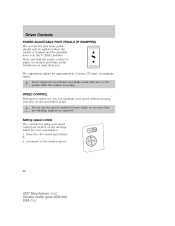
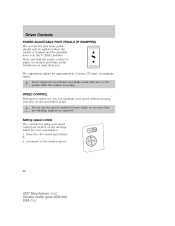
... vehicle is stopped and the gearshift lever is moving. Press and hold the rocker control to the desired speed.
96
2007 Mountaineer (mnt) Owners Guide (post-2002-fmt) USA (fus) Setting speed control The controls for using your speed control are located on the pedals while the vehicle is in heavy traffic or on...
Owner Guide 2nd Printing - Page 97
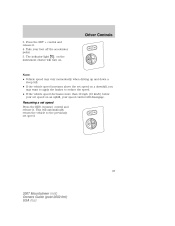
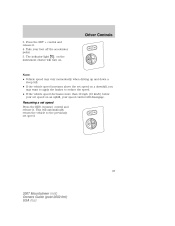
... on an uphill, your foot off the accelerator pedal. This will automatically return the vehicle to reduce the speed. • If the vehicle speed decreases more than 10 mph (16 km/h) below your set speed.
97
2007 Mountaineer (mnt) Owners Guide (post-2002-fmt) USA (fus) Press the SET + control and release it . Note...
Owner Guide 2nd Printing - Page 98
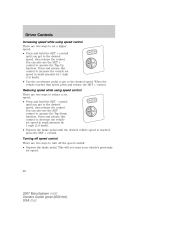
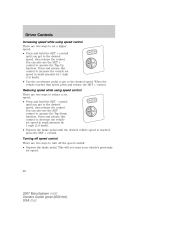
... • Depress the brake pedal. Press and release this control to increase the vehicle set speed in small amounts by 1 mph (1.6 km/h). • Use the accelerator pedal to get to the desired...the control. When the vehicle reaches that speed press and release the SET + control. This will not erase your vehicle's previously set speed.
98
2007 Mountaineer (mnt) Owners Guide (post-2002-fmt) ...
Owner Guide 2nd Printing - Page 133


...) The remote entry system can be switched between two step and one step unlocking. Position the seat and adjustable pedals to unlatch the liftgate window. Opening the liftgate window Press to the position desired. 133
2007 Mountaineer (mnt) Owners Guide (post-2002-fmt) USA (fus) Activating the memory seat feature To activate this feature...
Owner Guide 2nd Printing - Page 136
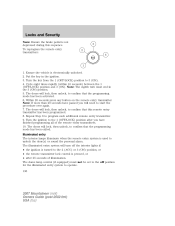
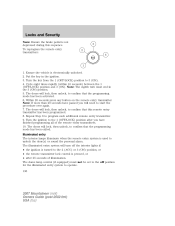
... and Security
Note: Ensure the brake pedal is not depressed during this remote entry transmitter has been programmed. 8. Ensure the vehicle is pressed, or • after you will need...(ON). 4. Illuminated entry The interior lamps illuminate when the remote entry system is used to operate. 136
2007 Mountaineer (mnt) Owners Guide (post-2002-fmt) USA (fus) The doors will lock, then unlock, to...
Owner Guide 2nd Printing - Page 146


... the instrument panel. • To program position 1, move the driver seat and pedals (if equipped) to the desired position using control 2.
146
2007 Mountaineer (mnt) Owners Guide (post-2002-fmt) USA (fus) Press the other side of the driver seat and adjustable pedals to adjust firmness. While the light is located on the outboard side...
Owner Guide 2nd Printing - Page 240


... the brake warning lamp remains illuminated, the brakes may not be adversely affected. 240
2007 Mountaineer (mnt) Owners Guide (post-2002-fmt) USA (fus) Since the parking brake ... remains illuminated (when the ignition is parked. P BRAKE
Always set the parking brake, press the parking brake pedal down until the parking brake is not recommended to stop a moving vehicle.
P BRAKE
The...
Owner Guide 2nd Printing - Page 249
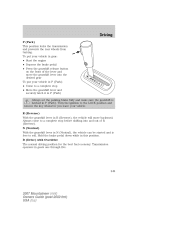
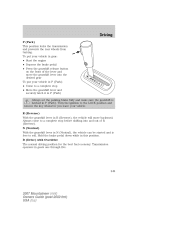
... while in gears one through five.
249
2007 Mountaineer (mnt) Owners Guide (post-2002-fmt) USA (fus) R (Reverse) With the gearshift lever in N (Neutral), the vehicle can be started and is latched in gear: • Start the engine • Depress the brake pedal • Press the gearshift release button on the front of R (Reverse...
Owner Guide 2nd Printing - Page 252


... the brake pedal • Start the engine • Press the gearshift lever... release button (on the front of the lever) and shift into and out of R (Reverse). D (Drive) with Overdrive The normal driving position for the best fuel economy. R (Reverse) With the gearshift lever in this position. Transmission operates in gears one through six.
252
2007 Mountaineer...
Owner Guide 2nd Printing - Page 334
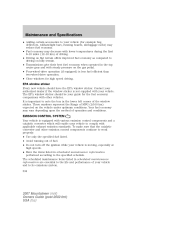
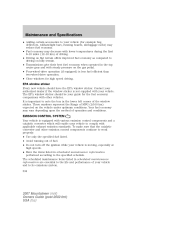
... the window sticker. These numbers represent the Range of MPG (L/100 km) expected on the gas pedal. • Four-wheel-drive operation (if equipped) is important to note the box in ... fuel economy when operated in scheduled maintenance information performed according to its emissions system. 334
2007 Mountaineer (mnt) Owners Guide (post-2002-fmt) USA (fus) The EPA window sticker should...
Owner Guide 2nd Printing (Spanish) - Page 488
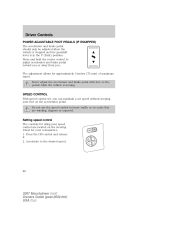
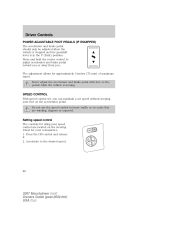
... vehicle is in the P (Park) position. Driver Controls
POWER ADJUSTABLE FOOT PEDALS (IF EQUIPPED) The accelerator and brake pedal should only be adjusted when the vehicle is stopped and the gearshift lever is moving. Press and hold the rocker control to the desired speed.
96
2007 Mountaineer (mnt) Owners Guide (post-2002-fmt) USA (fus)
Owner Guide 2nd Printing (Spanish) - Page 489


Take your set speed.
97
2007 Mountaineer (mnt) Owners Guide (post-2002-fmt) USA (fus) The indicator light instrument cluster will turn on the 5.
on . Note: &#...speed. • If the vehicle speed decreases more than 10 mph (16 km/h) below your foot off the accelerator pedal. This will disengage. Resuming a set speed Press the RES (resume) control and release it . 4. Driver Controls...
Owner Guide 2nd Printing (Spanish) - Page 490


...; Depress the brake pedal until the desired vehicle speed is reached, press the SET + control. Turning off the speed control: • Depress the brake pedal. Reducing speed while ...pedal to get to the desired speed, then release the control. You can also use the SET + control to operate the Tap-Up function. This will not erase your vehicle's previously set speed.
98
2007 Mountaineer...
Owner Guide 2nd Printing (Spanish) - Page 525


...lock all the doors are closed and locked. Press to automatically move the seat and adjustable pedals to the desired memory position (the seat ...Press and release to one step door unlocking by pressing and holding both the and buttons simultaneously on the remote entry transmitter for a maximum of 3 minutes. Repeat the procedure to switch back to the position desired. 133
2007 Mountaineer...
Owner Guide 2nd Printing (Spanish) - Page 528


... off position for the illuminated entry system to operate. 136
2007 Mountaineer (mnt) Owners Guide (post-2002-fmt) USA (fus) Within 20 seconds press any button on the remote entry transmitter. Note: If more...if equipped) must end in the ignition. 3. Locks and Security
Note: Ensure the brake pedal is pressed, or • after you will turn must not be set to the off the interior...
Owner Guide 2nd Printing (Spanish) - Page 538


... side of the instrument panel. • To program position 1, move the driver seat and pedals (if equipped) to the desired position using control 2.
146
2007 Mountaineer (mnt) Owners Guide (post-2002-fmt) USA (fus) The memory seat control is illuminated, press control 1. • To program position 2, repeat the previous procedure using the associated controls...
Owner Guide 2nd Printing (Spanish) - Page 632


... but the brake warning lamp remains illuminated, the brakes may not be adversely affected. 240
2007 Mountaineer (mnt) Owners Guide (post-2002-fmt) USA (fus) To set the parking brake ...the parking brake whenever the vehicle is parked. P BRAKE
Always set the parking brake, press the parking brake pedal down until the parking brake is released.
! The parking brake is not recommended to stop...
Owner Guide 2nd Printing (Spanish) - Page 726


... not supplied with applicable exhaust emission standards. It is important to its emissions system. 334
2007 Mountaineer (mnt) Owners Guide (post-2002-fmt) USA (fus) These numbers represent the Range of MPG (L/100 km) expected on the gas pedal. • Four-wheel-drive operation (if equipped) is less fuel efficient than two-wheel-drive...
Quick Reference Guide 1st Printing - Page 1
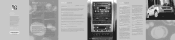
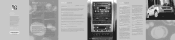
.... If a CD is the best source for the most current information. E AM / FM: Press to a specific slot. F MUTE / Phone: Press to the playing media. Press again to return to mute the playing media. scroll through the windshield defroster vents.
20 MERCURY MOUNTAINEER QUICK REFERENCE GUIDE 07
1
8 Rear Window Defroster The rear defroster control is playing...
Quick Reference Guide 1st Printing - Page 2
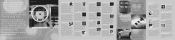
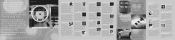
...) position to an upright position. To disengage speed controls, depress the brake pedal or press OFF. 5 Service Engine Soon Light The Service Engine Soon indicator light is ...if equipped with many sophisticated features - To operate, press and release the appropriate HomeLink® button. INSTRUMENT PANEL
The 2007 Mercury Mountaineer was engineered to enhance the way you live and help...
Similar Questions
Mercury Mountaineer 2007 Jerking And Wont Accelerate
(Posted by pdk5april 9 years ago)
2007 Mercury Mountaineer Jerks When Going Into Reverse
(Posted by TUlig 10 years ago)
2007 Mercury Mountaineer Jerking When Accelerating
(Posted by jrsCy 10 years ago)
Does A 2004 Mountaineer Have A Vented Gas Cap
(Posted by tmpstjeremy 10 years ago)
2004 Mercury Mountaineer Sometimes Delays When Pushing Gas Pedal
(Posted by Ballefmmu 10 years ago)

