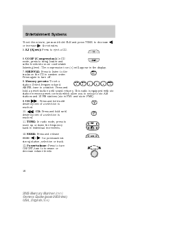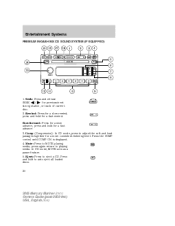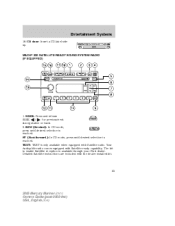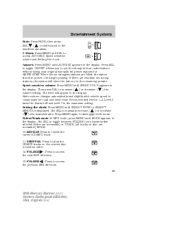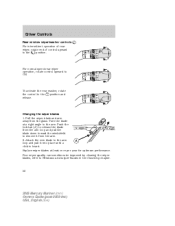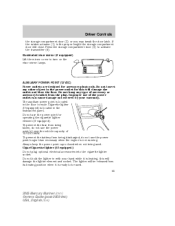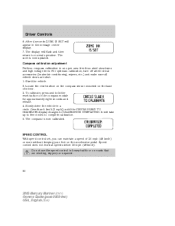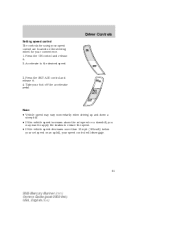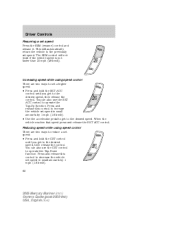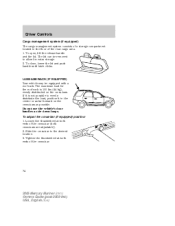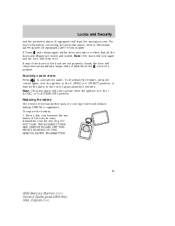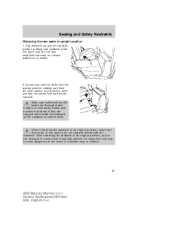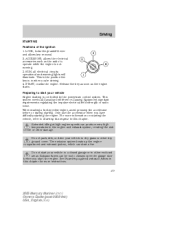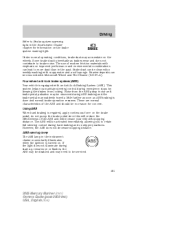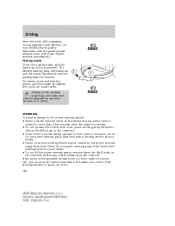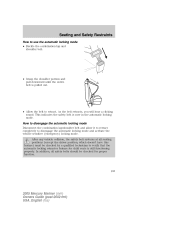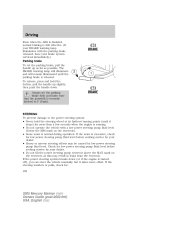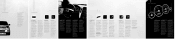2005 Mercury Mariner Support Question
Find answers below for this question about 2005 Mercury Mariner.Need a 2005 Mercury Mariner manual? We have 9 online manuals for this item!
Question posted by Kimblet50 on January 2nd, 2016
Interlock
when break pedal is released the noise is under the shifter clicking sound
Current Answers
Answer #1: Posted by TommyKervz on January 25th, 2016 9:50 AM
Go here http://www.yarisworld.com/forums/showthread.php?t=45295 for solution.
Related Manual Pages
Similar Questions
Rattling Under Hood
My mercury mariner won't remain started and it rattles real loud.
My mercury mariner won't remain started and it rattles real loud.
(Posted by tommylivin34 3 years ago)
06 Mercury Mariner. Help!
1. Sometimes when the car is running the fan will make a sound that I can only describe as a giant c...
1. Sometimes when the car is running the fan will make a sound that I can only describe as a giant c...
(Posted by Newberryjt 8 years ago)
05 Mercury Mariner Making High Pitched Noise!!!
05 Mercury Mariner is making a high pitched loud squealing noise. There is no way to make this short...
05 Mercury Mariner is making a high pitched loud squealing noise. There is no way to make this short...
(Posted by candykoda00 9 years ago)
What Does It Means When The Oil Light Briefly Comes On With Clicking Sound On
mercury mariner
mercury mariner
(Posted by hecutsm 9 years ago)
My Heat Blows Cold And When I Turn Knob To Cold, It Makes A Clicking Noise. Also
Ehwn i turn my heat on, it runs cold. When i turn the temperature knob to cold it makes a clicking s...
Ehwn i turn my heat on, it runs cold. When i turn the temperature knob to cold it makes a clicking s...
(Posted by marquitag2 11 years ago)