2005 Mercury Mariner Support Question
Find answers below for this question about 2005 Mercury Mariner.Need a 2005 Mercury Mariner manual? We have 9 online manuals for this item!
Question posted by jacKHGI on July 12th, 2014
How To Change Clock On Mercury Mariner 2005
The person who posted this question about this Mercury automobile did not include a detailed explanation. Please use the "Request More Information" button to the right if more details would help you to answer this question.
Current Answers
There are currently no answers that have been posted for this question.
Be the first to post an answer! Remember that you can earn up to 1,100 points for every answer you submit. The better the quality of your answer, the better chance it has to be accepted.
Be the first to post an answer! Remember that you can earn up to 1,100 points for every answer you submit. The better the quality of your answer, the better chance it has to be accepted.
Related Manual Pages
Owner's Manual - Page 2
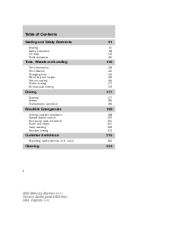
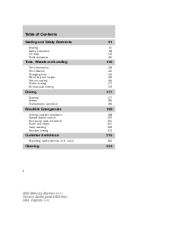
only)
215
223
Cleaning
224
2
2005 Mercury Mariner (mrn) Owners Guide (post-2002-fmt) USA_English (fus) Table of Contents
Seating and Safety Restraints
Seating Safety restraints Air bags Child restraints
91
91 98 112 125
Tires, Wheels and Loading
Tire Information Tire Inflation Changing tires Wheel lug nut torque Vehicle loading Trailer towing Recreational towing...
Owner's Manual - Page 3
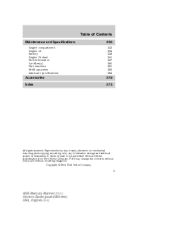
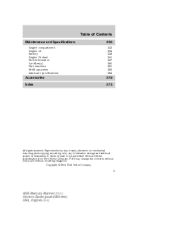
Copyright © 2004 Ford Motor Company
3
2005 Mercury Mariner (mrn) Owners Guide (post-2002-fmt) USA_English (fus) Ford may change the contents without notice and without written authorization from Ford Motor Company. Reproduction by any means, electronic or mechanical including photocopying, recording or by any ...
Owner's Manual - Page 17
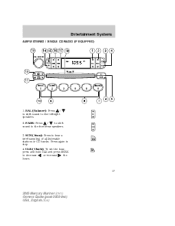
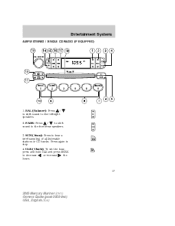
CLK (Clock): To set the hour, press and hold CLK and press SEEK or increase the to stop. 4. Press again to decrease hours. Entertainment Systems
AM/FM STEREO / SINGLE CD RADIO (IF EQUIPPED)
/ 1. CLK
17
2005 Mercury Mariner (mrn) Owners Guide (post-2002-fmt) USA_English (fus) BAL (Balance): Press to shift sound to the left...
Owner's Manual - Page 21


...clock mode. ( 10. Press MENU again to find a station broadcasting a traffic report (if it is broadcasting RDS data). Fade: Press FADE; markets. tune to set a station: Select frequency band AM/FM; In CD mode, press to decrease/increase SEL the treble output. 7. then press / to move between CDs. 21
2005 Mercury Mariner...Memory presets: To set the clock and engage RDS. 8. then ...
Owner's Manual - Page 24
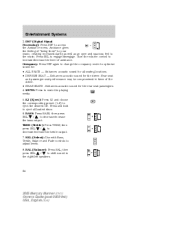
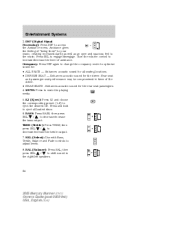
Entertainment Systems
3. Occupancy: Press DSP again to change the occupancy mode to increase/decrease the level of the driver. •... media. 5. SEL (Select): Use with Bass, Treble, Balance and Fade controls to press SEL the right/left speakers.
24
2005 Mercury Mariner (mrn) Owners Guide (post-2002-fmt) USA_English (fus) then / to shift sound to adjust levels. 8. BASS: Press ...
Owner's Manual - Page 25
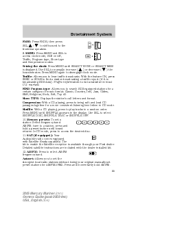
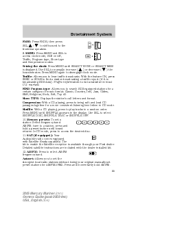
... local radio stations without losing your Ford dealer. tune to play tracks in most U.S. Setting the clock: Press MENU until sound returns. Shuffle: With a CD playing, press to a station, press and hold AM/FM. 25
2005 Mercury Mariner (mrn) Owners Guide (post-2002-fmt) USA_English (fus) Autoset: Allows you to hear traffic broadcasts. AM...
Owner's Manual - Page 26
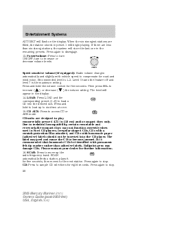
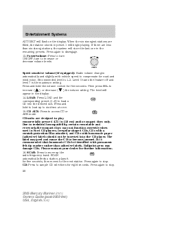
...road and wind noise. The label may peel and cause the CD to stop . 26
2005 Mercury Mariner (mrn) Owners Guide (post-2002-fmt) USA_English (fus) Please contact your dealer for .... 14. Press again to become jammed. Speed sensitive volume (if equipped): Radio volume changes automatically and slightly with vehicle speed to technical incompatibility, certain recordable and re-recordable compact...
Owner's Manual - Page 28


...Treble, Balance, Fade and other menu selections. 8. EJ: Press to the SEL left/right speakers. 28
2005 Mercury Mariner (mrn) Owners Guide (post-2002-fmt) USA_English (fus) Select: Use with the dealer installed kit.... (AL) may be pressed within 3 seconds of the text in the current field before changing to the next field. (TEXT must be viewed while playing an MP3 selection. The last...
Owner's Manual - Page 29
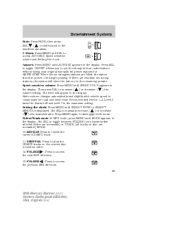
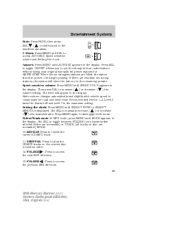
... MP3 directory. : Press to access AUTOSET, Speed sensitive volume and Setting the clock. Autoset: Press MENU until MODE appears in the display. Allows you to repeat...changes automatically and slightly with vehicle speed to manually increase ( ) the hours/minutes. Recommended level is 1-3. Use SEL to compensate for AM/FM1/FM2. FOLDER the previous MP3 directory. 29
2005 Mercury Mariner...
Owner's Manual - Page 32
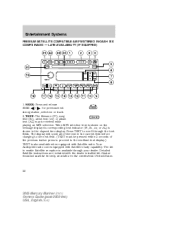
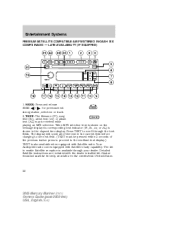
... reception is available through the text fields. Dealer installed satellite kit only available in the current field before changing to the next field. (TEXT must be viewed while playing an MP3 selection. Your Audiophile radio comes ... may be pressed within 3 seconds of the text in the continental United States.
32
2005 Mercury Mariner (mrn) Owners Guide (post-2002-fmt) USA_English (fus)
Owner's Manual - Page 34


...) or TRACK (all tracks on disc are accessible) MODE. 34
2005 Mercury Mariner (mrn) Owners Guide (post-2002-fmt) USA_English (fus) When... store the last one in the display. Setting the clock: Press MENU until FIND appears in the display. Use...for road and wind noise. Speed sensitive volume: Radio volume changes automatically and slightly with vehicle speed to enable the compression feature...
Owner's Manual - Page 41
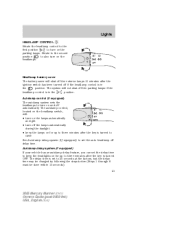
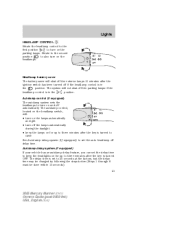
.... The system will : • turn on the lamps automatically at the factory, but the delay time may be changed by following the steps below (Steps 1 through 6 must be done within 10 seconds): 41
2005 Mercury Mariner (mrn) Owners Guide (post-2002-fmt) USA_English (fus) See Autolamp delay system (if equipped) to set to 20...
Owner's Manual - Page 52
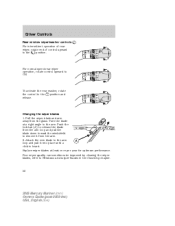
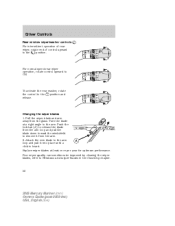
... control upward to Windows and wiper blades in the Cleaning chapter.
52
2005 Mercury Mariner (mrn) Owners Guide (post-2002-fmt) USA_English (fus)
To activate the rear washer, rotate position and the control to remove it into place until a click is heard. Changing the wiper blades 1.
Push the lock tab (A) to release the blade...
Owner's Manual - Page 58
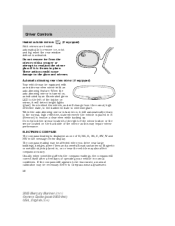
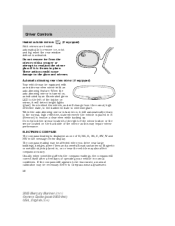
... to Compass zone adjustment. 58
2005 Mercury Mariner (mrn) Owners Guide (post-2002-fmt) USA_English (fus) Do not block the sensor located to the right of the mirror button or the sensor located on mirror, it will detect bright lights (glare) from behind the vehicle, and will change from the mirrors with an auto...
Owner's Manual - Page 60
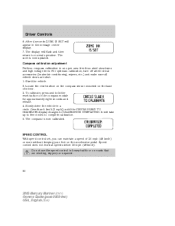
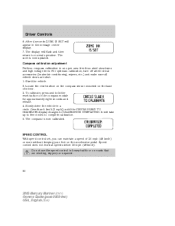
... wipers, etc.) and make sure all vehicle doors are winding, slippery or unpaved.
60
2005 Mercury Mariner (mrn) Owners Guide (post-2002-fmt) USA_English (fus) Slowly drive the vehicle in... a circle (less than 5 km/h [3 mph]) until the CIRCLE SLWLY TO CALIBRATE display changes to normal operation. Compass calibration adjustment Perform compass calibration in the message center display. 7. The...
Owner's Manual - Page 67


...control to Electronic compass in this chapter for Compass zone/calibration adjustment. Oil Change Reminder 2. Emission Status 4. Brake System 5. System warnings System warnings alert...the message center will indicate either an OK message or a warning message for four seconds. 67
2005 Mercury Mariner (mrn) Owners Guide (post-2002-fmt) USA_English (fus) Door Ajar Status 6. Instantaneous fuel...
Owner's Manual - Page 277
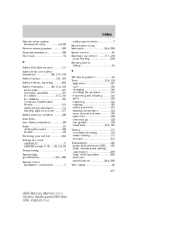
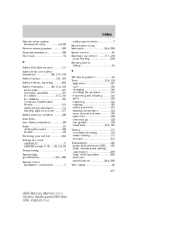
... ...91 child safety seats ...128 heated ...93 Servicing your vehicle ...230 Setting the clock AM/FM/CD ...17 AM/FM/In-dash 6 CD ...25, 29, 34 ...53 T Tilt steering wheel ...53 Tires ...138-139 alignment ...161 care ...160 changing ...145 checking the pressure ...141 inspecting and inflating ...140 label ...159 replacing ...45 277
2005 Mercury Mariner (mrn) Owners Guide (post-2002-fmt) USA_English (fus)
Owner Guide 2nd Printing (Spanish) - Page 337


... again to disengage clock mode. ( Folder/Track mode: In MP3 mode, press MENU until SELECT HOUR or SELECT ) or decrease MINUTE is displayed. Radio volume changes automatically and slightly with.... : Press to access AUTOSET, Speed sensitive volume and Setting the clock. FOLDER the previous MP3 directory. 29
2005 Mercury Mariner (mrn) Owners Guide (post-2002-fmt) USA_English (fus) Menu:...
Owner Guide 2nd Printing (Spanish) - Page 342


... one in the display. Speed sensitive volume: Radio volume changes automatically and slightly with vehicle speed to search for road ...stored in preset 1 will appear in most U.S. Setting the clock: Press MENU until compression status is not available in the ... or TRACK (all tracks on disc are accessible) MODE. 34
2005 Mercury Mariner (mrn) Owners Guide (post-2002-fmt) USA_English (fus) Press...
Owner Guide 2nd Printing (Spanish) - Page 585
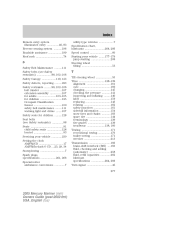
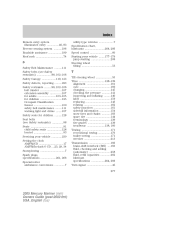
... ...91 child safety seats ...128 heated ...93 Servicing your vehicle ...230 Setting the clock AM/FM/CD ...17 AM/FM/In-dash 6 CD ...25, 29, 34 ...53 T Tilt steering wheel ...53 Tires ...138-139 alignment ...161 care ...160 changing ...145 checking the pressure ...141 inspecting and inflating ...140 label ...159 replacing ...45 277
2005 Mercury Mariner (mrn) Owners Guide (post-2002-fmt) USA_English (fus)
Similar Questions
How Do You Disarm The Antitheft For A Mercury Mariner 2005?
(Posted by SRSTAri 9 years ago)
How Do We Unlock The Mercury Mariner 2005 Gas Cap
(Posted by jimboli 9 years ago)
Mercury Mariner 2005 Instrument Panel Lights Go Out When In 2nd Gear
(Posted by poHRSEF 10 years ago)
Where Is The Starter For A Mercury Mariner 2005
(Posted by neesFAERY1 10 years ago)
Mercury Mariner 2005 Dead Battery Doors Wont Lock
(Posted by lpolcbb 10 years ago)

