2004 Mercury Mountaineer Support Question
Find answers below for this question about 2004 Mercury Mountaineer.Need a 2004 Mercury Mountaineer manual? We have 10 online manuals for this item!
Question posted by maabe on December 6th, 2013
How To Shut Off Back Seat Controls In A Mountaineer
The person who posted this question about this Mercury automobile did not include a detailed explanation. Please use the "Request More Information" button to the right if more details would help you to answer this question.
Current Answers
There are currently no answers that have been posted for this question.
Be the first to post an answer! Remember that you can earn up to 1,100 points for every answer you submit. The better the quality of your answer, the better chance it has to be accepted.
Be the first to post an answer! Remember that you can earn up to 1,100 points for every answer you submit. The better the quality of your answer, the better chance it has to be accepted.
Related Manual Pages
Owner's Manual - Page 2
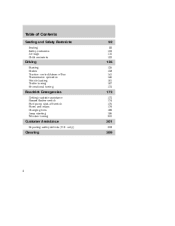
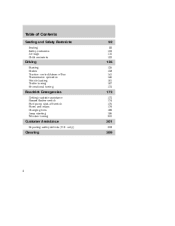
Table of Contents
Seating and Safety Restraints
Seating Safety restraints Air bags Child restraints
92
92 102 115 123
Driving
Starting Brakes Traction control/AdvanceTrac Transmission operation Vehicle loading Trailer towing Recreational towing
135
135 139 141 145 161 167 172
Roadside Emergencies
Getting roadside assistance Hazard flasher switch Fuel pump shut-off switch Fuses...
Owner's Manual - Page 6
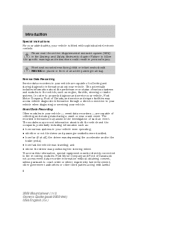
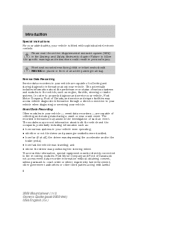
...the specific warnings and instructions could result in the Seating and Safety Restraints chapter. Ford Motor Company and ... authorities or other third parties acting with sophisticated electronic controls. To access this information, special equipment must be placed...your added safety, your vehicle is fitted with lawful 6
2004 Mountaineer (mnt) Owners Guide (post-2002-fmt) USA English (fus...
Owner's Manual - Page 8
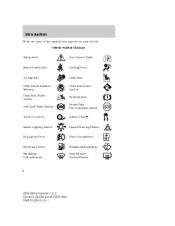
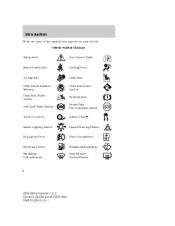
... Anchor Anti-Lock Brake System
Child Seat Child Seat Lower Anchor Brake System Brake Fluid Non-Petroleum Based AdvanceTrac
Traction Control
Master Lighting Switch
Hazard Warning Flasher
Fog Lamps-Front
Fuse Compartment
Fuel Pump Reset Windshield Defrost/Demist
Windshield Wash/Wipe Rear Window Defrost/Demist
8
2004 Mountaineer (mnt) Owners Guide (post-2002-fmt) USA...
Owner's Manual - Page 22


... to use RDS technology to transmit station ID and program type as desired.
22
2004 Mountaineer (mnt) Owners Guide (post-2002-fmt) USA English (fus) Mute: Press to ... Use with Bass, Treble, Balance and Fade controls, to playing media. 5. then press / to shift sound to optimize sound for ALL SEATS, DRIVERS SEAT or REAR SEATS. Entertainment Systems
Occupancy: Press DSP again to...
Owner's Manual - Page 27


...: do not drive with the airflow to cool the vehicle. Temperature selection: Controls the temperature of the windshield. 27
2004 Mountaineer (mnt) Owners Guide (post-2002-fmt) USA English (fus) See the... (OFF): Outside air is shut out and the fan will interfere with the air flow selector in the OFF or MAX A/C position. • Do not put objects under the front seats that will not operate. ...
Owner's Manual - Page 29


... air is directed. AUTO: Press to fully automatic control, press AUTO.
29
2004 Mountaineer (mnt) Owners Guide (post-2002-fmt) USA English (fus) Manual override controls: OFF Allows you to manually determine where airflow is shut out and the fan will not operate.
12. Rear defrost control: Removes R ice and fog from the rear window...
Owner's Manual - Page 30
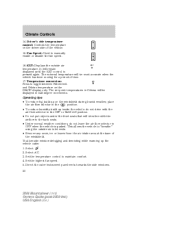
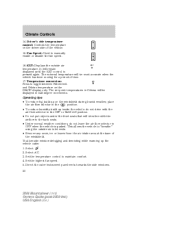
...point temperatures in Celsius will remain displayed until the EXT control is parked. Direct the outer instrument panel vents towards the side windows.
2004 Mountaineer (mnt) Owners Guide (post-2002-fmt) USA English... the front seats that will be displayed in OFF when the vehicle is pressed again. EXT 16. The external temperature will interfere with the airflow to the back seats. •...
Owner's Manual - Page 31
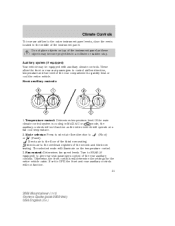
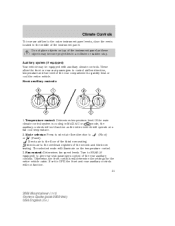
... selected mode will not function. 31
2004 Mountaineer (mnt) Owners Guide (post-2002-fmt) USA English (fus) Temperature control: Determines temperature level. These allow the front or rear seat passengers to control airflow direction, temperature and fan level of the rear compartment to give rear seat passengers control of the instrument panel. Directs air to the...
Owner's Manual - Page 32


... clear the rear window of the third row seating. Fan control: Determines fan speed levels. REAR WINDOW DEFROSTER The rear defroster control is turned to make the desired adjustments. 1. The defroster turns off the defroster before 10 minutes have passed, push the control again. 32
2004 Mountaineer (mnt) Owners Guide (post-2002-fmt) USA English...
Owner's Manual - Page 48


Exceeding these limits will result in the proximity of the window openings.
48
2004 Mountaineer (mnt) Owners Guide (post-2002-fmt) USA English (fus) Driver Controls
Type B
AUXILIARY POWER POINT Power point outlets are not in a blown fuse. Do not ...supply depends on the rear side of accessories or accessory bracket from the rear seats. Improper use the power point for accessories.
Owner's Manual - Page 56


... moon roof has a sliding shade that can move the glass panel of the vehicle. 56
2004 Mountaineer (mnt) Owners Guide (post-2002-fmt) USA English (fus) to open the moon roof: The moon roof is shut. Driver Controls
Press + or - Press and release the rear portion of the glass panel will appear higher...
Owner's Manual - Page 62


...accessories (heater/air conditioning, wipers, etc.) and make sure all vehicle doors are shut. 1. Locate compass sensor mounted at base of mirror. 4. The zone is now calibrated.
62
2004 Mountaineer (mnt) Owners Guide (post-2002-fmt) USA English (fus) Press until ...the top of the compass module until the desired zone number appears. Start the vehicle. 2. Driver Controls
3.
Owner's Manual - Page 64


... normal conditions. Refer to show the current zone setting. 64
2004 Mountaineer (mnt) Owners Guide (post-2002-fmt) USA English (fus) ... section. Press and hold the RESET and SETUP control until the message center display changes to Compass zone...large buildings, bridges, power lines and powerful broadcast antenna. Driver Controls
Compass display The compass reading may be 5 blank). 12
6...
Owner's Manual - Page 65
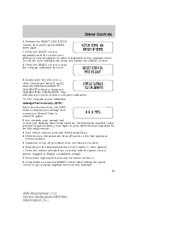
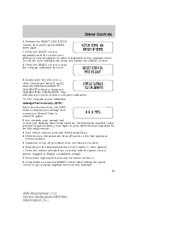
...km (5 miles) with the speed control system engaged to get accurate highway fuel economy readings. 65
2004 Mountaineer (mnt) Owners Guide (post-...2002-fmt) USA English (fus) Slowly drive the vehicle in a circle (less than displayed for the following reasons: • Your vehicle was not perfectly level during fill-up • Differences in the automatic shut...
Owner's Manual - Page 68


... display mode. 2. Oil Change 1. Autolocks 1. Press the RESET control to be displayed. 2. Press the RESET control to Memory Seat and Pedals in the Seating and Safety Restraints chapter. Select this function from the SETUP control for the current display mode. 2. Driver Controls
Units (English/Metric) 1. Press the RESET control to turn the easy entry/exit feature ON...
Owner's Manual - Page 76


...covers the luggage compartment of passengers and cargo falling out. Driver Controls
Always close liftgate window before opening liftgate. Failure to observe this...the vehicle in the trim panels behind the second row seat. Do not place any objects on the rear trim ...: Push both ends of a sudden stop or collision.
76
2004 Mountaineer (mnt) Owners Guide (post-2002-fmt) USA English (fus) To...
Owner's Manual - Page 82


... being used). Position the seat and adjustable pedals to deactivate, or wait for a maximum of 30 seconds and the parklamps will only operate when the ignition is in 3 minutes. Repeat this procedure for another remote transmitter if desired. Press the SET control on the driver's door panel. 82
2004 Mountaineer (mnt) Owners Guide...
Owner's Manual - Page 83


...TRANSMITTER.
2. Locks and Security
2. The remote transmitter should operate normally after battery replacement. 83
2004 Mountaineer (mnt) Owners Guide (post-2002-fmt) USA English (fus) To replace the battery: 1. Note...if desired. Do not wipe off any control on the remote transmitter which you would like to ensure that the battery is fully seated in the battery housing cavity. 5. ...
Owner's Manual - Page 95
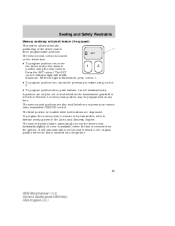
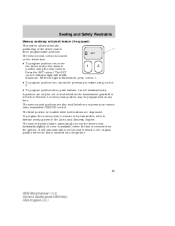
... entry/exit feature (if equipped) This system allows automatic positioning of the driver seat to the desired 1 2 position using control 2. • To program position three, push buttons 1 and 2 simultaneously. SET The memory seat control is inserted into the ignition.
95
2004 Mountaineer (mnt) Owners Guide (post-2002-fmt) USA English (fus) The easy entry/exit...
Owner Guide 2nd Printing (Spanish) - Page 407
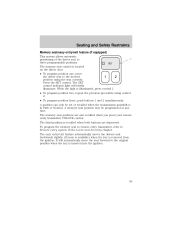
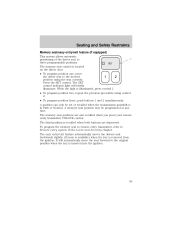
... original position when the key is in the Locks and Security chapter. The memory seat positions are depressed. SET The memory seat control is removed from the ignition. Press the SET control. The easy entry/exit feature automatically moves the drivers seat backwards slightly (if room is available) when the key is located on the...
Similar Questions
Where Is The Traction Control Fuse On A 2004 Mercury Mountaineer
(Posted by bemexica 10 years ago)
1997 Mercury Mountaineer How To Fix Seat Control
(Posted by jabii 10 years ago)
How To Reset The Memory Seat In A 2004 Mercury Mountaineer
(Posted by joztul 10 years ago)
Which Fuse Controls The Rear Defroster On 99 Mercury Mountaineer
(Posted by apyleHeroTu 10 years ago)

