2004 Mercury Mountaineer Support Question
Find answers below for this question about 2004 Mercury Mountaineer.Need a 2004 Mercury Mountaineer manual? We have 10 online manuals for this item!
Question posted by missygtkin on February 27th, 2014
How To Set Memory Seats In 2004 Mercury Mountaineer
The person who posted this question about this Mercury automobile did not include a detailed explanation. Please use the "Request More Information" button to the right if more details would help you to answer this question.
Current Answers
There are currently no answers that have been posted for this question.
Be the first to post an answer! Remember that you can earn up to 1,100 points for every answer you submit. The better the quality of your answer, the better chance it has to be accepted.
Be the first to post an answer! Remember that you can earn up to 1,100 points for every answer you submit. The better the quality of your answer, the better chance it has to be accepted.
Related Manual Pages
Owner's Manual - Page 19


... until 10. This radio is equipped with six station memory preset controls which allow you to increase or decrease volume levels.
19
2004 Mountaineer (mnt) Owners Guide (post-2002-fmt) USA English... 6. EJ (eject): Press to move up to decrease or increase the minutes. 5. Entertainment Systems
To set the minute, press and hold until 9. SHUFFLE 7. tune to turn off. 8. desired point of a ...
Owner's Manual - Page 22


...
Occupancy: Press DSP again to change the occupancy mode to scroll through settings. 4. Press SEL to optimize sound for ALL SEATS, DRIVERS SEAT or REAR SEATS. The Federal Communications Commission (FCC) and the Canadian Radio and Telecommunications ... ID and program type as desired.
22
2004 Mountaineer (mnt) Owners Guide (post-2002-fmt) USA English (fus) Press and hold to MUTE playing media...
Owner's Manual - Page 23
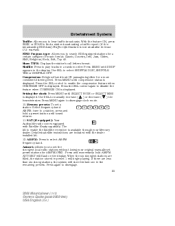
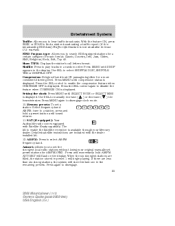
... order. Shuffle: Press to set the strongest local radio stations without losing your Mercury dealer. Autoset: Allows you...set a station: Select frequency band AM/FM; Show TYPE: Displays the station's call letters format. Memory presets: To set...Rock, Soft, Top 40. Setting the clock: Press MENU until SHUF appears in most U.S. Use SEL to disengage. 23
2004 Mountaineer (mnt) Owners Guide (...
Owner's Manual - Page 24


...CDs be inserted into the CD player. Please contact your Mercury dealer. Press again to access CD or AUX mode. Detailed Satellite instructions are designed ...: Press SCAN to ) or decrease ( ) the volume setting. Speed sensitive volume: Radio volume changes automatically and slightly with the dealer installed kit. 24
2004 Mountaineer (mnt) Owners Guide (post-2002-fmt) USA English (fus...
Owner's Manual - Page 30
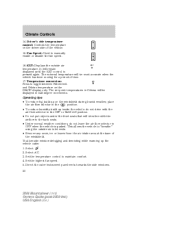
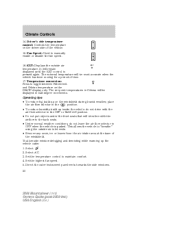
... A/C. EXT 16. It will interfere with the airflow to the back seats. • Under normal weather conditions, do not drive with the air...set point temperatures in Celsius will be displayed in OFF when the vehicle is pressed again.
This allows the vehicle to manually enable or disable the fan speed. Direct the outer instrument panel vents towards the side windows.
2004 Mountaineer...
Owner's Manual - Page 31
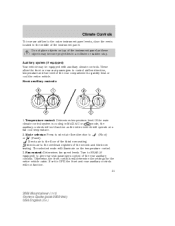
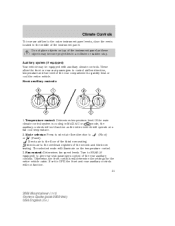
... will not function. 31
2004 Mountaineer (mnt) Owners Guide (post-2002-fmt) USA English (fus) The selected mode will illuminate on top of the instrument panel. If set to quickly heat or cool...located in MAX A/C or auxiliary controls will determine the settings for the entire vehicle cabin. Turn to REAR (if equipped) to give rear seat passengers control of the rear compartment to OFF, the...
Owner's Manual - Page 52


... when driving up and down a steep hill. • If the vehicle speed increases above the set speed. on the 5. RES
SET + COAST
52
2004 Mountaineer (mnt) Owners Guide (post-2002-fmt) USA English (fus)
Driver Controls
3. Press the SET + control and release it .
This will not work if the vehicle speed is not faster than...
Owner's Manual - Page 53
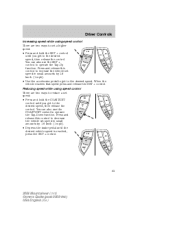
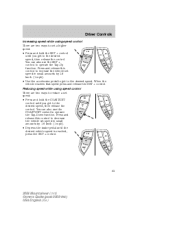
... brake pedal until you get to operate the Tap-Down function. You can also use the COAST COAST/CST control to the desired speed. RES
SET + COAST
53
2004 Mountaineer (mnt) Owners Guide (post-2002-fmt) USA English (fus) Reducing speed while using speed control There are two ways to reduce...
Owner's Manual - Page 68


... RESET control to change .
68
2004 Mountaineer (mnt) Owners Guide (post-2002-fmt) USA English (fus) Press the RESET control to select the autolamp delay time. Press the RESET control to turn the autolocks ON or OFF. Press the RESET control to Memory Seat and Pedals in the Seating and Safety Restraints chapter. Easy entry...
Owner's Manual - Page 82


The horn will sound for another remote transmitter if desired. Activating the memory seat feature To activate this procedure for a maximum of 3 minutes. Press the SET control on the driver's door panel. 82
2004 Mountaineer (mnt) Owners Guide (post-2002-fmt) USA English (fus) Note: The doors will lock again, the horn will flash for the...
Owner's Manual - Page 85


...glove box, is marked on with the factory set code. 85
2004 Mountaineer (mnt) Owners Guide (post-2002-fmt) USA English (fus) You can be set to the off the interior lamps 10 minutes ...control is pressed, or • after the ignition has been turned to operate. Enter the factory set 5-digit entry code; The inside lights will turn off the interior lights if: • the ignition...
Owner's Manual - Page 95
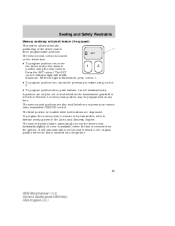
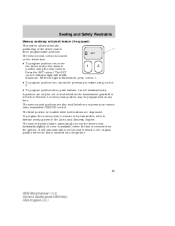
.... The third position is removed from the ignition. To program the memory seat to remote entry transmitter, refer to the original position when the key is inserted into the ignition.
95
2004 Mountaineer (mnt) Owners Guide (post-2002-fmt) USA English (fus) Press the SET control. A position can only be programmed at any time. The...
Owner's Manual - Page 178
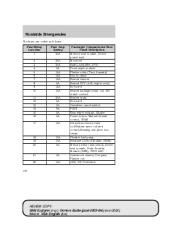
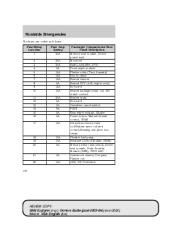
... 5A 15A Passenger Compartment Fuse Panel Description Memory seat module, Driver power seat Moonroof Radio, Amplifier, DVD Front wiper module... used Heated backlight relay coil, A/C clutch contact Heated seats Not used Overdrive cancel switch PATS Rear wiper module, ...Flexible fuel pump Restraint Control Module (RCM) Memory driver seat switch, Driver seat module, Body Security Module (BSM), PATS LED...
Owner's Manual - Page 278


... ...114 warning light and chime ...110-111 Safety seats for children ...126 Seat belts (see Safety restraints) ...102 Seats ...92 child safety seats ...126 front seats ...93 heated ...96 memory seat ...82, 95 Setting the clock AM/FM/CD ...18 AM/FM/In... ...54 tilting ...44 T Tilt steering wheel ...44
REVIEW COPY: 2004 Explorer (exp), Owners Guide (post-2002-fmt) (own2002), Market: USA English (fus)
Owner Guide 2nd Printing (Spanish) - Page 381


... more information refer to turn the easy entry/exit feature ON or OFF. Select this function from the SETUP control for the current language to set the language choice.
69 Press the RESET control to Memory Seat and Pedals in the Seating and Safety Restraints chapter.
Owner Guide 2nd Printing (Spanish) - Page 394


... 30 seconds and the parklamps will chirp and the lamps flash once. Press and release again within three seconds to unlatch the liftgate window. SET 3. Deactivating the memory seat feature To deactivate this feature: 1. Locks and Security
2. Press again or turn the ignition to ON to deactivate, or wait for a maximum of 3 minutes...
Owner Guide 2nd Printing (Spanish) - Page 407
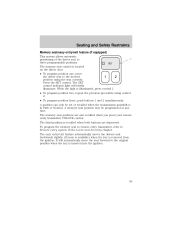
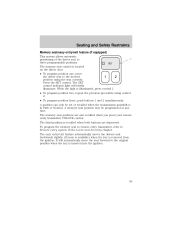
... is available) when the key is in the Locks and Security chapter. A memory seat position may be set or recalled when the transmission gearshift is removed from the ignition. The memory seat positions are depressed. It will briefly illuminate. Seating and Safety Restraints
Memory seat/easy entry/exit feature (if equipped) This system allows automatic positioning of the...
Owner Guide 2nd Printing (Spanish) - Page 489
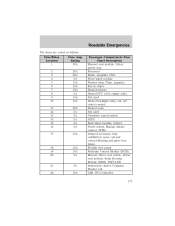
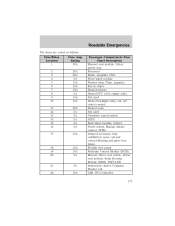
...15A 10A 20A 5A 5A 5A 5A 5A 15A Passenger Compartment Fuse Panel Description Memory seat module, Driver power seat Moonroof Radio, Amplifier, DVD Front wiper module Flasher relay (Turn, hazards)...contact/Reading and glove box lamps Flexible fuel pump Restraint Control Module (RCM) Memory driver seat switch, Driver seat module, Body Security Module (BSM), PATS LED Instrument cluster, Compass, Flasher ...
Owner Guide 2nd Printing (Spanish) - Page 591


...-108 for children ...123-124 safety belt maintenance ...114 warning light and chime ...110-111 Safety seats for children ...126 Seat belts (see Safety restraints) ...102 Seats ...92 child safety seats ...126 front seats ...93 heated ...96 memory seat ...82, 95 Setting the clock AM/FM/CD ...18 AM/FM/In-dash 6 CD ...23 Snowplowing ...7 Spark plugs, specifications...
Quick Reference Guide 2nd Printing - Page 1
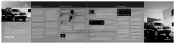
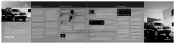
...Mercury Mountaineer | Litho in the vehicle). Please note: Outside temperature affects tire pressure. SETTING MEMORY PRESET STATIONS
Select AM, FM1, or FM2 band, then select a station. If your Owner's Guide. To operate the heated seats...'s Guide.
2004 Mercury Mountaineer
QUICK REFE RENCE GUIDE
OPENING THE LIFTGATE WINDOW
Press the control to the corresponding memory position, (just...
Similar Questions
How To Set Front Seat Settings On 04 Mercury Mountaineer
(Posted by corMi 9 years ago)
Where's The Tire Pressure Re-set Located On 2004 Mercury Mountaineer
(Posted by bbcrwinsto 10 years ago)
How To Set Memory Seats On 2004 Mercury Mountaineer
(Posted by fasrkver 10 years ago)
Flat Towing 2004 Mountaineer
Can a 2004 mountaineer be flat towed
Can a 2004 mountaineer be flat towed
(Posted by abettyjean2274 10 years ago)
How To Reset The Memory Seat In A 2004 Mercury Mountaineer
(Posted by joztul 10 years ago)

