2004 Mercury Mountaineer Support Question
Find answers below for this question about 2004 Mercury Mountaineer.Need a 2004 Mercury Mountaineer manual? We have 10 online manuals for this item!
Question posted by wartmakave on April 17th, 2014
How To Change The Light Bulb On The Outside Rear View Mirror Of A 2004 Mercury
mountaineer
Current Answers
There are currently no answers that have been posted for this question.
Be the first to post an answer! Remember that you can earn up to 1,100 points for every answer you submit. The better the quality of your answer, the better chance it has to be accepted.
Be the first to post an answer! Remember that you can earn up to 1,100 points for every answer you submit. The better the quality of your answer, the better chance it has to be accepted.
Related Manual Pages
Owner's Manual - Page 37


... portion of the lamp or the center light can be turned ON or OFF by sliding the control. To replace any of bulbs 2 2 4 2 2 5 Trade number 3157 AK (amber) 9007 3057 168 3156K W5W 37
2004 Mountaineer (mnt) Owners Guide (post-2002-fmt) USA English (fus) Using incorrect bulbs may damage the lamp assembly or void...
Owner's Manual - Page 38


Lights
Function Number of a halogen bulb. 1. see your dealer. Remove two retainer pins, then pull headlamp forward.
38
2004 Mountaineer (mnt) Owners Guide (post-2002-fmt) USA English (fus) Replacing headlamp bulbs Do not touch the glass of bulbs Trade number Side repeater 2 WY5W (amber) Front sidemarker 2 194 Rear sidemarker 2 194 Fog lamp 2 9145 Cargo lamp 1 211-2 Interior...
Owner's Manual - Page 41


...steps to remove it from the lamp assembly. 5. Lights
Replacing side repeater bulbs 1. Turn the headlamp switch to reinstall bulb(s). Rotate the bulb socket counterclockwise and remove it . 3. Rotate the bulb socket counterclockwise to reinstall bulb(s). 41
2004 Mountaineer (mnt) Owners Guide (post-2002-fmt) USA English (fus) Pull the bulb straight out of the socket. Reverse steps to...
Owner's Manual - Page 49


...minutes after the ignition switch is opened. POWER SIDE VIEW MIRRORS The ignition must be used for the driver's press the left mirror. 2. Press and hold the bottom part of the ...2004 Mountaineer (mnt) Owners Guide (post-2002-fmt) USA English (fus) Return to the center position to restore the window controls. One touch down on AUTO and release quickly. Press the right side to lock mirrors...
Owner's Manual - Page 50
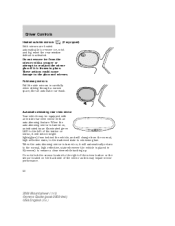
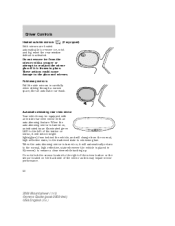
... glass if it is turned on, it will detect bright lights(glare) from the mirrors with an auto-dimming feature. Automatic dimming rear view mirror Your vehicle may impair mirror performance.
50
2004 Mountaineer (mnt) Owners Guide (post-2002-fmt) USA English (fus)
Driver Controls
Heated outside mirrors (if equipped) Both mirrors are heated automatically to remove ice, mist and fog...
Owner's Manual - Page 58


...At the garage door opener receiver (motor-head unit) in view. 3. Driver Controls
1. Position the end of the button may...2004 Mountaineer (mnt) Owners Guide (post-2002-fmt) USA English (fus) Press and hold both buttons when the red light flashes rapidly. (The rapid flashing light... the two outside buttons releasing only when the red light begins to the unit). 7. The red light will erase ...
Owner's Manual - Page 80


...8226; When these locks are set, the rear doors cannot be opened from the inside. • The rear doors can be set the lock for your vehicle.
80
2004 Mountaineer (mnt) Owners Guide (post-2002-fmt)... cause harmful interference, and (2) This device must be opened from the outside when the doors are located on rear edge of Industry Canada. REMOTE ENTRY SYSTEM This device complies with part 15...
Owner's Manual - Page 106


... belt force acting on collision. • This safety belt system has a retractor assembly that has been closed up in the buckle. • Front and rear seats
106
2004 Mountaineer (mnt) Owners Guide (post-2002-fmt) USA English (fus) Combination lap and shoulder belts 1. Energy Management Feature • This vehicle has a safety belt system...
Owner's Manual - Page 143


... panel during AdvanceTrac operation. the resulting changes to apply higher brake forces. The occurrence... not install a stereo loudspeaker near the rear console or either rear seat. All these conditions are normal during...your foot is not on the reservoir). 143
2004 Mountaineer (mnt) Owners Guide (post-2002-fmt) ...The AdvanceTrac indicator light will flash. • If your foot ...
Owner's Manual - Page 153
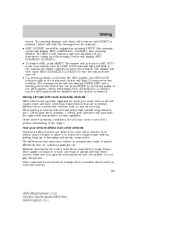
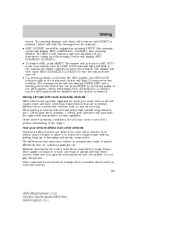
... rocks and stumps. 153
2004 Mountaineer (mnt) Owners Guide (post-2002-fmt) USA English (fus) Maintain steering wheel control at slow speeds off . • If a serious problem occurs with truck and utility vehicles AWD vehicles are specially equipped for four seconds and then turn off -road under high outside . The warning displays and...
Owner's Manual - Page 157


... the accelerator slowly and avoid spinning your vehicle slowly while applying light pressure on the brake pedal. Do not drive in mud....of sudden changes in vehicle speed or direction when you regain control of land-use . If the front or rear axle is... of the vehicle. Forest Service and the Bureau of an observer.
157
2004 Mountaineer (mnt) Owners Guide (post-2002-fmt) USA English (fus) A ...
Owner's Manual - Page 274
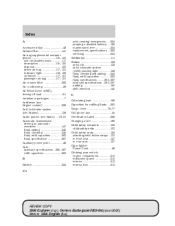
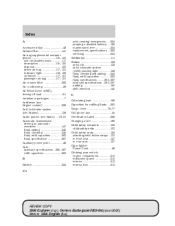
...120 disposal ...123 driver air bag ...117, 121 indicator light ...119, 122 operation ...117, 121 passenger air bag ... Cell phone use ...45 Certification Label ...269 Changing a tire ...186 Child safety restraints ...123 child safety...rear seat ...127 Cigar lighter Power Point ...48 Cleaning your vehicle engine compartment ...210 instrument panel ...212 interior ...213 interior trim ...213
REVIEW COPY: 2004...
Owner's Manual - Page 277


... of the ignition ...135 L Lamps bulb replacement specifications chart ...37 daytime running light ...33 fog lamps ...33 high beams ...34 instrument ...interior lamps ...36 Liftgate ...75, 82 Lights, warning and indicator ...10 anti-lock brakes...button ...67 warning messages ...69 Mirrors ...47, 50 automatic dimming rearview mirror ...50 fold away ...50 heated ...50 side view mirrors (power) ...49 Moon roof ......
Owner's Manual - Page 279


...69 Tires ...186, 246-248 alignment ...255 care ...253 changing ...186, 191, 194 checking the pressure ...253 label ......Lights) ...10 Washer fluid ...219 Water, Driving through ...161 Windows power ...48 rear wiper/washer ...44 Windshield washer fluid and wipers ...43 checking and adding fluid ...219 liftgate reservoir ...219 replacing wiper blades ...44 Wrecker towing ...200
279
REVIEW COPY: 2004...
Owner Guide 2nd Printing (Spanish) - Page 354


Reach under the bumper and rotate the bulb socket counterclockwise to reinstall bulb(s). 42 Pull the bulb straight out of the fenderwell. 2. Reverse steps to reinstall bulb(s).
Remove the bulb socket from the lamp assembly. 3. Lights
Replacing front/rear side marker bulbs 1. Pull the bulb straight out. Remove the two screws from the foglamp by removing the two screws on...
Owner Guide 2nd Printing (Spanish) - Page 360


...) to activate the transmitter. Automatic dimming rear view mirror Your vehicle may be converted to accommodate ...mirror as this may impair mirror performance. 48 When the auto-dimming mirror is turned on mirror, it will automatically return to the normal, high reflective, state whenever the vehicle is turned on, it will detect bright lights(glare) from behind the vehicle, and will change...
Owner Guide 2nd Printing (Spanish) - Page 362


... ensure that children and/or pets are not in the ACC or ON position to adjust the power side view mirrors. 50 Press and hold the top part of the window openings. POWER SIDE VIEW MIRRORS The ignition must be used for the driver's press the left side of the rocker switch to open...
Owner Guide 2nd Printing (Spanish) - Page 590


... autolock ...87 Keys positions of the ignition ...136 L Lamps bulb replacement specifications chart ...37 daytime running light ...33 fog lamps ...33 high beams ...34 278 instrument panel, dimming... ...68 system check button ...68 warning messages ...70 Mirrors ...48-49 automatic dimming rearview mirror ...48 fold away ...51 heated ...51 side view mirrors (power) ...50 Moon roof ...56 Motorcraft parts ...
Quick Reference Guide 2nd Printing - Page 1
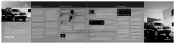
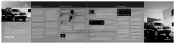
...view the fuses. TIRE PRESSURE
Your tire pressure is not desired. If the Tire Pressure Monitoring System light...2004 Mercury Mountaineer
QUICK REFE RENCE GUIDE
Ford Motor Company Customer Relationship Center P.O. Have your tire pressure during routine maintenance and seasonal changes...brake heavily. Please note: Outside temperature affects tire pressure. Homemade... at the rear center of all...
Quick Reference Guide 2nd Printing - Page 2
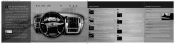
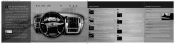
...when you to Mountaineer. In most ... defrost your rear window, press the rear defroster control ...light is about 43°F or higher, the air conditioner will dehumidify your vehicle will indicate either an OK message or a warning message for more defrost time, press again.) If the outside temperature is located on the right side of the monitored systems, the message center will be changed...
Similar Questions
How To Turn On Heated Mirrors 2004 Mercury Mountaineer
(Posted by drdaven 10 years ago)
What Is The Square Box In Front Of Rear View Mirror On My 2004 Mercury
mountaineer
mountaineer
(Posted by gunanomu 10 years ago)
Where Is The Rear Trim Panel 2004 Mercury Mountaineer
(Posted by tintandyg 10 years ago)
How Do I Tighten The Rear View Mirror On My 1999 Mountaineer?
(Posted by BeccaMay 11 years ago)
My Drivers Side Courtesy Light On Side View Mirror
I'm having a problem with drivers side mirror courtesy light won't turn on I've replaced the mirror ...
I'm having a problem with drivers side mirror courtesy light won't turn on I've replaced the mirror ...
(Posted by Jesuscasiano6 12 years ago)

