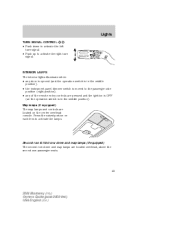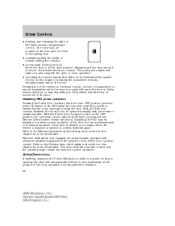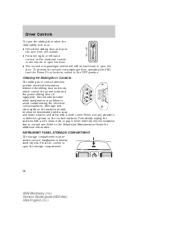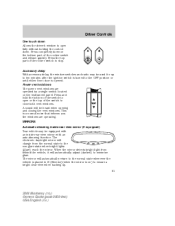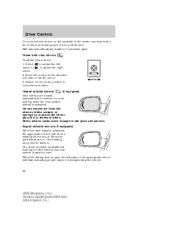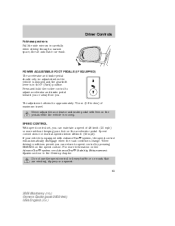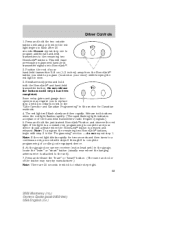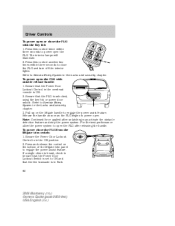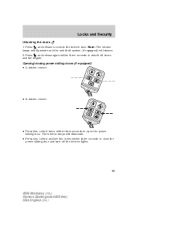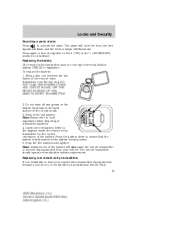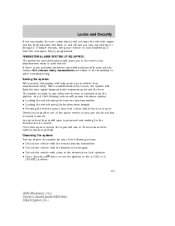2004 Mercury Monterey Support Question
Find answers below for this question about 2004 Mercury Monterey.Need a 2004 Mercury Monterey manual? We have 7 online manuals for this item!
Question posted by ship121212 on September 8th, 2012
2004 Merc Monterey Side View Mirror Goes Down When I Press Remote
The person who posted this question about this Mercury automobile did not include a detailed explanation. Please use the "Request More Information" button to the right if more details would help you to answer this question.
Current Answers
Related Manual Pages
Similar Questions
2004 Mercury Monterey Liftgate Won't Open
I went to open the liftgate on my 2004 Mercury Monterey and nothing happens. The handle is intact bu...
I went to open the liftgate on my 2004 Mercury Monterey and nothing happens. The handle is intact bu...
(Posted by pineknot75 7 years ago)
2004 Mercury Monterey Key Remote How To Replace Batteries
(Posted by tonyRich 10 years ago)
Repairs On A 2004 Mercury Monterey
Need a detailed explanation on the easiet way to change a coil on a 2004 Mercury Monterey
Need a detailed explanation on the easiet way to change a coil on a 2004 Mercury Monterey
(Posted by wd292729 10 years ago)
2004 Mercury Monterey
changed axle and torque converter on 2004 mercury monterey from recalldo I need a front end alignmen...
changed axle and torque converter on 2004 mercury monterey from recalldo I need a front end alignmen...
(Posted by kath0159 11 years ago)