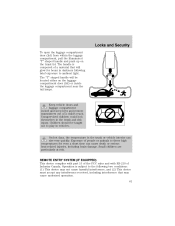2003 Mercury Sable Support Question
Find answers below for this question about 2003 Mercury Sable.Need a 2003 Mercury Sable manual? We have 5 online manuals for this item!
Question posted by westseth1985 on February 28th, 2022
How Can I Get The Code
Current Answers
Answer #1: Posted by SonuKumar on February 28th, 2022 7:30 AM
You can find the factory-set five-digit Keyless Entry code on a wallet-sized card (see image below) that was provided with the Owner's Manual for your vehicle.
How do I get the code for my Ford door lock?
If you have the owner's manual to your vehicle handy, you can check it for the factory default code. This should be in the owner's wallet card which is usually kept in the glove compartment. If the owner's manual is lost, you can find the factory code on the label of the Remote Anti-Theft (RAP) module
https://www.youtube.com/watch?v=ARcMzaeY0gE
https://www.youtube.com/watch?v=ARcMzaeY0gE&t=4
https://www.youtube.com/watch?v=ARcMzaeY0gE&t=30
https://www.youtube.com/watch?v=ARcMzaeY0gE&t=124
How do I find my factory code for keyless entry?
You can find the factory-set five-digit Keyless Entry code on a wallet-sized card (see image below) that was provided with the Owner's Manual for your vehicle.
Please respond to my effort to provide you with the best possible solution by using the "Acceptable Solution" and/or the "Helpful" buttons when the answer has proven to be helpful.
Regards,
Sonu
Your search handyman for all e-support needs!!
Related Manual Pages
Similar Questions
I lock my keys in my car how can I find the key code to my car
just need to know where all the vacuum hoses are located
Holas im trying to find out what may be the cause of trouble is in my 2003 mercury sable station wag...