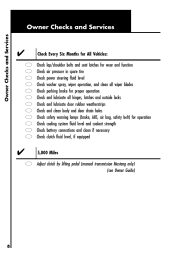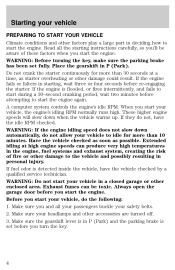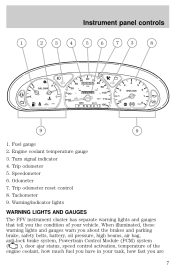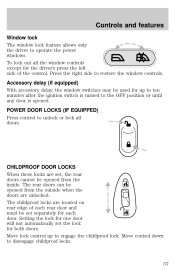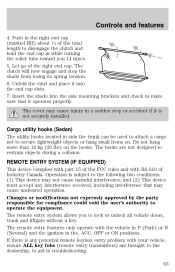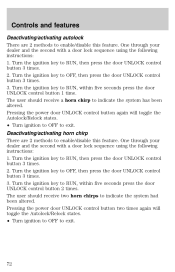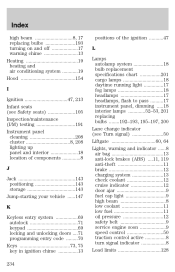2001 Mercury Sable Support Question
Find answers below for this question about 2001 Mercury Sable.Need a 2001 Mercury Sable manual? We have 4 online manuals for this item!
Question posted by laquittaparker8 on September 29th, 2019
How Can I Get My Code To My Car Door Because I Lock My Doors With My Key In It
I lock my keys in my car how can I find the key code to my car
Current Answers
Related Manual Pages
Similar Questions
Code 141
What does this mean? Code 141 Service engine light.. my car wont pass inspection
What does this mean? Code 141 Service engine light.. my car wont pass inspection
(Posted by giezicolon 9 years ago)
Where Is The Code For Doors Locks On A 2002 Mercury Sable
(Posted by tommyai 10 years ago)
2001 Mercury Sable Fuel And Temperature Indicators Stay On When The Key Is In
the off position
the off position
(Posted by m4sor 10 years ago)
Where Is The Door Under The Dash Board That Opens And Closes For Ac Located??
(Posted by cellular04 10 years ago)
Door Key?
Just bought '99 Sable-is there a 'door only' key to unlock the doors,or just the 'engine key'? How w...
Just bought '99 Sable-is there a 'door only' key to unlock the doors,or just the 'engine key'? How w...
(Posted by cathywright04 11 years ago)