2003 Mercury Mountaineer Support Question
Find answers below for this question about 2003 Mercury Mountaineer.Need a 2003 Mercury Mountaineer manual? We have 7 online manuals for this item!
Question posted by Anonymous-140755 on July 27th, 2014
What Fused Control The Turnsignal
Turn signal not working
Current Answers
There are currently no answers that have been posted for this question.
Be the first to post an answer! Remember that you can earn up to 1,100 points for every answer you submit. The better the quality of your answer, the better chance it has to be accepted.
Be the first to post an answer! Remember that you can earn up to 1,100 points for every answer you submit. The better the quality of your answer, the better chance it has to be accepted.
Related Manual Pages
Owner Guide 1st Printing (Spanish) - Page 300


...control: Illuminates when the speed control is low. LOW WASH
Turn signal: Illuminates when the left in the ignition in the OFF/LOCK or ACC position and the driver's door is opened . Headlamps on warning chime: Sounds when the headlamps or parking lamps are turned...ignition warning chime: Sounds when the key is left or right turn signal or the hazard lights are on . If the light flashes ...
Owner Guide 1st Printing (Spanish) - Page 304


Seek: Works in CD mode and brings soft and loud CD passages together for previous/next SEEK strong station or track. 2. COMP (Compression): The compression feature operates in radio ro CD mode. Turn the volume control to enter DSP mode. DSP (Digital Signal Processing if equipped): Press to increase/decrease the level of "being there...
Owner Guide 1st Printing (Spanish) - Page 316


...are established by inserting a finger or pencil into the hole and turning the hub. • Remove loose labels before inserting tapes. ... for the following situations: • NO DISC when the CD control is pressed and there is not a CD present. • ...strength: The further you travel from an FM station, the weaker the signal and the weaker the reception. • Terrain: Hills, mountains, tall ...
Owner Guide 1st Printing (Spanish) - Page 326


...Move the control to the...mark a 2.4 meter (8 foot) long horizontal line on your headlamp alignment at this height (masking tape works well). 3. If your vehicle is above the line the headlamp will need to ground • (3)... a dark area so that you have them checked by a qualified service technician. Turn on the lens. AIMING THE HEADLAMPS The headlamps on the plain surface (1) at...
Owner Guide 1st Printing (Spanish) - Page 327


Horizontal aiming is not required for each headlamp.
Locate the vertical adjuster for this vehicle and is rotated all the way up (past detent). TURN SIGNAL CONTROL • Push down to turn on the remote • pressing the entry key fob and the ignition is in the OFF position. 40 Note: Use a 4 mm socket or...
Owner Guide 1st Printing (Spanish) - Page 331


... the hood. 2. Carefully pull old bulb out of the lamp assembly
Handle a halogen headlamp bulb carefully and keep out of children's reach. Replacing front parking/turn signal bulbs 1. Reverse steps to break the next time the headlamps are operated. Remove the two headlamp retainer pins, then pull headlamp forward.
44 The oil...
Owner Guide 1st Printing (Spanish) - Page 340


... power outlet can supply depends on the visor mirror lamps, lift the mirror cover. Exceeding these limits will result in a blown fuse. Do not hang any type of 180 Watts. Driver Controls
Illuminated visor mirror To turn on the fuse rating. AUXILIARY POWER POINT Power outlets are designed for operating the cigarette lighter element.
Owner Guide 1st Printing (Spanish) - Page 350
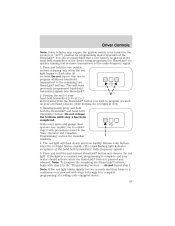
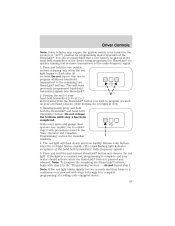
Driver Controls
Note... require the ignition switch to be placed in the hand-held transmitters' radio frequency signals.) 5. The red light will erase previously programmed hand-held transmitter button. Note: To...the light is a constant red, programming is also recommended that a new battery be turned to a continuous red, proceed with step 2 in the "Gate Operator and Canadian Programming...
Owner Guide 1st Printing (Spanish) - Page 360


... current display mode. 2. Autolamp delay 1. Autolocks 1. Driver Controls
Units (English/Metric) 1. For more information refer to be displayed. 2. Press the RESET control to select the autolamp delay time. Press the RESET control to turn the autolocks ON or OFF. Press the RESET control to change from the SETUP control for the current language to Memory Seat...
Owner Guide 1st Printing (Spanish) - Page 372


... Note: The interior lamps will not turn off the interior lamps 30 minutes after the ignition is turned to the OFF position. Press and ... dome lamp control is in the OFF or ACC position. 85 Press again or turn off if: • they have been turned on the ... seconds or until the ignition is turned to the ON position. This feature turns on using the dimmer control or • any door is ...
Owner Guide 1st Printing (Spanish) - Page 377


... keypad for one minute of keypad inactivity. • pressing the UNLOCK control on the driver's door (if the • a key turned to the UNLOCK vehicle is now erased and only the factory set 5-... liftgate window using keyless entry To unlock the driver's door, enter the factory set 5-digit code will work. This must be closed , • the ignition key is in the ON position, • the...
Owner Guide 1st Printing (Spanish) - Page 437


... move the gearshift lever, it is disconnected or a new battery installed, the strategy must be working . Turn the ignition to increase durability, and provide consistent shift feel over the life of the transmission. Start... the key whenever you verify that a fuse has blown or the vehicle's brakelamps are working properly. Driving
5.
Return the cover plate (rotate clockwise) to...
Owner Guide 1st Printing (Spanish) - Page 451
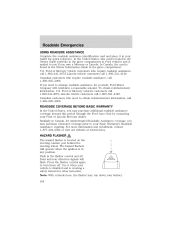
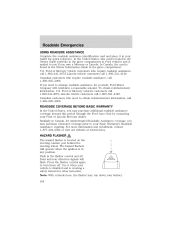
... your Ford or Lincoln Mercury dealer. The hazard flashers will operate when the ignition is in the flasher control and all front and rear direction signals will reimburse a reasonable amount. Push in any position. Lincoln vehicle customers call 1-800-241-3673; Ford... your battery. 164 Note: With extended use, the flasher may purchase extended coverage prior to turn them off.
Owner Guide 1st Printing (Spanish) - Page 455
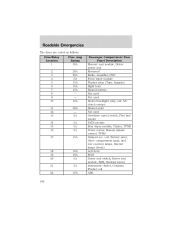
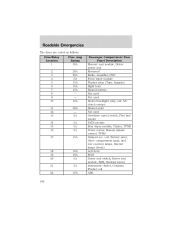
...Compartment Fuse Panel Description Memory seat module, Driver power seat Moonroof Radio, Amplifier, DVD Front wiper module Flasher relay (Turn, ...hazards) Right horn Heated mirrors Not used Not used Heated backlight relay coil, A/C clutch contact Heated seats Not used Overdrive cancel switch, Flex fuel sender PATS module Rear wiper module, Cluster, TPMS Power mirror, Manual climate control...
Owner Guide 1st Printing (Spanish) - Page 459
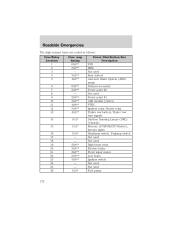
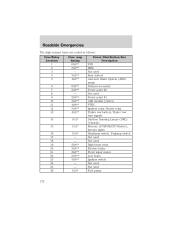
...3 4 5 6 7 8 9 10 11 12 13 14 15 16 17 18 19 20 21 22 23 24 25 26 Fuse Amp Rating 60A** 30A** - 30A** 40A** 60A** 20A** - 20A** 30A** 40A** 50A** 40A** 10A* 15A* ...used Power point #1 ABS module (valves) PTEC Ignition relay, Starter relay Trailer tow battery, Trailer tow turn signals Daytime Running Lamps (DRL) (Canada) Memory (PCM/DEATC/Cluster), Interior lights Headlamp switch, Foglamp switch Not...
Owner Guide 1st Printing (Spanish) - Page 521
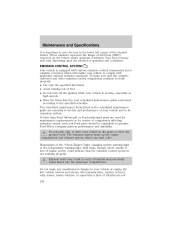
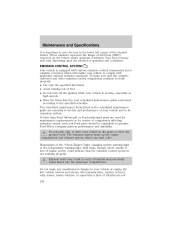
..., smoke or loss of engine power, could indicate that the catalytic converter and other emission control components continue to work properly: • Use only the specified fuel listed. • Avoid running out of ...to genuine Ford Motor Company parts in the lower left corner of fuel. • Do not turn off the ignition while your vehicle is moving, especially at high speeds. • Have the...
Owner Guide 1st Printing (Spanish) - Page 548


... wrecker ...189 Transfer case fluid checking ...238 Transmission ...148 fluid, checking and adding (automatic) ...237 fluid, refill capacities ...244 lubricant specifications ..246, 248 Trunk ...85 Turn signal ...40 V Vehicle dimensions ...249 Vehicle Identification Number (VIN) ...251 Vehicle loading ...156 Ventilating your vehicle ...145 W Warning lights (see Lights) ...10 Washer fluid ...211...
Quick Reference Guide 2nd Printing - Page 1
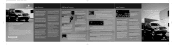
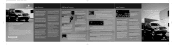
...and front passenger to add warmth to play. EJECTING THE TAPE OR CD
Press EJ to turn signals on . PREMIUM AUDIO SYSTEM
(IF EQUIPPED)
If your vehicle, although the wheel won't ...jack, lug nut wrench and jack handle are not working, a fuse may also initiate the dual temperature zone feature by pressing the temperature control. The interior lamps will illuminate.
Once fully closed ...
Quick Reference Guide 2nd Printing - Page 2
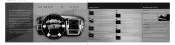
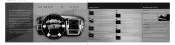
... you 'll find the numbered call-outs on the instrument panel portion of vehicle systems.
SPEED CONTROL
Make sure you to possible problems or malfunctions. Push and hold for a longer wash (up to activate the right turn signal, up to ten seconds). release when you if your instrument cluster) displays important vehicle information...
Warranty Guide 3rd Printing - Page 26


...emergency, and any equivalent replacement part may jeopardize your vehicle's emissions control systems may not work done on the manufacturer's recommended time allowance for the warranty repair ... durability. NOTE: FEDERAL WARRANTY ONLY The maintenance, replacement, or repair of emissions control devices or systems, the cost of repairing any automotive repair establishment or individual using...
Similar Questions
2003 Mercury Mountain Fuse #41 Keeps Blowing
On my 2003 Mercury Mountaineer, everytime I turn the switch on to start it keeps blowing fuse#41, ca...
On my 2003 Mercury Mountaineer, everytime I turn the switch on to start it keeps blowing fuse#41, ca...
(Posted by prodgers2 7 years ago)
2003 Mercury Mountaineer Fuse Box Diagram
Where can I get a diagram of my fuse box in the motor and interior?
Where can I get a diagram of my fuse box in the motor and interior?
(Posted by Anonymous-150304 9 years ago)
Which Fuse Controls The Windows And Radio
(Posted by alicosilva 10 years ago)
Which Fuse Controls The Rear Defroster On 99 Mercury Mountaineer
(Posted by apyleHeroTu 10 years ago)
What Number Is The Fuse For The Air Conditioner?
Looking for the number for the air conditioner fuse. Recently had the unit recharged and valves repl...
Looking for the number for the air conditioner fuse. Recently had the unit recharged and valves repl...
(Posted by mystry77ldy 10 years ago)

