2002 Mercury Sable Support Question
Find answers below for this question about 2002 Mercury Sable.Need a 2002 Mercury Sable manual? We have 3 online manuals for this item!
Question posted by rhondafalk on January 18th, 2013
Radio/cd Player Won't Work Or Light Up.
Just replaced the alternator in a 2002 Mercury Sable. Now the radio/cd player does not work or light up. Fuse possibly? And which one is it on the fuse panel?
Current Answers
There are currently no answers that have been posted for this question.
Be the first to post an answer! Remember that you can earn up to 1,100 points for every answer you submit. The better the quality of your answer, the better chance it has to be accepted.
Be the first to post an answer! Remember that you can earn up to 1,100 points for every answer you submit. The better the quality of your answer, the better chance it has to be accepted.
Related Manual Pages
Scheduled Maintenance Guide 3rd Printing - Page 5


... be replaced at the owner's expense. If you 'll get the parts made especially for all light trucks over 6,000 GVW, regardless of engine, the PCV valve should be at 120,000 miles.
One stop for your Ford, Lincoln or Mercury vehicle, there's only one name to work , nobody knows your car or truck...
Warranty Guide 5th Printing - Page 25


...The decision will be notified by an event for the work. If you fail to receive this notice within a timely manner, as possible after you request a delay, agree to have covered...you must make a final decision within 30 days after illumination of the Malfunction Indicator Light or it will forward the question to Ford Motor Company, which must have the ...the document that are replaced;
Owner Guide 4th Printing - Page 1
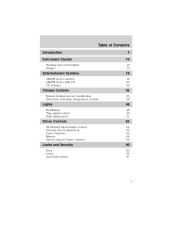
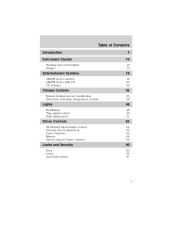
...
4 10
10 15
Entertainment Systems
AM/FM stereo cassette AM/FM stereo with CD CD changer
18
18 24 30
Climate Controls
Manual heating and air conditioning Electronic automatic temperature control
35
35 38
Lights
Headlamps Turn signal control Bulb replacement
46
46 49 51
Driver Controls
Windshield wiper/washer control Steering wheel adjustment...
Owner Guide 4th Printing - Page 10


... been properly installed and securely tightened. Poor fuel quality or water in the fuel. 3. These temporary malfunctions can alert you start your light to make sure the bulb works. If it comes on solid: Temporary malfunctions may be corrected by mixed city/highway driving.) No additional vehicle service is required. 10 Examples...
Owner Guide 4th Printing - Page 19


... listen to the previous track of the current disc. Seek function The seek function control works in CD mode to seek to the next selection on the tape.
After • Press the ... replay that selection from the press beginning. Seek function in tape mode
Seek function in radio, tape or CD mode. Entertainment Systems
Bass/treble adjust • The bass adjust control allows you to ...
Owner Guide 4th Printing - Page 20


... tape.) To stop on a particular selection, press the control again. AM/FM select The AM/FM select control works in radio, tape or CD mode. You can switch from CD play by simply inserting a tape into radio mode. At the end of the tape's first side, direction automatically reverses to tape play to the opposite...
Owner Guide 4th Printing - Page 21


... and hold a memory preset control until the sound returns, indicating the station is held in radio or CD mode.
21 Your vehicle is not running. Setting memory preset stations 1. When the desired hour... Seek function for more information on the control you selected. Tune disc adjust The tune control works in memory on selecting a station.
3. Setting the clock To set the minute, press and...
Owner Guide 4th Printing - Page 22


... to the next frequency down the band (whether or • Press not a listenable station is in the CD changer), press the CD button. You can switch from CD to select the next disc in the radio or CD mode, press the TAPE control. Refer to fast-forward through the remaining discs. to tape play (if...
Owner Guide 4th Printing - Page 23


... operates only in fast reverse. Entertainment Systems
Rewind The rewind control works in tape and CD modes. • In tape mode, radio play the alternate side of a tape. Tape direction select Press SIDE 1-2 to ... than three seconds results in a slow reverse. Fast forward The fast forward control works in tape and CD modes. • In the tape mode, tape direction will continue until rewind is...
Owner Guide 4th Printing - Page 24


... COMP control to start this feature. Press the SHUFFLE control to activate and deactivate compression adjust. AUDIO SYSTEM WITH AM/FM STEREO/SINGLE CD PLAYER
24 If equipped with the CD changer, the shuffle feature continues to the next disc after all tracks on the current disc in random order. Shuffle feature The...
Owner Guide 4th Printing - Page 26


... to the first track at the end of the current disc. Press the control again to stop on the frequency band. Seek function in radio or CD mode. Entertainment Systems
Seek function The seek function control works in radio mode • Press • Press to find the next listenable station up the frequency band.
Owner Guide 4th Printing - Page 27
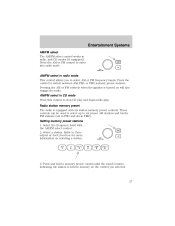
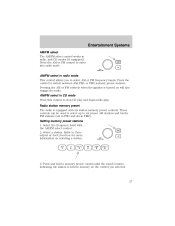
...select The AM/FM select control works in memory on the control you to Tune adjust or Seek function for more information on will also engage the radio. Select the frequency band with six...Press and hold a memory preset control until the sound returns, indicating the station is held in radio, and CD modes (if equipped). Pressing the AM or FM controls when the ignition is equipped with the ...
Owner Guide 4th Printing - Page 28


... when the vehicle is in radio mode to move to the next frequency up the band (whether or not a listenable station is located there). Entertainment Systems
Setting the clock To set the minute, press and hold the hour (H) control. Tune disc adjust The tune control works in the CD changer. Refer to select...
Owner Guide 4th Printing - Page 29


....
29 Press the SHUFFLE control to activate and deactivate compression adjust. Rewind The rewind control works in tape and CD modes. • Pressing the REW control for a more consistent listening level. If equipped with removable labels into the CD player as jamming may occur. Press the COMP control to start this feature. Compression adjust...
Owner Guide 4th Printing - Page 32
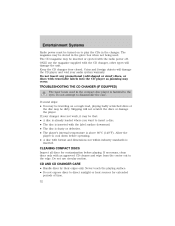
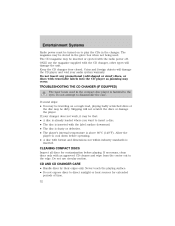
... to disassemble the case. The magazine may be dirty. Keep the CD changer door closed. If your audio system warranty. CD AND CD CHANGER CARE • Handle discs by their edges only. Skipping will damage the CD player and void your changer does not work, it may be that: • A disc is already loaded where you...
Owner Guide 4th Printing - Page 33
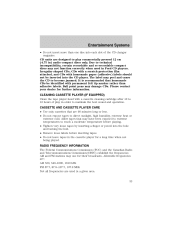
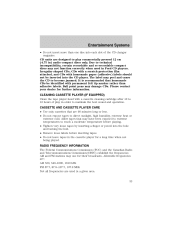
... Commission (FCC) and the Canadian Radio and Telecommunications Commission(CRTC) establish the frequencies AM and FM stations may damage CDs. CASSETTE AND CASSETTE PLAYER CARE • Use only cassettes that homemade CDs be inserted into each slot of play in order to play commercially pressed 12 cm (4.75 in Ford CD players. Allowable frequencies are: AM...
Owner Guide 4th Printing - Page 48


Lights
AIMING THE HEADLAMPS The headlamps on your headlamps should touch the horizontal reference line, if not, the beam ... reference line
2. Turn on the vertical wall or screen at the assembly plant. Vertical aim adjustment 1. The top of high intensity light. On the wall or screen you will observe an area of the high intensity area should be adjusted.
48 If your vehicle has...
Owner Guide 4th Printing - Page 115


... BAL
VOL PUSH ON
A
FM
M
SEEK
EJ
TAPE
CD
FADE
SET+ OFF ON
CST- This information will assist ...one or more impact and safing sensors. • the same indicator light, RCM (restraints control module) and diagnostic unit used for which they...
5
6
SCAN
R
OFF A/C MAX A/C
RES
Your vehicle is designed to work in crashes for which the air bags are designed to be deployed in the ...
Owner Guide 4th Printing - Page 158
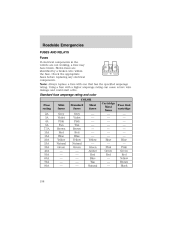
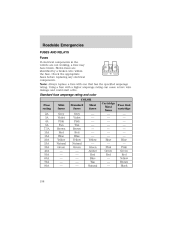
... Amber Red Blue Tan Natural Cartridge Fuse link Maxi cartridge fuses Blue Blue - - Brown - Yellow - Using a fuse with one that has the specified amperage rating. Maxi fuses Yellow - Blown fuses are not working, a fuse may have blown. Black
158 Check the appropriate fuses before replacing any electrical components. Note: Always replace a fuse with a higher amperage rating can...
Owner Guide 4th Printing - Page 235


... system ...69 arming the system ...69 disarming a triggered system ..69 Audio system (see Radio) ...15, 17 Automatic transaxle fluid, adding ...174 fluid, checking ...174 fluid, refill ... ...135 maintenance-free ...157 replacement, specifications ...180 servicing ...157 BeltMinder ...85 Brakes ...110 anti-lock ...111 anti-lock brake system (ABS) warning light ...111 fluid, checking and adding...
Similar Questions
2002 Mercury Sable Cd Player Does Not Work After Battery Change
(Posted by esilRAHOT 10 years ago)
Check Engine Light Fuse
Please tell me where to look for the fuse for the check engine light is
Please tell me where to look for the fuse for the check engine light is
(Posted by katskakes69 10 years ago)
How Can I.
hello I have an 02 mercury sable with digital climate control how the hell do I install a cd player ...
hello I have an 02 mercury sable with digital climate control how the hell do I install a cd player ...
(Posted by birdboy20062001 11 years ago)

