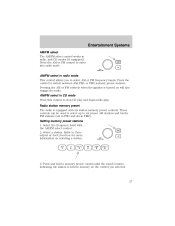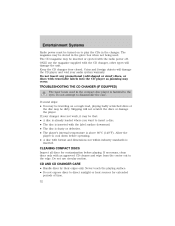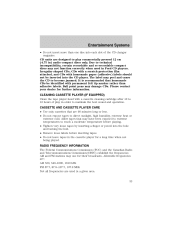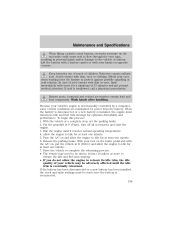2002 Mercury Sable Support Question
Find answers below for this question about 2002 Mercury Sable.Need a 2002 Mercury Sable manual? We have 3 online manuals for this item!
Question posted by esilRAHOT on February 27th, 2014
2002 Mercury Sable Cd Player Does Not Work After Battery Change
The person who posted this question about this Mercury automobile did not include a detailed explanation. Please use the "Request More Information" button to the right if more details would help you to answer this question.
Current Answers
Related Manual Pages
Similar Questions
How To Fix Speedometer, Fuel Guage, Window Control? 2002 Sable
(Posted by smile903 9 years ago)
Where Is The Cd Player Located In The 1991 Mercury Sable
The sound system has a button for a Cd. It ,the sound system, shows a "No" when the Cd button is pre...
The sound system has a button for a Cd. It ,the sound system, shows a "No" when the Cd button is pre...
(Posted by eugenetownsend 10 years ago)
Radio/cd Player Won't Work Or Light Up.
Just replaced the alternator in a 2002 Mercury Sable. Now the radio/cd player does not work or light...
Just replaced the alternator in a 2002 Mercury Sable. Now the radio/cd player does not work or light...
(Posted by rhondafalk 11 years ago)
Locating Fuse That Powers Cd Player
what fuse number controls the cd player in a 2001 mercury sable ls.
what fuse number controls the cd player in a 2001 mercury sable ls.
(Posted by carlosrogers4 12 years ago)
2002 Sable Parts Recall
is there a recall on the 2002 Sable struts and/or shocks?
is there a recall on the 2002 Sable struts and/or shocks?
(Posted by pamelalaorenza 12 years ago)