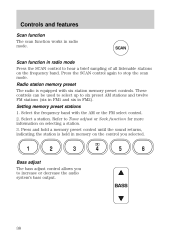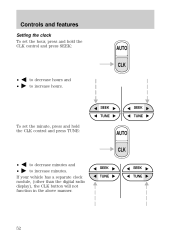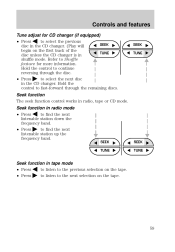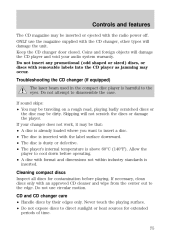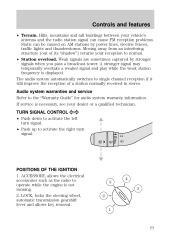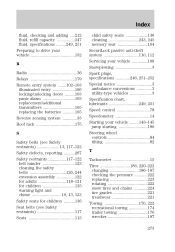2001 Mercury Mountaineer Support Question
Find answers below for this question about 2001 Mercury Mountaineer.Need a 2001 Mercury Mountaineer manual? We have 4 online manuals for this item!
Question posted by sypgoirish on April 11th, 2013
Buttons Don't Work For The Radio Console, Radio Works,
the radio console buttons work, have to use the buttons on the steering wheel to change the station. doesnt show the station or clock either.
Current Answers
Related Manual Pages
Similar Questions
2001 Mercury Mountaineer V8 Drivers Door Lock Mechanism Key Doesn't Work
The drivers side door will not lock I pulled the panel off and found that the rod that goes from the...
The drivers side door will not lock I pulled the panel off and found that the rod that goes from the...
(Posted by doublerr120 9 years ago)
Whats Is The Button With A P On It Behind Steering Wheel In A 2004 Mercury
mountaineer?
mountaineer?
(Posted by Peromkarp 10 years ago)
Fuse For Rear Break Lights My Break Lights Not Working
(Posted by essence247 10 years ago)
Wiring Diagram For Stereo
need to know 1.what are the speaker wire colors 2. can i wire up the stereo to work off of the ste...
need to know 1.what are the speaker wire colors 2. can i wire up the stereo to work off of the ste...
(Posted by johncoffey 10 years ago)