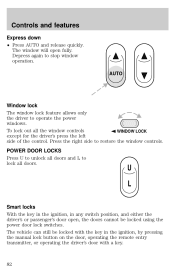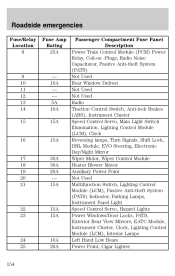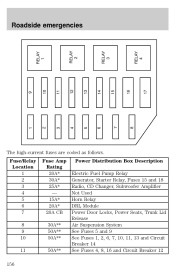2001 Mercury Grand Marquis Support Question
Find answers below for this question about 2001 Mercury Grand Marquis.Need a 2001 Mercury Grand Marquis manual? We have 3 online manuals for this item!
Question posted by shere on November 25th, 2012
Whats Code To Open Door I Locked Keys In Car
Current Answers
Answer #1: Posted by roadrunnertim on November 25th, 2012 11:14 PM
Another option would be a locksmith, but you may have a hard time finding one this time of night.
One last thought. If you look at the keypad, you might be able to see which numbers are worn from use. You may be able to figure out the four digit code if you can see any wear on those numbers. Remember, it may be only be three different numbers (6576, for example) and four digits. Might be worth a shot.
Related Manual Pages
Similar Questions
what is the master reset code for the door lock
unlock when all other door locks are activated.
your keys in the car