1999 Mercury Villager Support Question
Find answers below for this question about 1999 Mercury Villager.Need a 1999 Mercury Villager manual? We have 4 online manuals for this item!
Question posted by jadeNO on October 22nd, 2013
Mercury Villager 1999 Where To Put Jack
The person who posted this question about this Mercury automobile did not include a detailed explanation. Please use the "Request More Information" button to the right if more details would help you to answer this question.
Current Answers
There are currently no answers that have been posted for this question.
Be the first to post an answer! Remember that you can earn up to 1,100 points for every answer you submit. The better the quality of your answer, the better chance it has to be accepted.
Be the first to post an answer! Remember that you can earn up to 1,100 points for every answer you submit. The better the quality of your answer, the better chance it has to be accepted.
Related Manual Pages
Owner's Manual - Page 1


... and care Capacities and specifications Customer assistance Reporting safety defects Index 191 235 241 254 255 152 157 171 2 3 19 110
All rights reserved. Copyright 1999 Ford Motor Company
1 Reproduction by any means, electronic or mechanical including photocopying, recording or by any information storage and retrieval system or translation in whole...
Owner's Manual - Page 50


..., FM1, FM2, tape, or CD changer (if equipped).
Controls and features
Using headphones Plug a 3.6 mm headphone (not VOLUME included) into either one of the two jacks. Push the MEM control in AM, FM1, or FM2. In CD changer mode (if equipped), use the SEEK function to access the next or previous...
Owner's Manual - Page 61


..., FM2, tape, or CD changer (if equipped). VOLUME MEDIA MEM SEEK
Using headphones Plug a 3.6 mm headphone (not VOLUME included) into either one of the two jacks.
Media select Push the MEDIA control to turn all speakers on /off . From the RSC, the speaker volume can not be set higher than the...
Owner's Manual - Page 74


... two different radio stations simultaneously. Once in headphone mode, the RSC volume controls will only change volume in the headphones to one of the two jacks. Using headphones/Personal Audio System The Personal Audio System allows VOLUME MEDIA MEM SEEK the rear seat passengers to listen to a desired level and will...
Owner's Manual - Page 132


... on or over the air bag module as you can take to properly position yourself away from the airbag: • Move your Ford or Lincoln-Mercury dealer.
132
Owner's Manual - Page 146
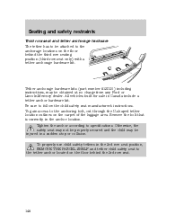
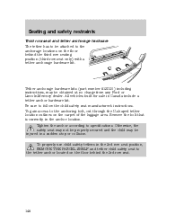
... hardware kit. Otherwise, the safety seat may not be properly secured and the child may be obtained at no charge from any Ford or Lincoln-Mercury dealer. Remove the bolt that is currently in Canada include a tether anchor hardware kit.
To gain access to specifications. Tighten the anchor according to the...
Owner's Manual - Page 180
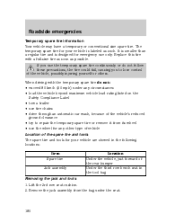
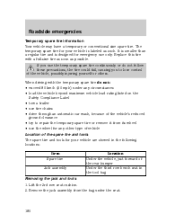
...just forward of the rear bumper Under the third row bench seat in the tool bag
Removing the jack and tools 1. When driving with a full-size tire as soon as such. Roadside emergencies
Temporary... tire continuously or do not: • exceed 80 km/h (50 mph) under the seat.
180 Remove the jack assembly from its wheel • use only. Lift the 3rd row seat cushion. 2. It is smaller than a...
Owner's Manual - Page 182
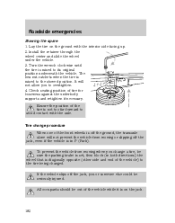
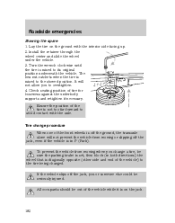
...
Roadside emergencies
Stowing the spare 1. Tire change procedure When one of the front wheels is off the jack, you to the tire being changed. The hex nut ratchets when the tire is in both directions... be sure the parking brake is set, then block (in P (Park). Lay the tire on the jack.
182 To prevent the vehicle from moving when you change a tire, be out of the tire is on...
Owner's Manual - Page 183
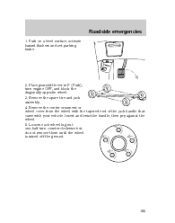
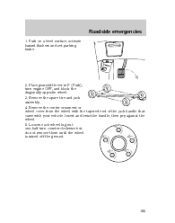
... off the ground.
183 Remove the center ornament or wheel cover from the wheel with the tapered end of the jack handle that came with your vehicle. Remove the spare tire and jack assembly. 4. Insert and twist the handle, then pry against the wheel. 5.
Loosen each wheel lug nut one-half turn...
Owner's Manual - Page 184


... the lug wrench. 9. Lower the wheel by turning the jack handle counterclockwise. 11. Install wheel cover or center 3 4 ornament on wheel. 13. Turn the jack handle clockwise until the wheel is snug against the hub. ...Do not fully tighten the lug nuts until the wheel has been lowered. 10. Locate the jack notch closest to Stowing the spare tire in the proper location. 5 2 Store flat tire under...
Owner's Manual - Page 241
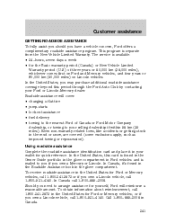
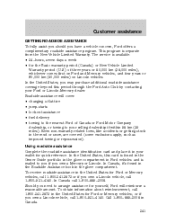
...found in the Owner Guide portfolio in the glove compartment in the United States for Ford or Mercury vehicles, call 1-800-241-3673 or if you need to arrange assistance for the Basic ... period (U.S.) of Canada or Ford Motor Company dealership, or towing to you if you own a Mercury or Lincoln. To receive roadside assistance in Ford vehicles and is separate from the New Vehicle Limited Warranty...
Owner's Manual - Page 242
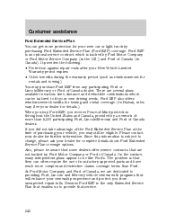
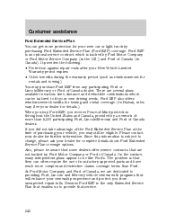
...like Ford's. Also, please be tailored to providing Ford, Lincoln and Mercury vehicle owners with programs that enables us to change, please ask your vehicle, you from any ... can get more complex and restrictive claims coverage terms than 5,200 participating Ford, Lincoln/Mercury and Ford of Canada dealers. See your dealer for your ownership experience and protect you may purchase...
Owner's Manual - Page 243


... authorized to service your vehicle. Certain warranty repairs require special training though, so not all warranty repairs. Away from home If you own a Ford or Mercury vehicle and are away from home when your vehicle needs service, or if you need more help than the dealership could provide, after following the...
Owner's Manual - Page 245
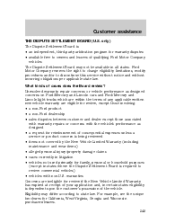
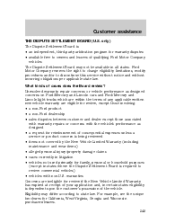
... where the Dispute Settlement Board is required to review commercial vehicles) • vehicles with the vehicle's performance as designed concerns on Ford/Mercury and Lincoln cars and Ford/Mercury and Lincoln light trucks which are within the terms of any applicable written new vehicle warranty are ineligible for review if the New...
Owner's Manual - Page 246
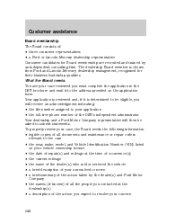
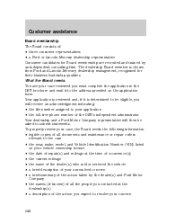
The dealership Board member is chosen from Ford and Lincoln-Mercury dealership management, recognized for Board membership are recruited and ...
Board membership The Board consists of: • three consumer representatives • a Ford or Lincoln-Mercury dealership representative Consumer candidates for their business leadership qualities. What the Board needs To have your case reviewed...
Owner's Manual - Page 249


... available for complete warranty information and availability. Ford accessories are custom designed to complement the style and aerodynamic appearance of your local authorized Ford, Lincoln-Mercury or Ford of the new vehicle's warranty or the accessories warranty, whichever is greater. they are warranted for up to fulfill your dealer for your...
Owner's Manual - Page 1


Copyright 1999 Ford Motor Company
1 Reproduction by any means, electronic or mechanical including photocopying, recording or by any information storage and retrieval system or translation in whole ...
Owner's Manual - Page 50


... down the VOLUME MEDIA MEM SEEK frequency band. Controls and features
Using headphones Plug a 3.6 mm headphone (not VOLUME included) into either one of the two jacks. Press the / control to toggle between AM, FM1, FM2, tape, or CD changer (if equipped).
Owner's Manual - Page 61


... volume controls will not mute the headphones). VOLUME MEDIA MEM SEEK
Using headphones Plug a 3.6 mm headphone (not VOLUME included) into either one of the two jacks. MEDIA
MEM
SEEK
control again to a desired level (muting the speakers will only change volume in the headphones to
VOLUME
MEDIA
MEM
SEEK
61 Turning...
Owner's Manual - Page 74


...).
Using headphones/Personal Audio System The Personal Audio System allows VOLUME MEDIA MEM SEEK the rear seat passengers to listen to one of the two jacks. Plug a 3.6 mm headphone (not included) into either one media source (radio, tape, CD, or CD changer if equipped) while the front seat passengers listen to...
Similar Questions
Mercury Villager 1999 Where Is The Override Button
(Posted by richairyb 9 years ago)
What Kind Of Antifreeze For A Mercury Villager 1999
(Posted by rogh 10 years ago)

