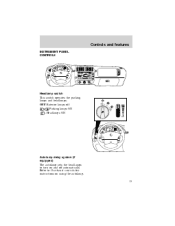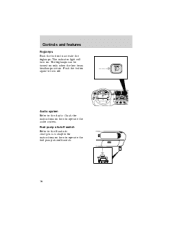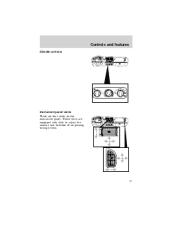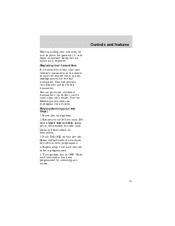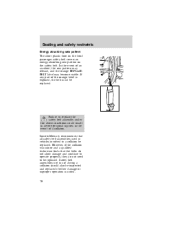1997 Mercury Mountaineer Support Question
Find answers below for this question about 1997 Mercury Mountaineer.Need a 1997 Mercury Mountaineer manual? We have 4 online manuals for this item!
Question posted by Boonesu on July 1st, 2014
How Do You Install A Cd Player In A 1997 Mercury Mountaineer
The person who posted this question about this Mercury automobile did not include a detailed explanation. Please use the "Request More Information" button to the right if more details would help you to answer this question.
Current Answers
Related Manual Pages
Similar Questions
How To Replace Spark Plugs On 1997 Mountaineer 5.0l
(Posted by howanda 9 years ago)
Fuse For Cd Player In 04 Mountaineer
Which fuse is for the cd player?
Which fuse is for the cd player?
(Posted by meehanjack 10 years ago)
How Do I Turn Off Alarm On 1997 Mountaineer. I Disconect Horn. Wont Start. Help
(Posted by 321GUSSIE 10 years ago)
Does A 2000 Mercury Mountaineer Come With A Cd Player
(Posted by manua81 10 years ago)
Why Does 1997 Mountaineer Heater Blow Cold Air.
engine running slightly hotter than normal. outside temp is less than 30 F.
engine running slightly hotter than normal. outside temp is less than 30 F.
(Posted by wallermorrise 11 years ago)