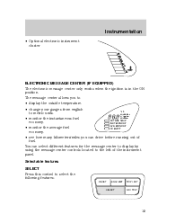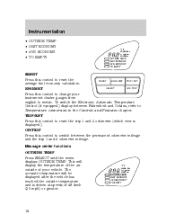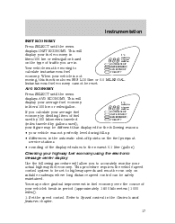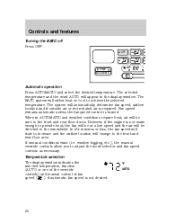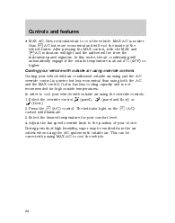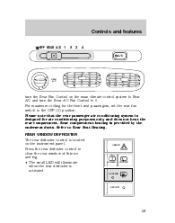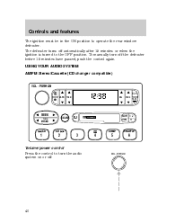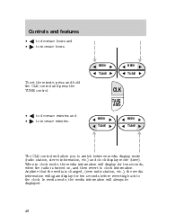1996 Mercury Villager Support Question
Find answers below for this question about 1996 Mercury Villager.Need a 1996 Mercury Villager manual? We have 1 online manual for this item!
Question posted by alexanderduran on August 14th, 2014
Why Would My Minivan Mercury Villager Gs 3.0 Shocks When I Press On The Gas Peda
The person who posted this question about this Mercury automobile did not include a detailed explanation. Please use the "Request More Information" button to the right if more details would help you to answer this question.
Current Answers
Related Manual Pages
Similar Questions
How Many O2 Sensors Does A 1996 Mercury Villager Have?
how many O2 sensors does a 1996 mercury villager have?
how many O2 sensors does a 1996 mercury villager have?
(Posted by soulbrother47 7 years ago)
What's The Gas Tank Volume Of 97 Mercury Villager?
(Posted by pamrsl 9 years ago)
Where Does The Thermostat Of A 1997 Mercury Villager Gs Go
(Posted by cooju 10 years ago)
1994 Mercury Villager Gs Engine Light Goes On And Off
Auto repair shop said their new testing computer could not get anything, that it may be the car's co...
Auto repair shop said their new testing computer could not get anything, that it may be the car's co...
(Posted by silverstreak77 11 years ago)
Wiper Relay 2000 Mercury Villager
Is There A Wiper Relay On The Inside Of A 2000 Mercury Villager?
Is There A Wiper Relay On The Inside Of A 2000 Mercury Villager?
(Posted by TMENDLIK67 11 years ago)