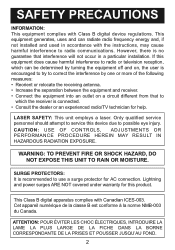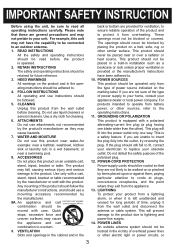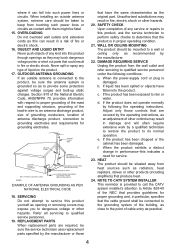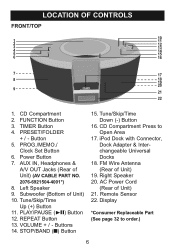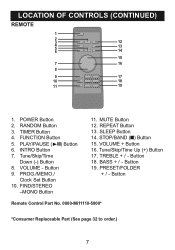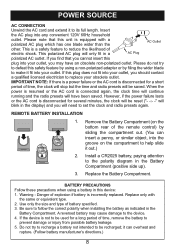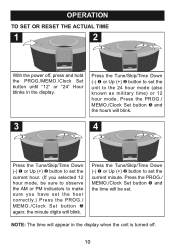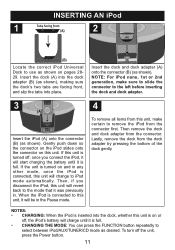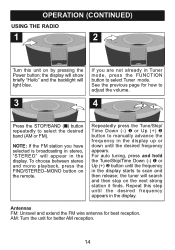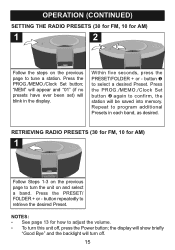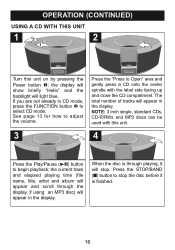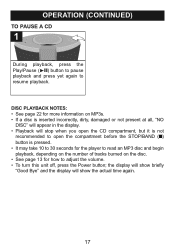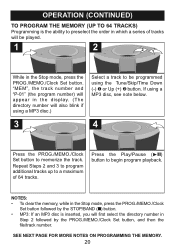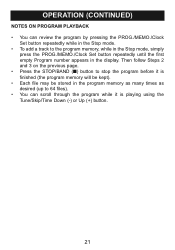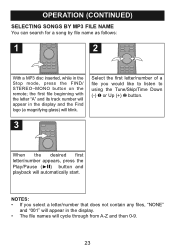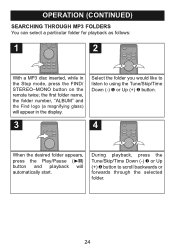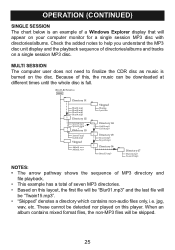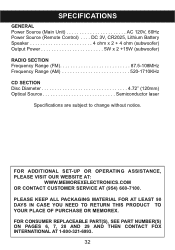Memorex Mi1111-BLK Support Question
Find answers below for this question about Memorex Mi1111-BLK - Home Audio System.Need a Memorex Mi1111-BLK manual? We have 1 online manual for this item!
Question posted by heizler on July 14th, 2011
I Need The Number Of The Power Amplier It Bloe Out' And I Dont Have The Number
The person who posted this question about this Memorex product did not include a detailed explanation. Please use the "Request More Information" button to the right if more details would help you to answer this question.
Current Answers
Related Memorex Mi1111-BLK Manual Pages
Similar Questions
How To Obtain Or Review Memorex Manual For Mi1111- Blk?
(Posted by Lswells79 2 years ago)
There Is Power, But It Won't Turn On
I was listening to a cd and it stopped. I took the cd out and it wouldn't go back to the radio, so I...
I was listening to a cd and it stopped. I took the cd out and it wouldn't go back to the radio, so I...
(Posted by muundream 8 years ago)
Battaries
Does this system support any kind of battaries & if so then where do they go?
Does this system support any kind of battaries & if so then where do they go?
(Posted by abbotts05 12 years ago)
I Need To Hook My Sound Bar To A Samsung Plasma Tv
42 inch Plasma HD TV
42 inch Plasma HD TV
(Posted by norbertj 13 years ago)
Need Operating Instructions
(Posted by cheriereiss 13 years ago)