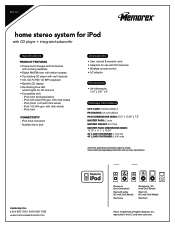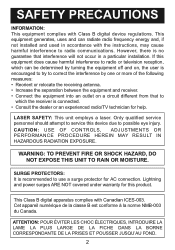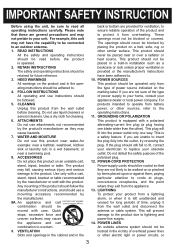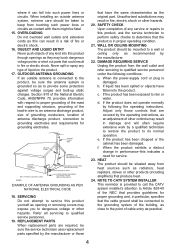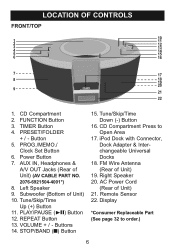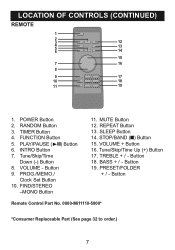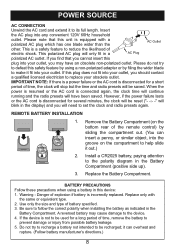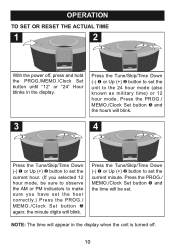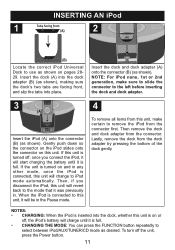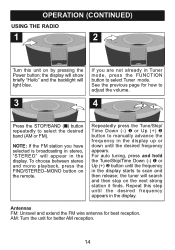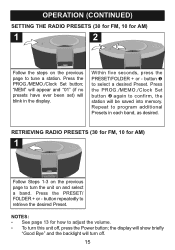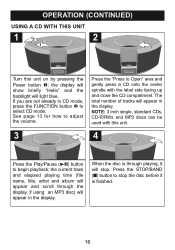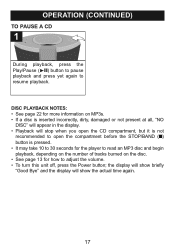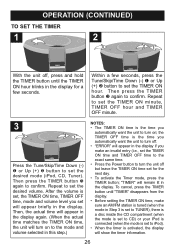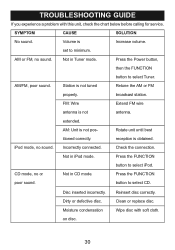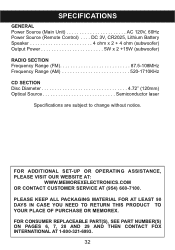Memorex Mi1111 Support Question
Find answers below for this question about Memorex Mi1111 - Micro System.Need a Memorex Mi1111 manual? We have 2 online manuals for this item!
Question posted by heizler on July 16th, 2011
Power Amplifier Ic
The person who posted this question about this Memorex product did not include a detailed explanation. Please use the "Request More Information" button to the right if more details would help you to answer this question.
Current Answers
Related Memorex Mi1111 Manual Pages
Similar Questions
Looking For Ir Remote Control Codes For A Memorex Mi1111 Home Audio System.
Got an IR Blaster on my (Android) phone & a MI1111 Sound System w/ no control so looking for the...
Got an IR Blaster on my (Android) phone & a MI1111 Sound System w/ no control so looking for the...
(Posted by scart69 10 years ago)
Power Amplifier
I need a power amplifier for this model. How do I get one?
I need a power amplifier for this model. How do I get one?
(Posted by rhollenbeck2454 11 years ago)
My Memorex ,mi1111-blk,power Transformer Is Burnt,what Is The Rating Of The Tran
need to replace the power transformer.it use AC 120 V,60H ,40W
need to replace the power transformer.it use AC 120 V,60H ,40W
(Posted by cyroh2003 11 years ago)
I Have A Memorex Mi1111 Blk Cd Micro System Cd Lid Won't Stay Down
(Posted by reekie1 12 years ago)
I Want To Down Load An Instruction Manual For My Memorex Mi1111 Cd Micro System
(Posted by sredding 13 years ago)