Memorex MVCB1000 Support Question
Find answers below for this question about Memorex MVCB1000 - Digital TV Tuner.Need a Memorex MVCB1000 manual? We have 1 online manual for this item!
Question posted by rredon on February 3rd, 2013
Flashing Light, Remote On Off Switch Does Not Work
flashing light, remote on off switch does not work
Current Answers
There are currently no answers that have been posted for this question.
Be the first to post an answer! Remember that you can earn up to 1,100 points for every answer you submit. The better the quality of your answer, the better chance it has to be accepted.
Be the first to post an answer! Remember that you can earn up to 1,100 points for every answer you submit. The better the quality of your answer, the better chance it has to be accepted.
Related Memorex MVCB1000 Manual Pages
User Guide - Page 2
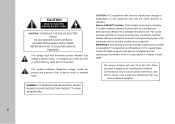
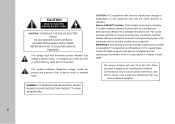
...grounding and, in violation of these rights. Note to CABLE/TV Installer: This reminder is provided to call cable TV system installer's attention to this product.
copyright laws. Certain ... an infringement of U.S. IMPORTANT: One Federal Court has held that unauthorized recording of copyrighted TV programs is dangerous to operate it. CAUTION
RISK OF ELECTRIC SHOCK DO NOT OPEN
CAUTION...
User Guide - Page 4
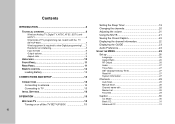
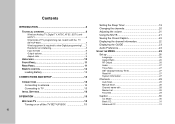
... 6
TECHNICAL OVERVIEW 6
What are Analog TV, Digital TV, NTSC, ATSC, SDTV, and HDTV 6 What kinds of TV programming can I watch with the TV SET-UP BOX 7 What equipment is required to view Digital programming? ..... 7 Resolution an interlacing 8 Input formats 8 Output options 9 Aspect ratio 9
UNPACKING 10 FRONT PANEL 11 REAR PANEL 11 REMOTE CONTROL 12
Loading Battery 13...
User Guide - Page 6
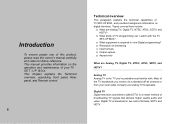
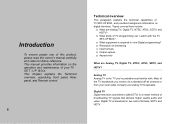
... you 're probably most familiar with the TV SET-UP BOX? Digital TV Digital television (sometimes called DTV) is broadcast in two sets of broadcasting TV signals that delivers higher quality audio and video. This chapter explains the Technical overview, unpacking, front panel, Rear panel, and Remote control.
6
Technical overview
This paragraph explains the technical capabilities of...
User Guide - Page 7
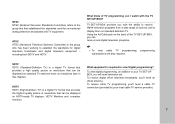
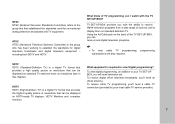
...? Using the Air/Cable jack on standard definition TV. What equipment is the group who has been working to establish the standards for conventional analog television broadcasts and TV equipment. To receive digital off -air antenna. What kinds of TV programming can I watch with the ability to receive digital television programs from a wide range of sources...
User Guide - Page 8
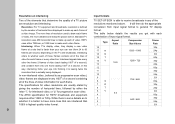
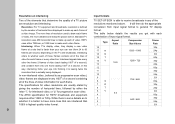
... lines that are usually stated by giving the number of horizontal lines, followed by the number of horizontal lines displayed to make up each video frame. Resolution: For TV equipment and broadcasts, resolution is able to draw each combination of input signal format.
It will be. The more lines of resolution used...
User Guide - Page 9
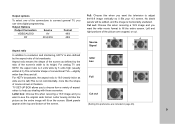
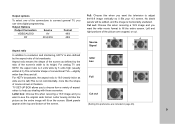
... your 4:3 screen. For analog TV and SDTV, the aspect ratio is horizontally unaltered. Letter box: Choose this when receiving a 16:9 image and you
can view digital programming. Letter boxing shrinks the ...one of the connections to connect general TV, you want the wide movie format to fill the entire screen. Output Options
Output Connection
Source
Format
VIDEO/AUDIO
AV
480i
RF
3CH/4CH
...
User Guide - Page 10
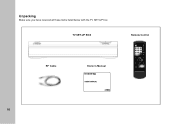
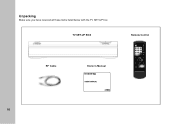
TV SET-UP BOX
Remote Control
RF Cable
Owner's Manual
10 Unpacking
Make sure you have received all these items listed below with the TV SET-UP box.
User Guide - Page 11


RF IN-Antenna connects to TV's VIDEO
3.CH3 .CH4- VIDEO -Connect to this jack.
5. MA- IN POWER - STANDBY-Turn DTV Tuner on and off. 2. RF OUT-Connect to TV's AUDIO
2. AUDIO -Connect to TV's antenna.
4. select NTSC channel.
-6. REMOTE CONTROL SENSOR 3. 1
Front Panel
23 1. INDICATION LIGHT
Rear Panel
45
4. -Choose the channel upward. 5. - Connect to mainpower
supply using the...
User Guide - Page 13


... cover
O PEN
2.Install batteries
3.Close the cover
O PEN
1.1.2 Using the Remote Control To use the remote control, point it towards the front of the TV SET-UP BOX. The remote control has a range of the remote control.
13 The diagram inside the compartment. Sunlight or very bright light will not operate if its path is blocked.
User Guide - Page 14
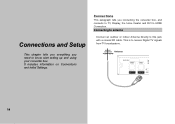
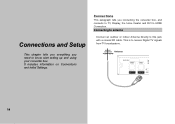
Connections and Setup
This chapter tells you everything you connecting the converter box, and connects to TV, Display, the home theater and DVI to receive Digital TV signals from TV broadcasters. It includes information on Connections and Initial Settings. Connecting to antenna
Connect an outdoor or indoor Antenna directly to know start setting up and...
User Guide - Page 16
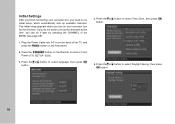
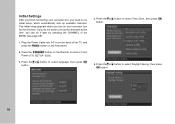
...converter box for the first time. If you do it later by selecting the CHANNEL of TV SET- U[P B O X .
3. Press the STANDBY button on the Remote Control or Front Panel of the MENU (see page 28).
1. The initial setup appears...2. Plug the Power Cable into AC In on the back of the TV, and press the Power switch on your converter box, you need to select Time Zone, then press OK button.
5.
User Guide - Page 19
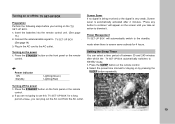
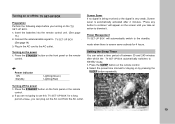
...Lighting(Green) Lighting(Red)
Turning off the TV SET-UP BOX
Preparation Perform the following steps before you can select a time period of time, you turning on the front panel or the remote
control. 2. Press the STANDBY button on the remote... the TV SET-UP BOX automatically switches to continue" will appear on the power 1. Press the SLEEP button on the front panel or the remote
control...
User Guide - Page 20
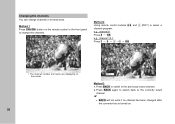
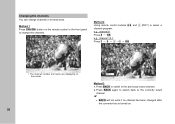
... the screen
Tune to the currently tuned
channel.
)
z BACK will not work if no channel has been changed after the converter box is turned on the remote control or the front panel to change channels in several ways. Press BACK again to switch back to : 15.1_
Method 3 1. button on .
20 e.g., channel 8: Press...
User Guide - Page 23
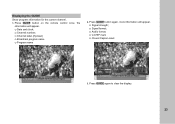
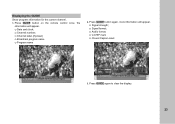
...) † Broadcast program name † Program name
Sun Jan 18 12:00AM
2. Press GUIDE again to clear the display.
23 Press GUIDE button on the remote control once, the
information will appear. † Signal strength; † Signal format; † Audio format; † V-CHIP mark † Closed Caption mark
Sun Jan 18...
User Guide - Page 24


...based on the remote control. 2. The menu is re-activated, 4) An audio service appears/disappears in the
menu(See page 27), 2) A different channel is selected, 3)TV SET-UP BOX...highlight the item.
The availability of the program into foreign languages). Audio Preference
The digital-TV transmission system is capable of simultaneous transmission of many audio tracks (for example, simultaneous ...
User Guide - Page 30


... caption service available only on your TV. Highlight "Caption" on the remote control. (See page 22)
30 The converter box is in both analog and digital broadcast. Digital Closed Caption service is a more flexible...EXIT to view conversations, narration and sound effects as subtitles on digital TV programs (also at all channels at the discretion of caption sizes and font styles.
It allows...
User Guide - Page 32
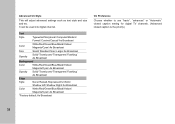
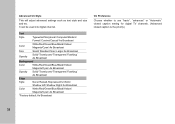
...
Solid/ Translucent/ Transparent/ Flashing/ As Broadcast
Edge
Style
None/ Raised /Depressed/ Uniform/ Shadow left/ Shadow Right/ As Broadcast
Color
White/Red/Green/Blue/Black/Yellow/ Magenta/Cyan/ As Broadcast
*Factory default: As Broadcast
CC Preference
Choose whether to use "basic", "advanced" or "Automatic" closed caption setting for digital TV channels. (Advanced closed caption...
User Guide - Page 33
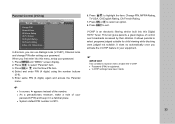
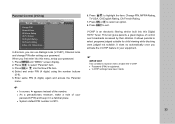
..." item. 3.
z Password (PIN) is 2273.
6. Press OK or ▼ into this Digital HDTV Tuner. Rating Reg。。
Caption
Parental
In this menu, setup your equipment.
)
IMPORTANT Two conditions... Select and enter PIN (4 digits) using the number buttons
(0-9). 5. Parental Control (V-Chip)
Set up Channel
Change PIN Unrated Show US Movie Rating US TV Rating CA English Rating CA ...
User Guide - Page 37
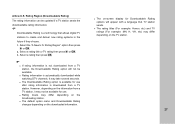
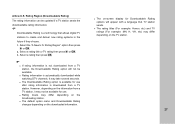
...digital TV
stations to create and deliver new rating systems in the
future if they choose. 1.
A New U.S. Rating Region" option then press
► or OK. 2. z The rating titles (For example: Humor, etc) and TV... station. Select the "A New U.S. z The Downloadable Rating option is a technology that TV station sends. Select a rating then press OK.
)
z If rating information is automatically...
User Guide - Page 38
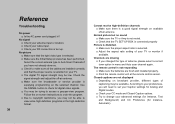
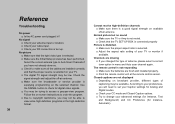
... your TV. † The digital TV signal...video type is a good signal strength on broadcast provider, different types of antenna, please select a correct tuner option in the high-definition format. Cannot receive high-definition channels † Make sure there is selected. † Make sure the Initial Setup process has been performed. The remote control is supplying programming on your TV...
Similar Questions
How Do U Reset A Memorex Digital Coverter Box When U Dont Have The Four Digit Pi
(Posted by Anonymous-131017 10 years ago)
The Remote Code
I want to hook up to my universal remote and need the codes for the mvcb1000.
I want to hook up to my universal remote and need the codes for the mvcb1000.
(Posted by djl1967 10 years ago)
Player Started The Movie Then After 5 Min. It Stopped. Battery Light Flashes.
(Posted by alltownsre 11 years ago)
I Have Connected The Box To Our Tv. But It Says It Has No Signal.
(Posted by paulerica 12 years ago)

