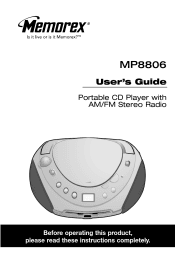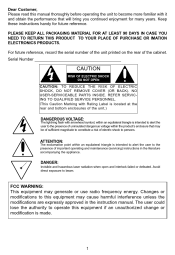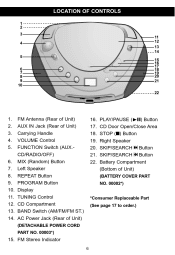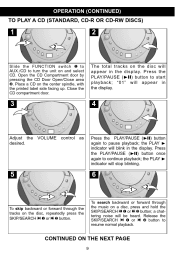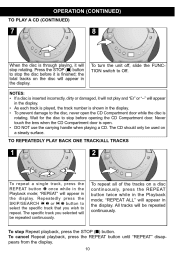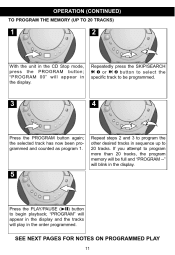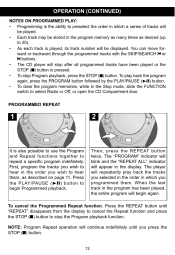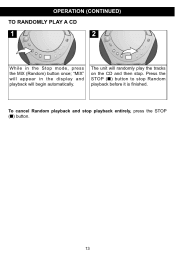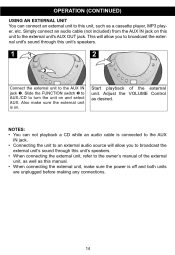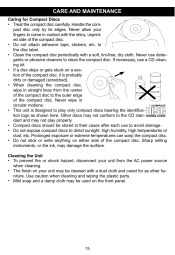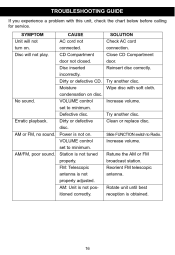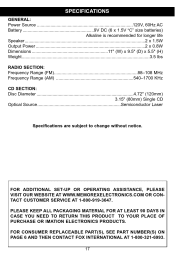Memorex MP8806 Support Question
Find answers below for this question about Memorex MP8806 - Portable cd Boombox.Need a Memorex MP8806 manual? We have 1 online manual for this item!
Question posted by howieek on February 11th, 2013
Does The Memorex Mp8806 Record On A Cd?
If not, where can I buy one that records on a CD?
Current Answers
Related Memorex MP8806 Manual Pages
Similar Questions
Why Is Mp3851blk Boombox Cd Player Manual Come Up As Mp3851sp?
I am trying to get the 2012 Memorex MP3851BLK Boombox CD Player manual, but when I click on that, wh...
I am trying to get the 2012 Memorex MP3851BLK Boombox CD Player manual, but when I click on that, wh...
(Posted by sburhoop 9 years ago)
User Instructions For Memorex 9290 Am/fm/ Lp, Cassette, & Cd Recorder
I have only used this machine once and lost the recording instructions. Thje machine is dated 2007 d...
I have only used this machine once and lost the recording instructions. Thje machine is dated 2007 d...
(Posted by claranewboles 11 years ago)
How Can I Get A Cord For Memorex Cd Mp8806?
I need to find a cord for this CD player - model 8806
I need to find a cord for this CD player - model 8806
(Posted by debralathrop 11 years ago)
Memorex Portable Cd Player Model Mp8806 -how Can I Get A New Cord?
(Posted by debralathrop 11 years ago)
How Do I Get To The Thousands On Thae Am Station On My Mp8806 Boombox?
it wont let me get past station 171 in am. It feels like somethin is stop it. plz help me
it wont let me get past station 171 in am. It feels like somethin is stop it. plz help me
(Posted by ronnylarson62 13 years ago)