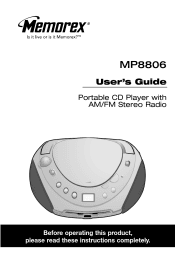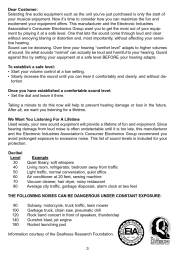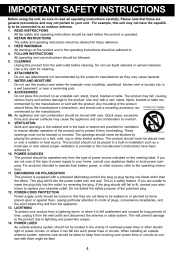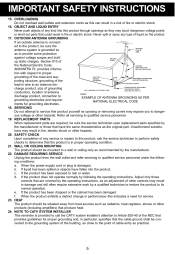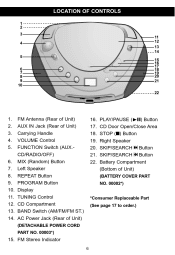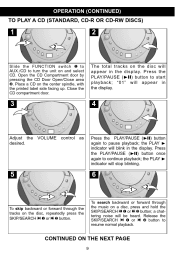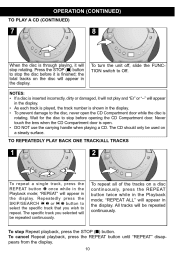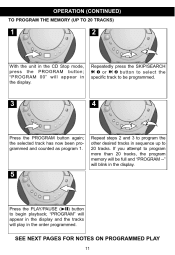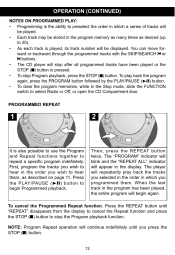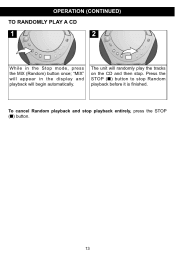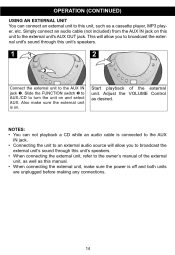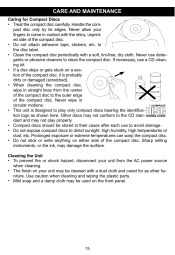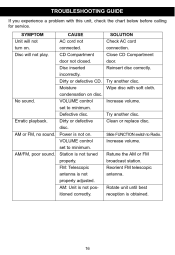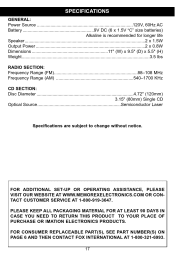Memorex MP8806 Support Question
Find answers below for this question about Memorex MP8806 - Portable cd Boombox.Need a Memorex MP8806 manual? We have 1 online manual for this item!
Question posted by loriwerdebaugh on December 11th, 2010
Cd Player Won't Work
The CD player in my memorex MP8806 boom box stopped working. First the track display got weak then the CD rotation got really slow then it started making a clicking noise.
Current Answers
Related Memorex MP8806 Manual Pages
Similar Questions
Why Is Mp3851blk Boombox Cd Player Manual Come Up As Mp3851sp?
I am trying to get the 2012 Memorex MP3851BLK Boombox CD Player manual, but when I click on that, wh...
I am trying to get the 2012 Memorex MP3851BLK Boombox CD Player manual, but when I click on that, wh...
(Posted by sburhoop 9 years ago)
Turning On A Mp 3851 Cd Player?
I just boiught a memorex mp 3851 cd plAYER and can't find the power switch
I just boiught a memorex mp 3851 cd plAYER and can't find the power switch
(Posted by nancykralowetz 9 years ago)
How Can I Get A Cord For Memorex Cd Mp8806?
I need to find a cord for this CD player - model 8806
I need to find a cord for this CD player - model 8806
(Posted by debralathrop 11 years ago)
Memorex Portable Cd Player Model Mp8806 -how Can I Get A New Cord?
(Posted by debralathrop 11 years ago)
How Do I Get Cd's To Play?
I put in a CD and press play. It spins for a short while then stops. I'm sure it is something simple...
I put in a CD and press play. It spins for a short while then stops. I'm sure it is something simple...
(Posted by janetlee1955 12 years ago)