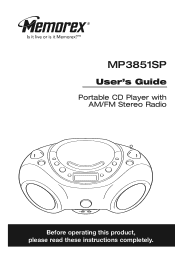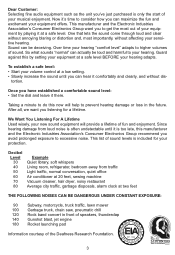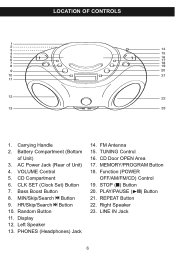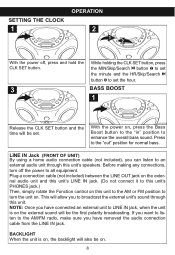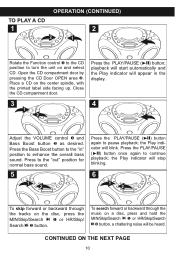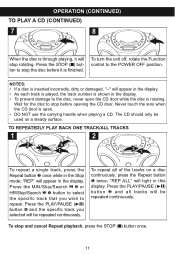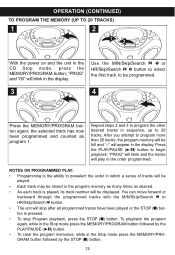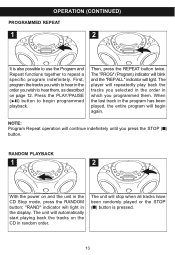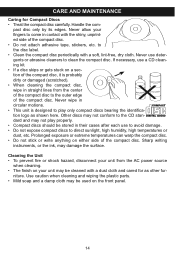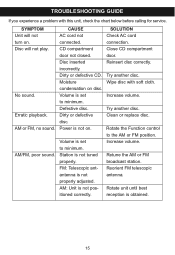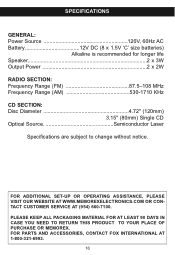Memorex MP3851BLK Support Question
Find answers below for this question about Memorex MP3851BLK - Boombox CD Player.Need a Memorex MP3851BLK manual? We have 1 online manual for this item!
Question posted by rgaccas on April 11th, 2010
Bottom Half Of Lcd Is Blank. Am And Fm Settings Reveal Top Half Of Letters.
The person who posted this question about this Memorex product did not include a detailed explanation. Please use the "Request More Information" button to the right if more details would help you to answer this question.
Current Answers
Related Memorex MP3851BLK Manual Pages
Similar Questions
How Do I Set The Time For Memorex Cd Clock Radio Model7223
(Posted by 52bluedevil 8 years ago)
Radio Will Not Hold Fm Station
(Posted by PAMNELSON6 12 years ago)