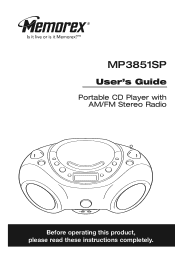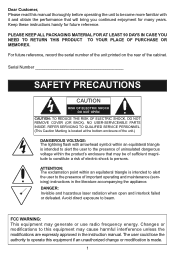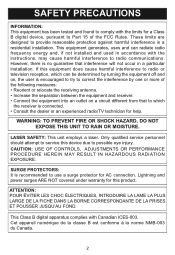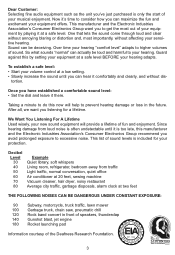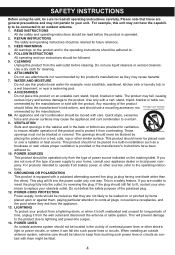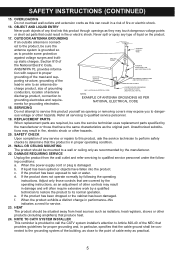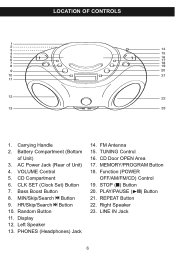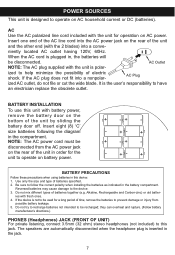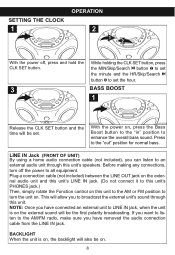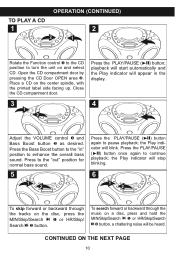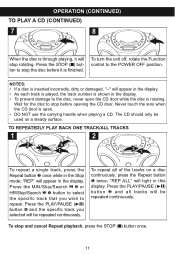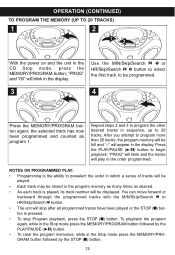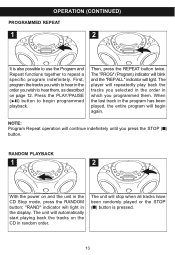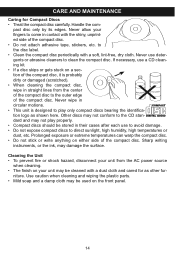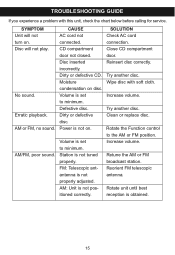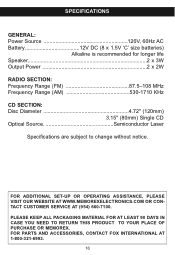Memorex MP3851BLK Support Question
Find answers below for this question about Memorex MP3851BLK - Boombox CD Player.Need a Memorex MP3851BLK manual? We have 1 online manual for this item!
Question posted by psweir0320 on March 1st, 2018
Cd Playing
the manual I downloaded talks about rotating the function control to the cd position. I do not have a rotating function control on the MP3851blk,. It has a Standby (which seems to be power) and a cd play/pause button
Current Answers
Related Memorex MP3851BLK Manual Pages
Similar Questions
The Cd Player Does Not Recognize A Cd
I open door to disc player insert cd and close door. When CD/Play/Pause button pushed, the CD does n...
I open door to disc player insert cd and close door. When CD/Play/Pause button pushed, the CD does n...
(Posted by billbalaz 7 years ago)
Need A Memorex Cd Player Model#mp3851blk Power Cord
Do you carry power cords for the model listed?
Do you carry power cords for the model listed?
(Posted by justben4 9 years ago)
Loose Internal Ac Power Jack
How to I open/get into Memorex Portable Boombox MP3851BLK to secure loose internal AC power Jack? (...
How to I open/get into Memorex Portable Boombox MP3851BLK to secure loose internal AC power Jack? (...
(Posted by ddguy 10 years ago)
How Do I Get Cd's To Play?
I put in a CD and press play. It spins for a short while then stops. I'm sure it is something simple...
I put in a CD and press play. It spins for a short while then stops. I'm sure it is something simple...
(Posted by janetlee1955 12 years ago)
Line In Function
How does the 'line in' function work on the Memorex Boom Box with top loading cd player model # MP38...
How does the 'line in' function work on the Memorex Boom Box with top loading cd player model # MP38...
(Posted by swag 13 years ago)