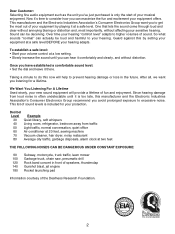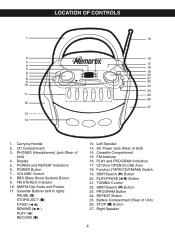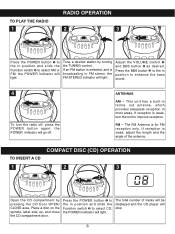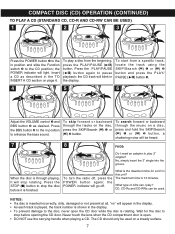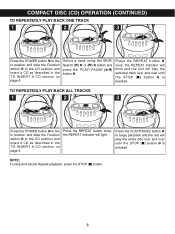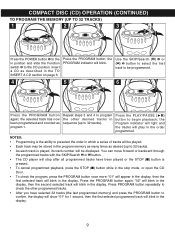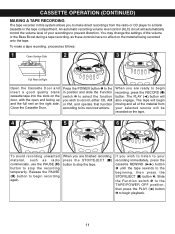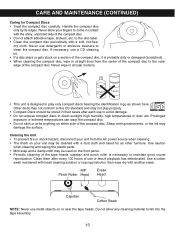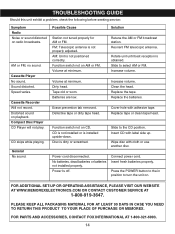Memorex MP3227 Support Question
Find answers below for this question about Memorex MP3227.Need a Memorex MP3227 manual? We have 1 online manual for this item!
Question posted by deeva5 on April 30th, 2011
The Disc In The Cd Goes Around Fast And No Music Is Heard
The person who posted this question about this Memorex product did not include a detailed explanation. Please use the "Request More Information" button to the right if more details would help you to answer this question.
Current Answers
Related Memorex MP3227 Manual Pages
Similar Questions
Power Supply
I'm looking to purchase a power cord for my Memorex MP3227 (CD Boom Box w/ Cassette Recorder). It sa...
I'm looking to purchase a power cord for my Memorex MP3227 (CD Boom Box w/ Cassette Recorder). It sa...
(Posted by Jeanniesline 6 years ago)
The Cd Player Does Not Recognize A Cd
I open door to disc player insert cd and close door. When CD/Play/Pause button pushed, the CD does n...
I open door to disc player insert cd and close door. When CD/Play/Pause button pushed, the CD does n...
(Posted by billbalaz 7 years ago)
Why Is Mp3851blk Boombox Cd Player Manual Come Up As Mp3851sp?
I am trying to get the 2012 Memorex MP3851BLK Boombox CD Player manual, but when I click on that, wh...
I am trying to get the 2012 Memorex MP3851BLK Boombox CD Player manual, but when I click on that, wh...
(Posted by sburhoop 9 years ago)
How Do I Get Cd's To Play?
I put in a CD and press play. It spins for a short while then stops. I'm sure it is something simple...
I put in a CD and press play. It spins for a short while then stops. I'm sure it is something simple...
(Posted by janetlee1955 12 years ago)
Where Can I Buy A Replacement Powercord For My Memorex Mp3227?
(Posted by dgrebner 14 years ago)