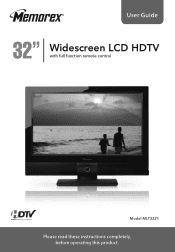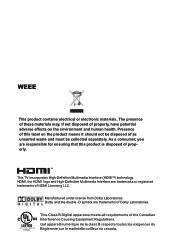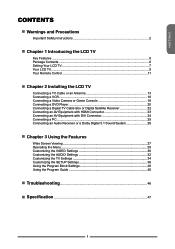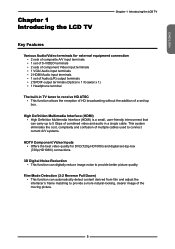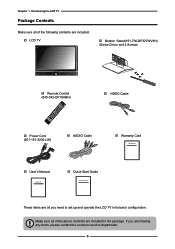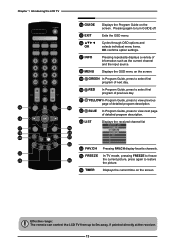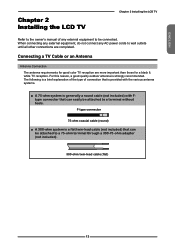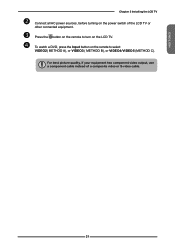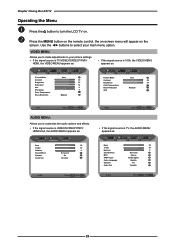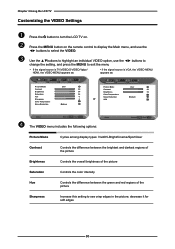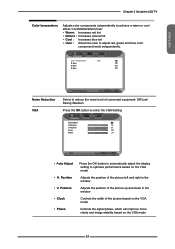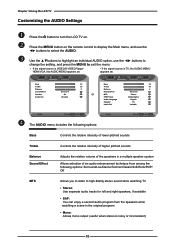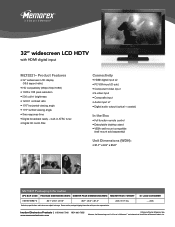Memorex MLT3221 Support Question
Find answers below for this question about Memorex MLT3221 - 32" LCD TV.Need a Memorex MLT3221 manual? We have 2 online manuals for this item!
Question posted by rm171ha on October 9th, 2014
How To Fix No Picture Memorex Model Mlt3221 Black Smoke
The person who posted this question about this Memorex product did not include a detailed explanation. Please use the "Request More Information" button to the right if more details would help you to answer this question.
Current Answers
Related Memorex MLT3221 Manual Pages
Similar Questions
What Is Needed To Get An Over The Air Signal On A Memorex Tv Model Mlt3221 (2008
What do we need to hook up to our memorex tv model mlt3221 for it to get over the air signals? It wa...
What do we need to hook up to our memorex tv model mlt3221 for it to get over the air signals? It wa...
(Posted by Anonymous-166084 4 years ago)
Purchase A Back-light For A Memorex T V Model #mlt3221
TV has no picture, but has good sound. If you shut it off for an hour or two, then the picture comes...
TV has no picture, but has good sound. If you shut it off for an hour or two, then the picture comes...
(Posted by lowmacl 9 years ago)
How Do I Test My Memorex Lcd Tv Model Mlt3221
(Posted by 1eyluxem 9 years ago)
Memorex Mlt3221 - 32' Lcd Tv Problems
when I turn on the tv: the picture goes the screen goes black and the back sizzling and smell s...
when I turn on the tv: the picture goes the screen goes black and the back sizzling and smell s...
(Posted by bcruzmarrero 11 years ago)
Replacement Bottom Stand For Model Mlt3221.
I need a replacement bottom stand #151-700-BF327WV3H for my Memorex Model 32" MLT3221.
I need a replacement bottom stand #151-700-BF327WV3H for my Memorex Model 32" MLT3221.
(Posted by rlosburn 12 years ago)