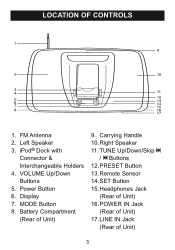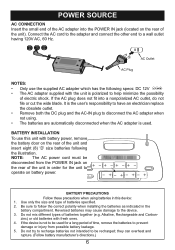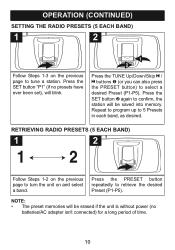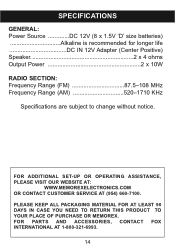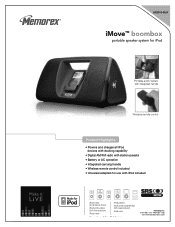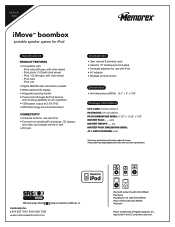Memorex MI3005 Support Question
Find answers below for this question about Memorex MI3005 - iMove Portable Speakers.Need a Memorex MI3005 manual? We have 2 online manuals for this item!
Question posted by burlingamesandra on May 4th, 2013
I Purchased The Pureplay Portable Speaker For Iphone But I Found Out That I Have
Lg phone is ther an adapter i can get
Current Answers
Related Memorex MI3005 Manual Pages
Similar Questions
Volume Control On Memorex Portable Speaker Ml100
Memorex Portable speaker ML100 is connected to a cassette tape player. The resulting sound is too lo...
Memorex Portable speaker ML100 is connected to a cassette tape player. The resulting sound is too lo...
(Posted by thepaffs 5 years ago)
I Am Using Pureplay Speaker But It Doesn't Turn On But It Still Charges My Ipod?
Question says all
Question says all
(Posted by User100 11 years ago)
Compatible With Iphone
(Posted by noralundrigan 11 years ago)
What Is The Speaker Output Wattage?
(Posted by Anonymous-54106 12 years ago)
Mp3 Music Cuts Out During Playback On Itrek Mi3000-why?
I bought a Sansa Fuze MP3 player and Memorex iTrek Portable Speakers Mi3000 together for my husband...
I bought a Sansa Fuze MP3 player and Memorex iTrek Portable Speakers Mi3000 together for my husband...
(Posted by jill80474 14 years ago)