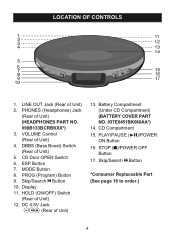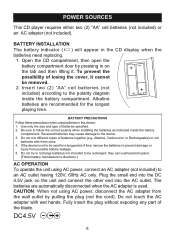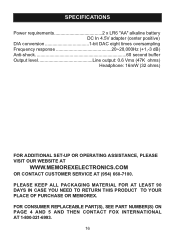Memorex MD6451BLK Support Question
Find answers below for this question about Memorex MD6451BLK - Personal CD Player.Need a Memorex MD6451BLK manual? We have 1 online manual for this item!
Question posted by bighead105 on May 21st, 2012
How Do You Adjust The Bass/trebal Levels On This Model Memorex Md6451blk???
How do you adjust the Bass/Trebal levels on this model
Memorex MD6451BLK???
Current Answers
Related Memorex MD6451BLK Manual Pages
Similar Questions
How Do Check The Memorex Model #md6451blk, To See If It Works.
put new batteries and a good CD. Problem is that when I try to get it to come on nothing happens. Ju...
put new batteries and a good CD. Problem is that when I try to get it to come on nothing happens. Ju...
(Posted by Jeffchristy 5 months ago)
I Have This Personal Cd Player And It Is Practically New. I Put In New Batterie
and cleaned the eye but it will not power on at all
and cleaned the eye but it will not power on at all
(Posted by hugsomone 10 years ago)
Need Manual
I need the manual for the Memorex MD6451BLK _ Personal CD Player. Thanks Mar www.iammas1951@gmail....
I need the manual for the Memorex MD6451BLK _ Personal CD Player. Thanks Mar www.iammas1951@gmail....
(Posted by iammas1951 12 years ago)
Portable Memorex Cd Player Model #md6451blk
Will not play CD'S. Screen has 2 dashes (--) that flash, makes a "zipping" sound for approx 30secs a...
Will not play CD'S. Screen has 2 dashes (--) that flash, makes a "zipping" sound for approx 30secs a...
(Posted by renemcclain 13 years ago)
Can Speakers Be Used On Md 6447 Personal Cd Player
(Posted by bubbles 13 years ago)