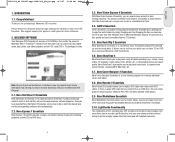Memorex 32023223 Support Question
Find answers below for this question about Memorex 32023223 - 20x Multi Format DVD Recorder External.Need a Memorex 32023223 manual? We have 1 online manual for this item!
Question posted by scurrpcmuh on August 29th, 2014
What Cord Will Work With My Memorex Dvd 3202-3223
The person who posted this question about this Memorex product did not include a detailed explanation. Please use the "Request More Information" button to the right if more details would help you to answer this question.
Current Answers
Related Memorex 32023223 Manual Pages
Similar Questions
Memorex 3202-3223 Dvd Recorder I Need The Power Supply And The Driver!
Memorex 3202-3223 DVD recorder I need the - Power Supply cord and the Installation Disk! So I c...
Memorex 3202-3223 DVD recorder I need the - Power Supply cord and the Installation Disk! So I c...
(Posted by OneGoodBadBoy 11 years ago)
Why Is My Dvd Recorder/burner (3202 3223) Blue Light Blinking?
I plug in the device, put the power switch to on and then the usual blue light comes on, but instead...
I plug in the device, put the power switch to on and then the usual blue light comes on, but instead...
(Posted by hbkfan89887 12 years ago)
Ineed Of A Cord That Plugs In The Wall.parts 3202 3223 Its A Dvd Burner
(Posted by pat3643 12 years ago)
Set Up Disc For Memorex Recorder Part#3202 3223
I lost my set up disc for my external Memorex multiformat DVD recorder Part#3202 3223.I need to get ...
I lost my set up disc for my external Memorex multiformat DVD recorder Part#3202 3223.I need to get ...
(Posted by ijkhanman 12 years ago)