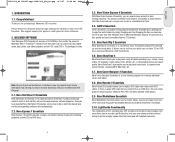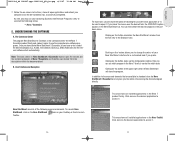Memorex 32023223 Support Question
Find answers below for this question about Memorex 32023223 - 20x Multi Format DVD Recorder External.Need a Memorex 32023223 manual? We have 1 online manual for this item!
Question posted by madtownfarley on December 23rd, 2013
Memorex 3202 3223 User Manual
Current Answers
Answer #1: Posted by BusterDoogen on December 23rd, 2013 11:07 AM
I hope this is helpful to you!
Please respond to my effort to provide you with the best possible solution by using the "Acceptable Solution" and/or the "Helpful" buttons when the answer has proven to be helpful. Please feel free to submit further info for your question, if a solution was not provided. I appreciate the opportunity to serve you!
Related Memorex 32023223 Manual Pages
Similar Questions
Memorex 3202-3223 DVD recorder I need the - Power Supply cord and the Installation Disk! So I c...
I plug in the device, put the power switch to on and then the usual blue light comes on, but instead...
I lost my set up disc for my external Memorex multiformat DVD recorder Part#3202 3223.I need to get ...