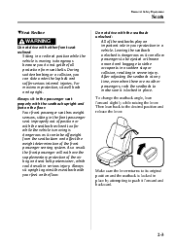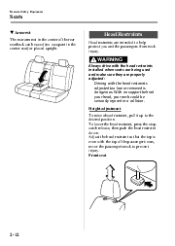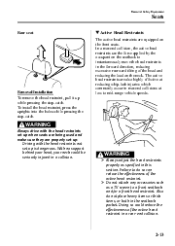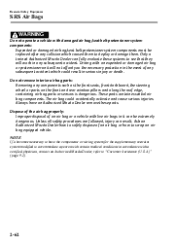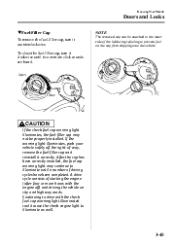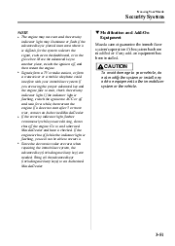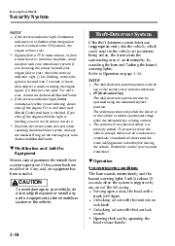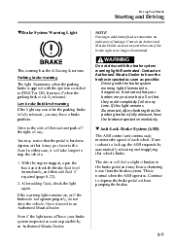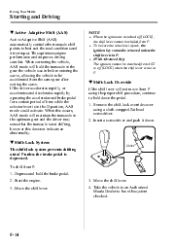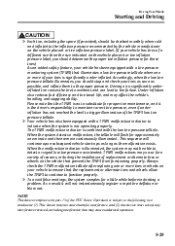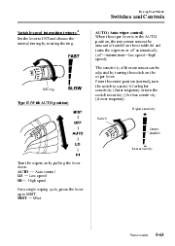2010 Mazda MAZDA3 Support Question
Find answers below for this question about 2010 Mazda MAZDA3.Need a 2010 Mazda MAZDA3 manual? We have 1 online manual for this item!
Question posted by scottamehlman on February 25th, 2014
Obd Ii Drive Cycle
What is the proper drive cycle for a 2010 Mazda 3? My battery died and I'm trying to get an e-check, but I keep being told that the OBD II is not ready. Just driving around isn't getting the job done and I've been told that there are specific criteria that must be performed to reset the system.
Current Answers
Related Manual Pages
Similar Questions
Mazda 3 2010 Starting Problem
2010 Mazda wanna start after the crash the lights flashing and help thank you
2010 Mazda wanna start after the crash the lights flashing and help thank you
(Posted by Muhib786 6 years ago)
How To Remove The Hole Dashboard In Mazda 3 2010
how to remove the hole dashboard in Mazda 3 2010
how to remove the hole dashboard in Mazda 3 2010
(Posted by tamerelbadwy 9 years ago)
My Speedomiter Doesnt Move When Im Driving
hey i bought my first car from someone and it is hot wired because he lost the key to the ignition a...
hey i bought my first car from someone and it is hot wired because he lost the key to the ignition a...
(Posted by zachyngbld1 11 years ago)
Car Won't Drive After Routine Oil Change
We changed the oil in my '09 mazda3 yesterday, and today we tried to drive it, but no matter how muc...
We changed the oil in my '09 mazda3 yesterday, and today we tried to drive it, but no matter how muc...
(Posted by luvalways72690 12 years ago)
Electronic Gauge Display - 2010 Mazda 3 Grand Touring 4 Dr.
I brought my 2010 Mazda 3 Grand Touring 4 dr in to the dealer, as they requested, to have the electr...
I brought my 2010 Mazda 3 Grand Touring 4 dr in to the dealer, as they requested, to have the electr...
(Posted by lleifer 13 years ago)