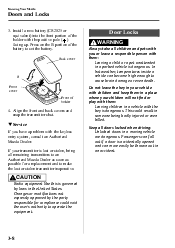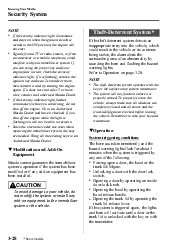2009 Mazda MAZDA3 Problems and Repair Information
Get Help and Support for Mazda

View All Support Options Below
Free 2009 Mazda MAZDA3 manuals!
Problems with 2009 Mazda MAZDA3?
Ask a Question
Other Models
Free 2009 Mazda MAZDA3 manuals!
Problems with 2009 Mazda MAZDA3?
Ask a Question
Other Models
Most Recent 2009 Mazda MAZDA3 Questions
Alarm Problems
everytime I lock my doors by my keyfob the security indicator light flashes rapidly for 40 blinks, t...
everytime I lock my doors by my keyfob the security indicator light flashes rapidly for 40 blinks, t...
(Posted by gaztanner 8 years ago)
What Is Ap Warning
(Posted by Anonymous-154264 8 years ago)
2009 Mazda 6
This for a 2009 mazda 6. What size of screw goes into the headlight clamp?
This for a 2009 mazda 6. What size of screw goes into the headlight clamp?
(Posted by amazingleegorgeous 9 years ago)
Where Can You Buy A Fuse For Windows On Mazda Mpv
(Posted by RMSchhctorm 9 years ago)
How To Change Air Pressure Sensor On 2009 Mazda 3
(Posted by sjseco 9 years ago)
2009 Mazda MAZDA3 Videos
Popular 2009 Mazda MAZDA3 Manual Pages
2009 Mazda MAZDA3 Reviews
We have not received any reviews for the 2009 Mazda MAZDA3 yet.